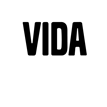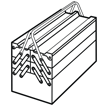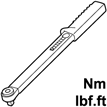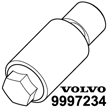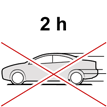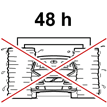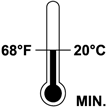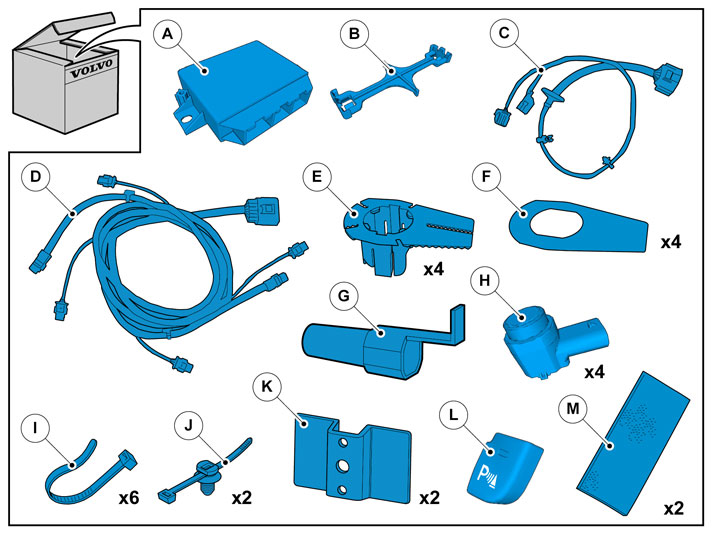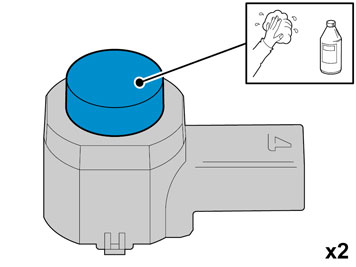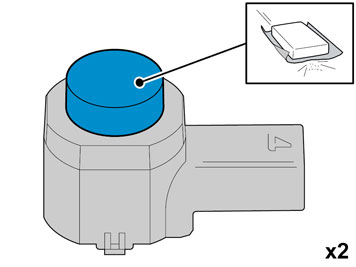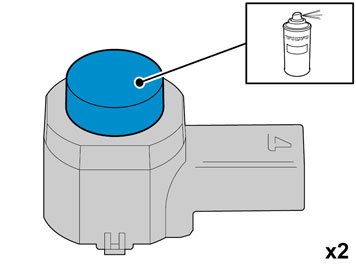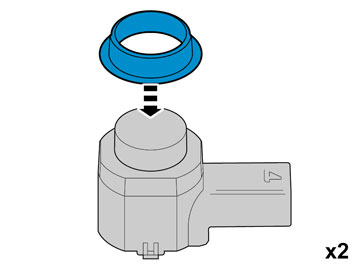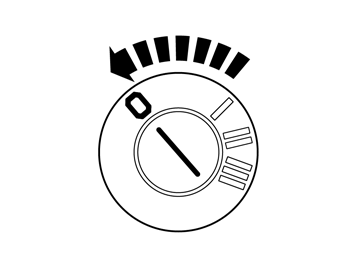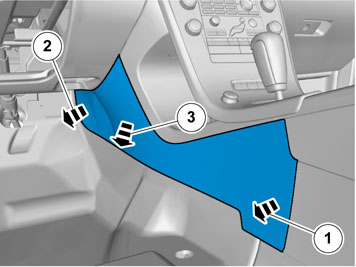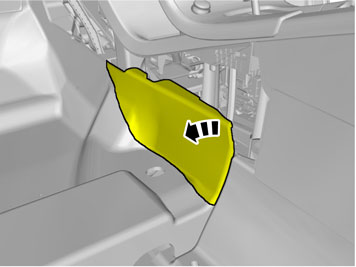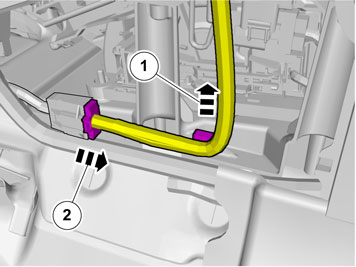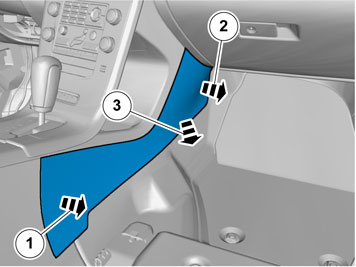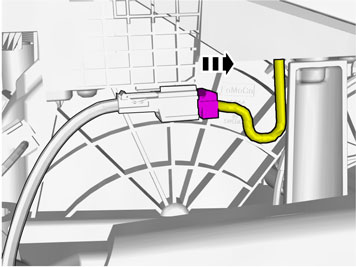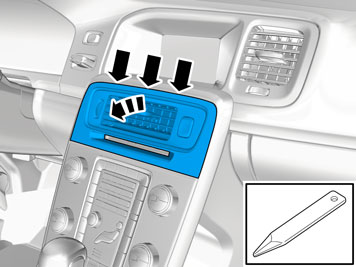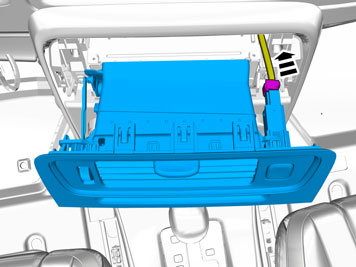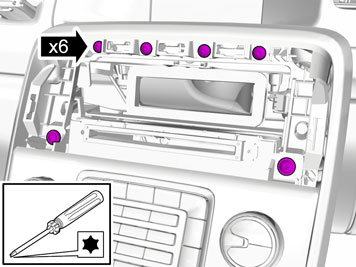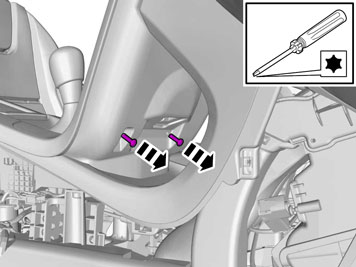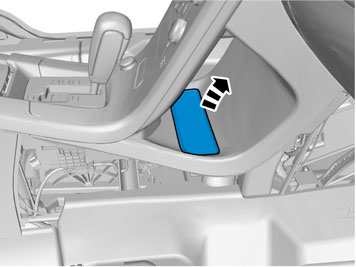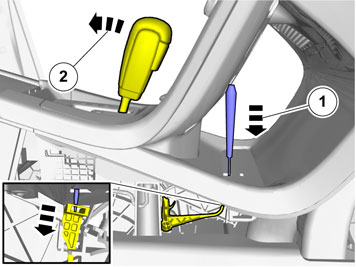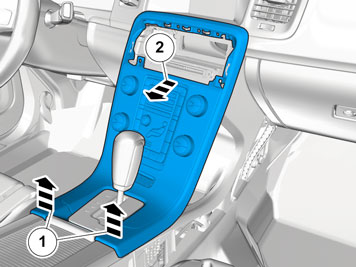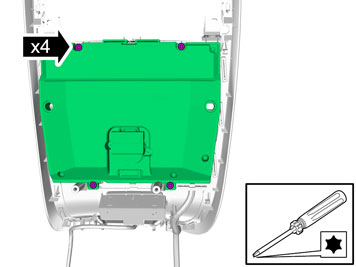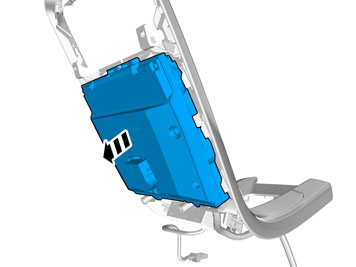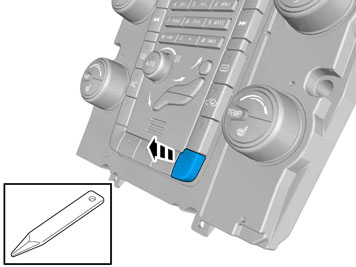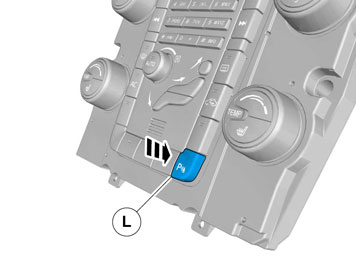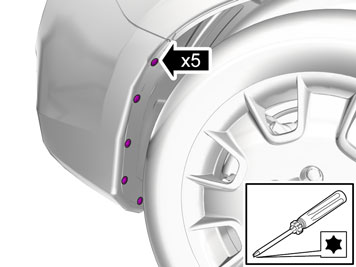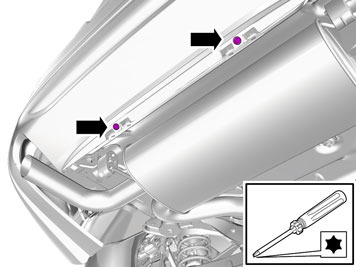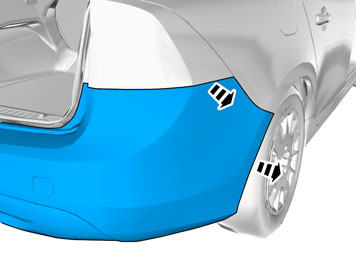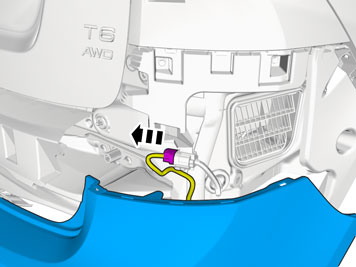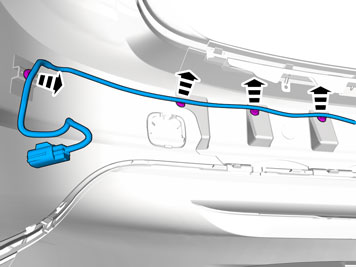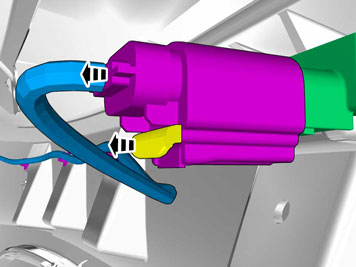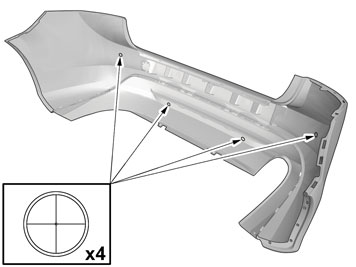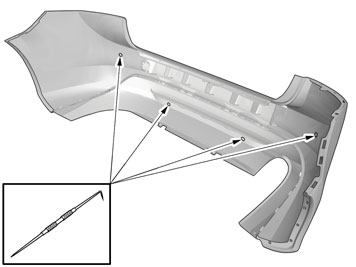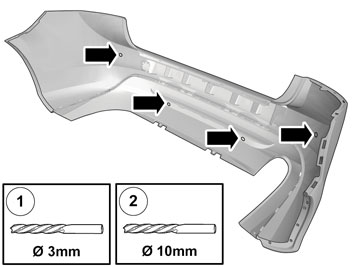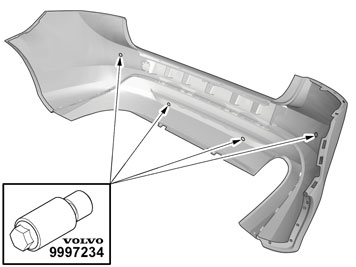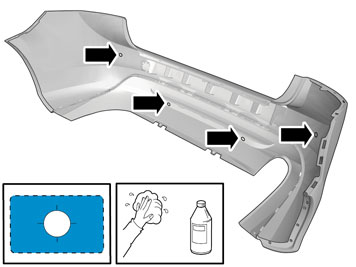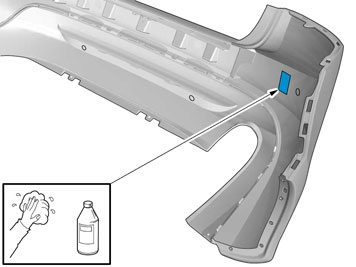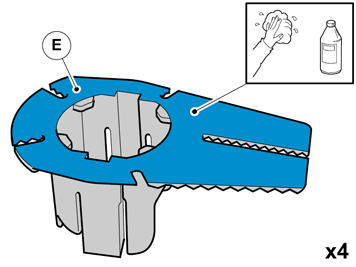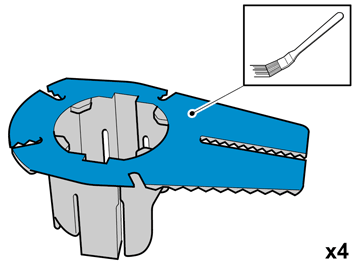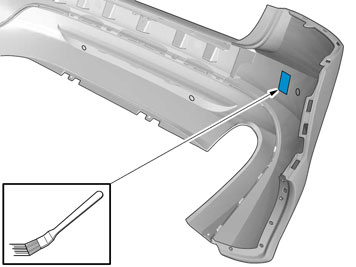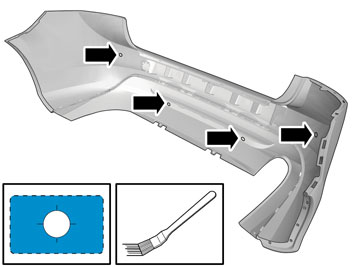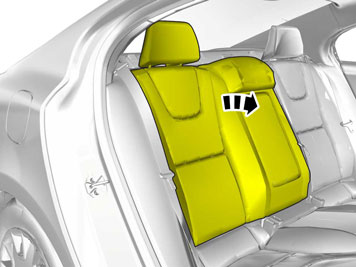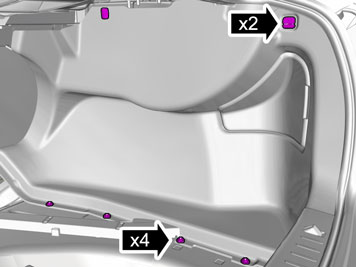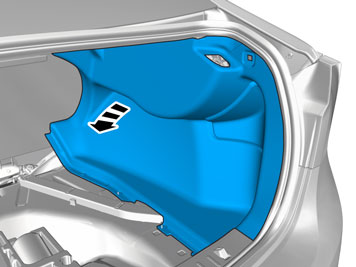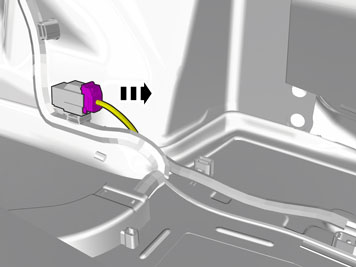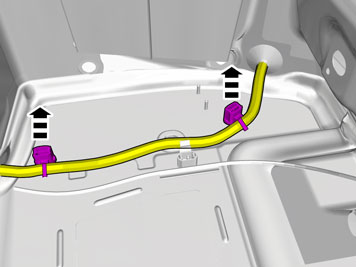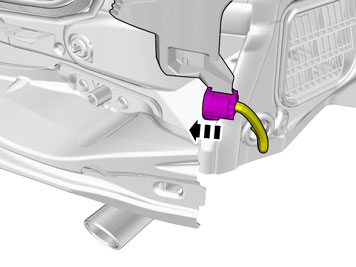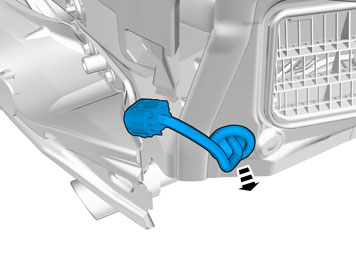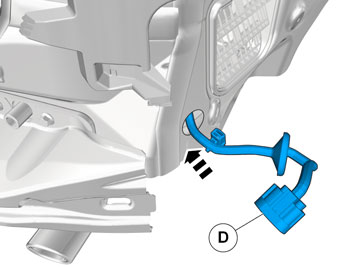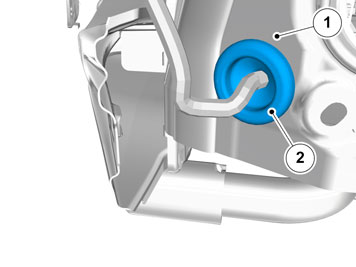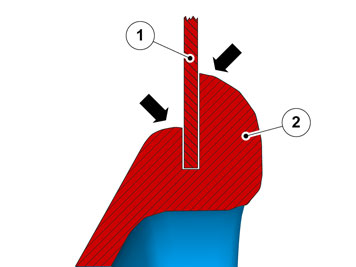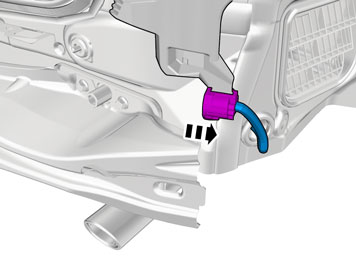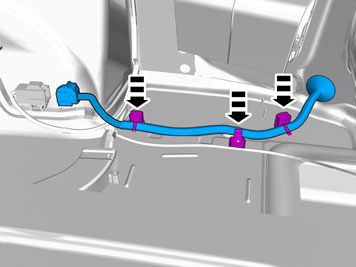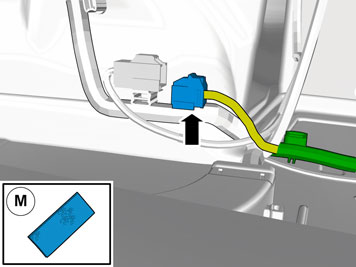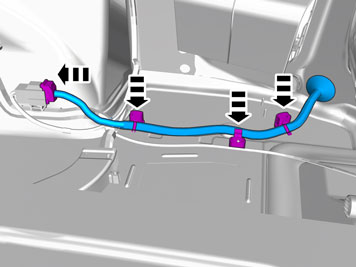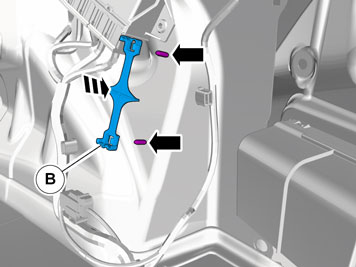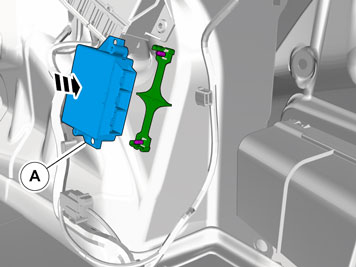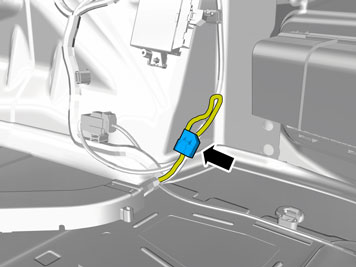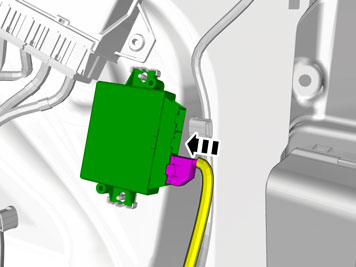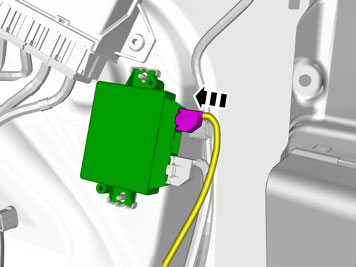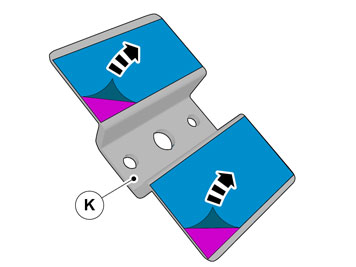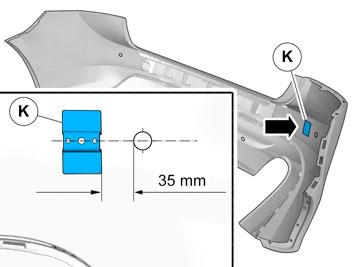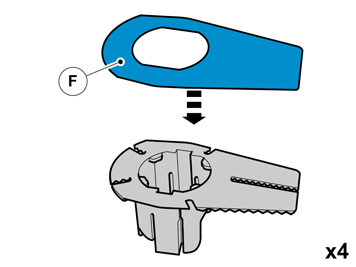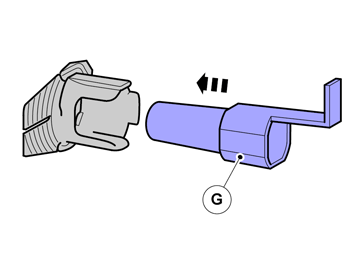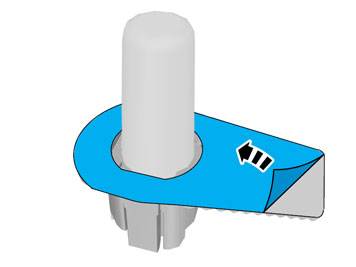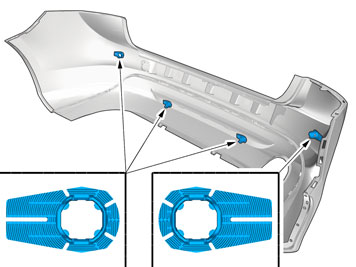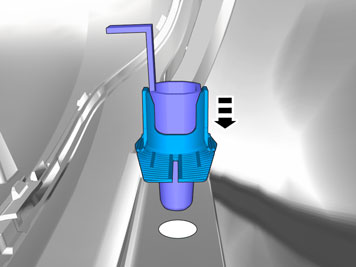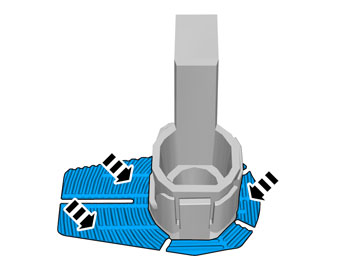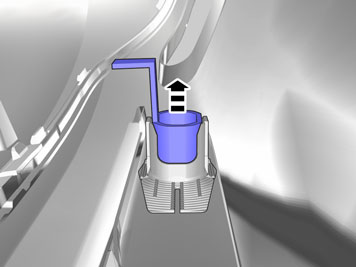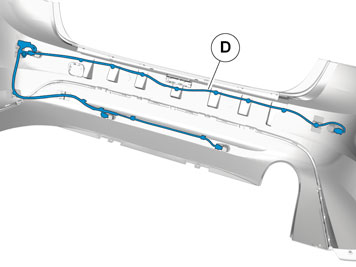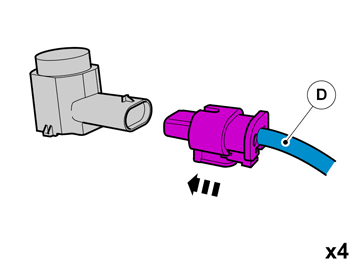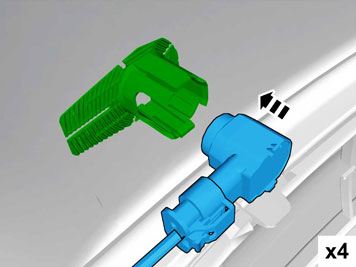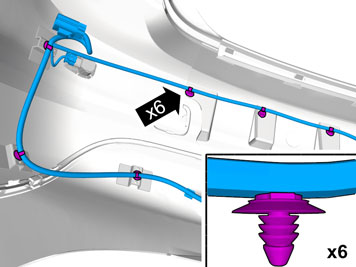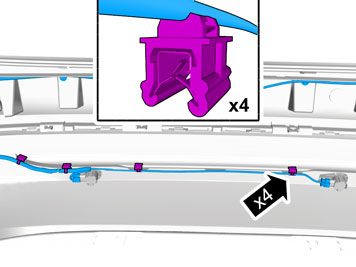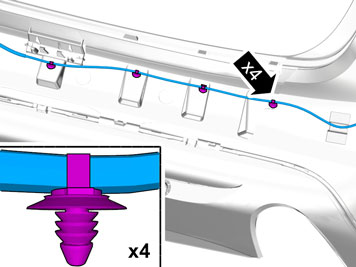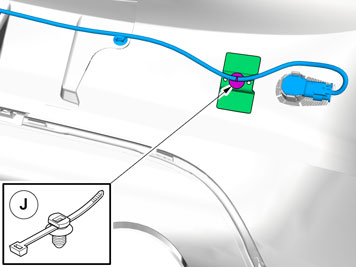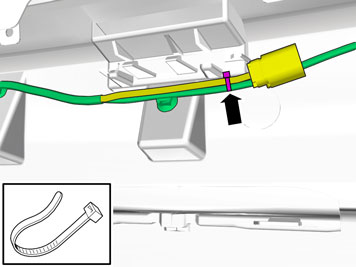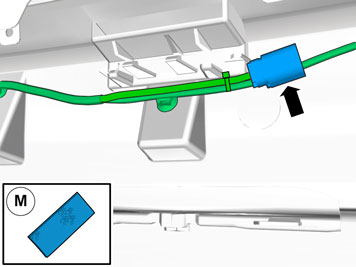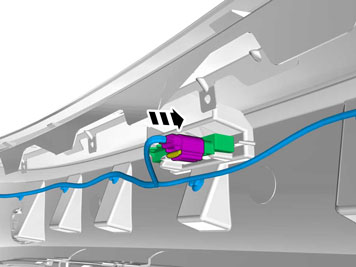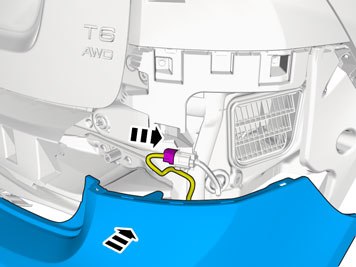INTRODUCTION
Read through all of the instructions before starting installation.
Notifications and warning texts are for your safety and to minimise the risk of something breaking during installation.
Ensure that all tools stated in the instructions are available before starting installation.
Certain steps in the instructions are only presented in the form of images. Explanatory text is also given for more complicated steps.
In the event of any problems with the instructions or the accessory, contact your local Volvo dealer.