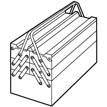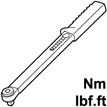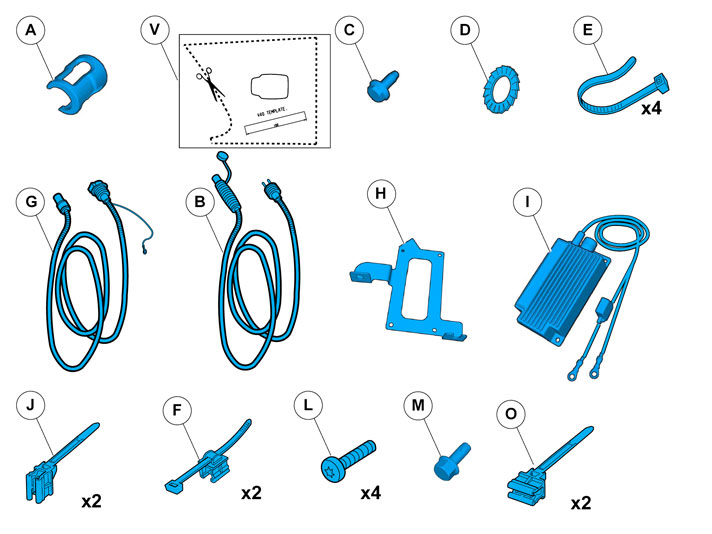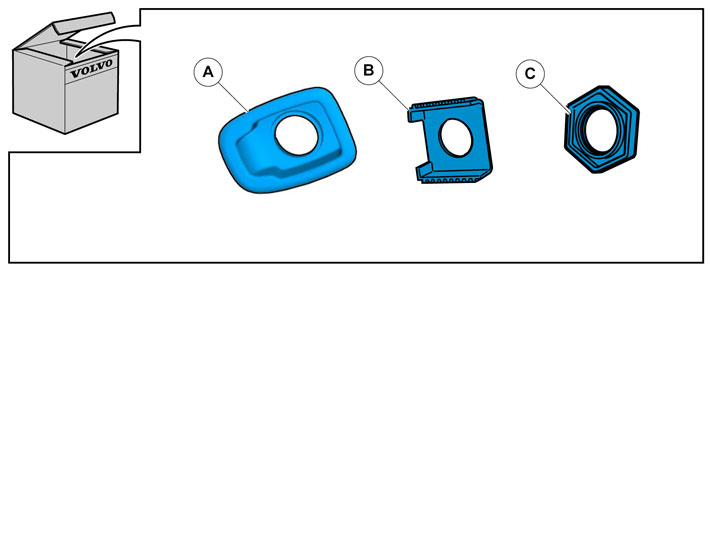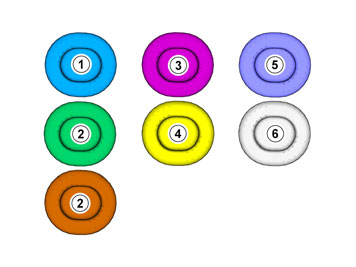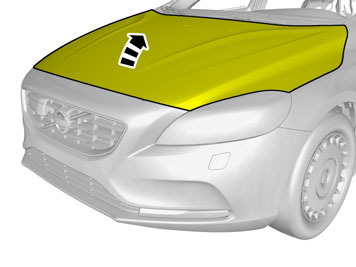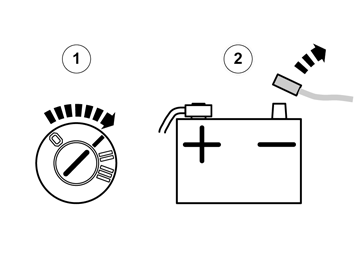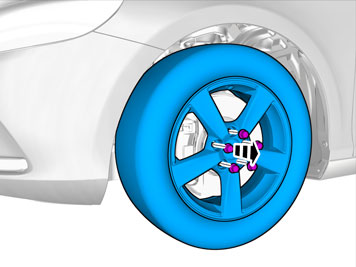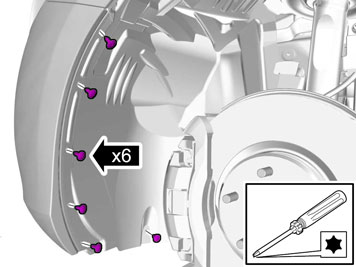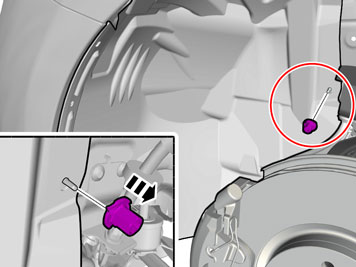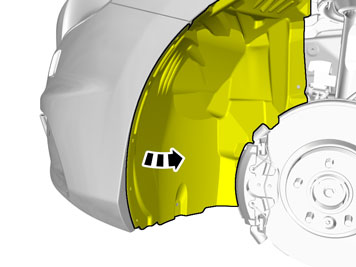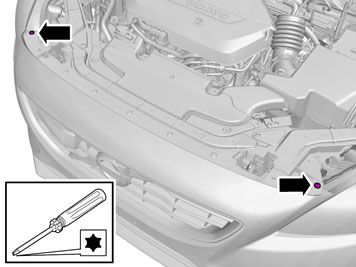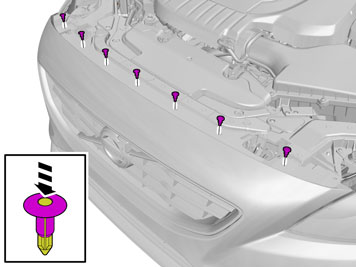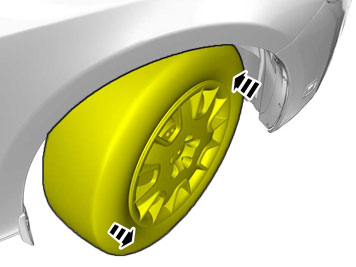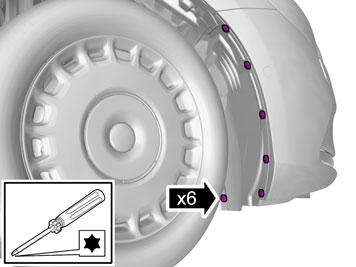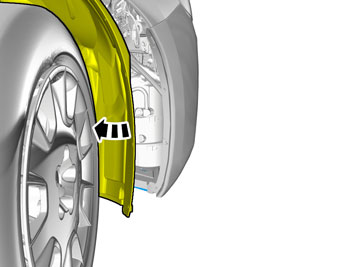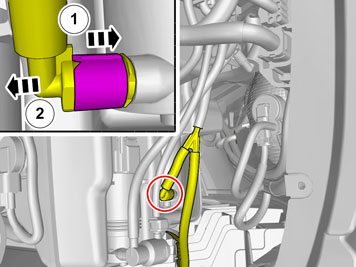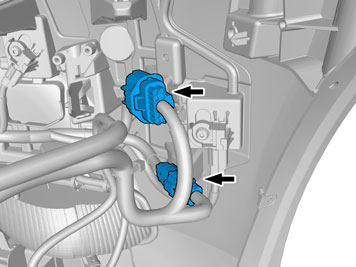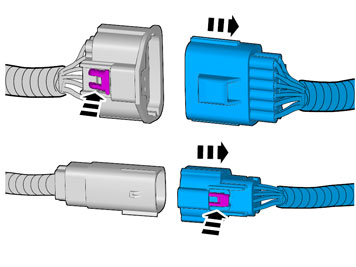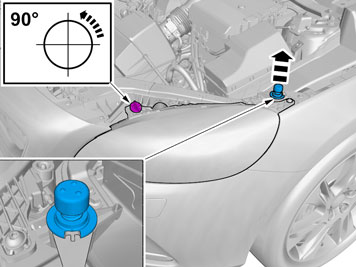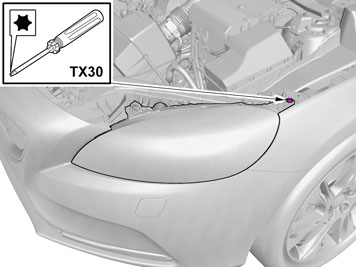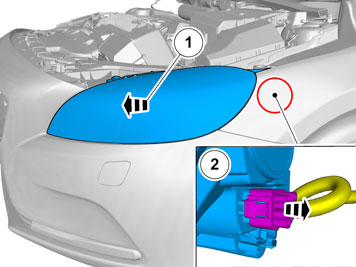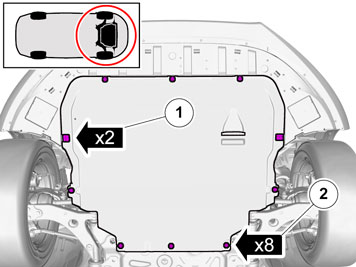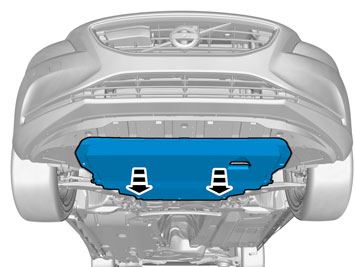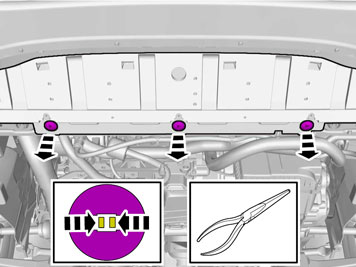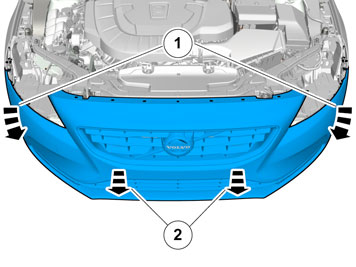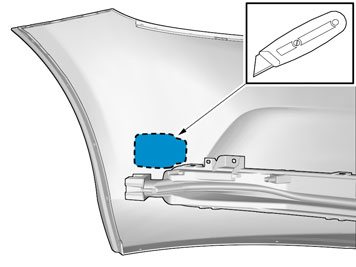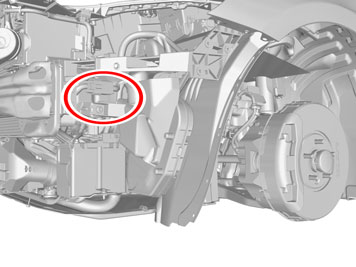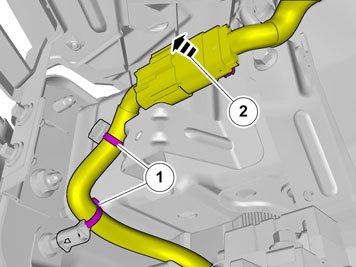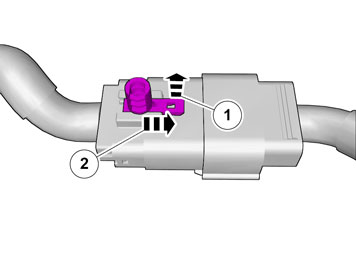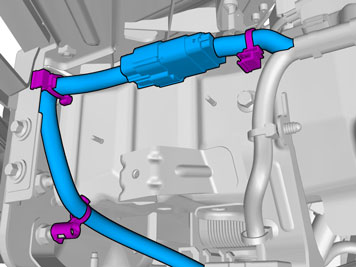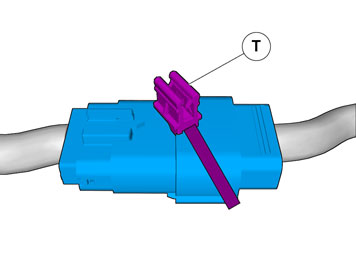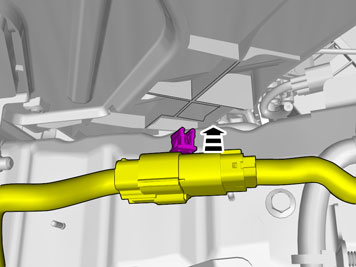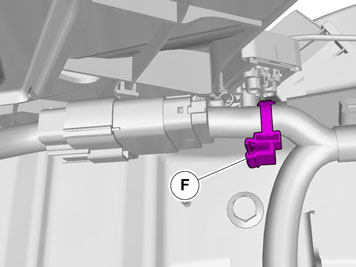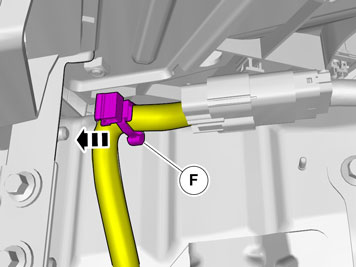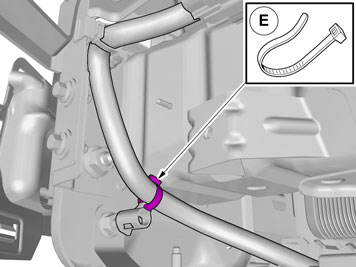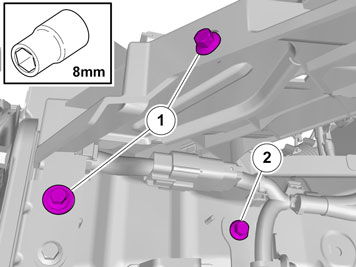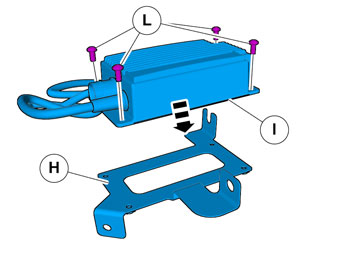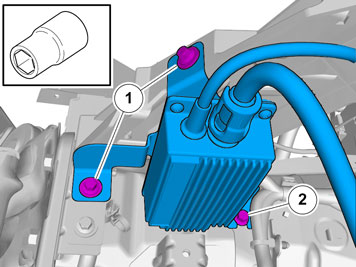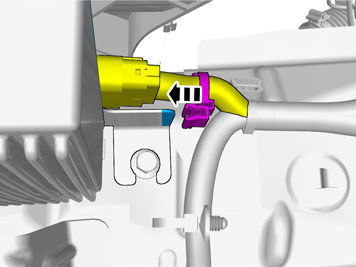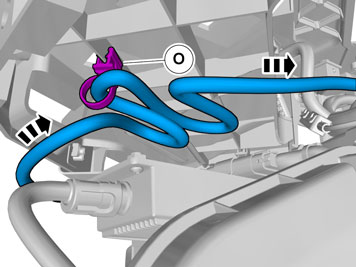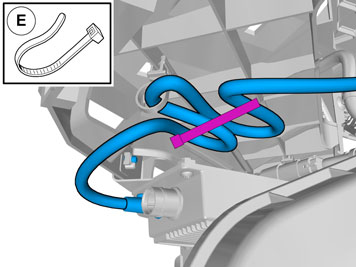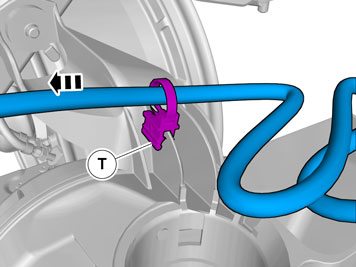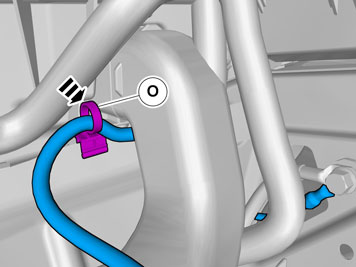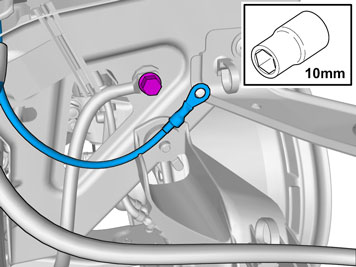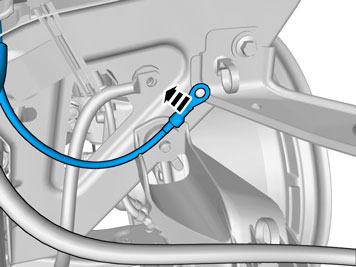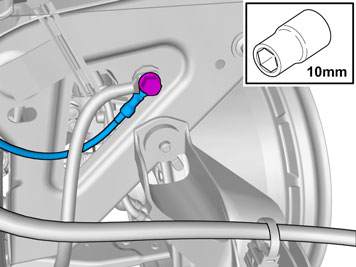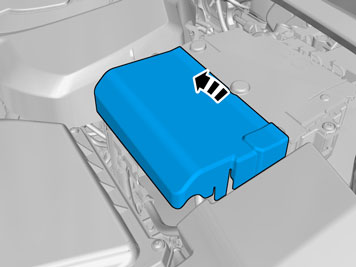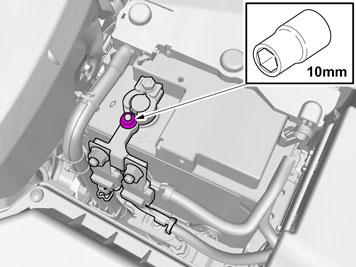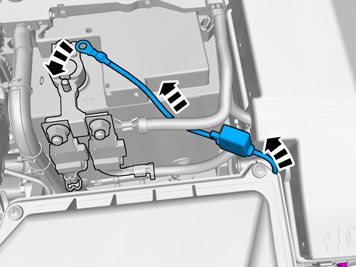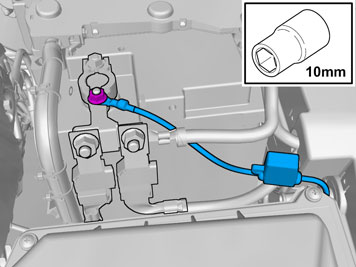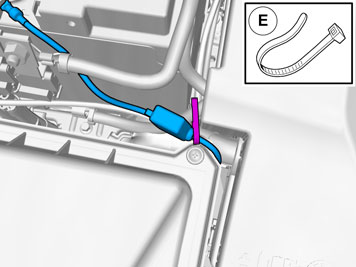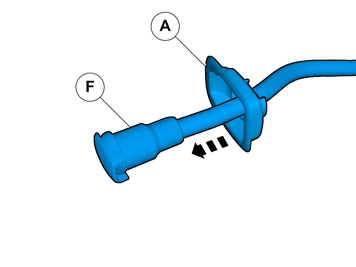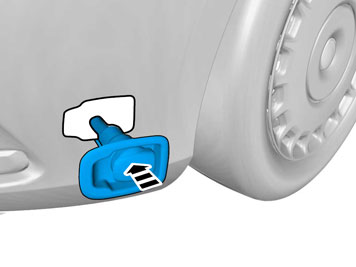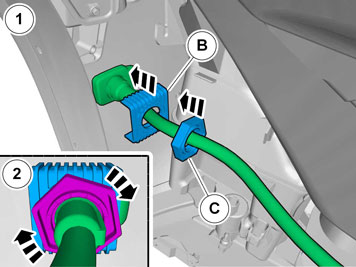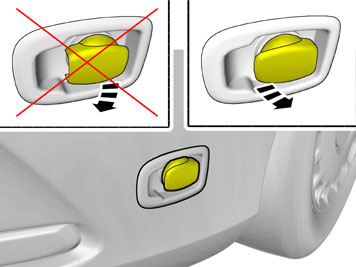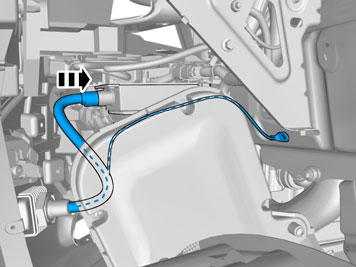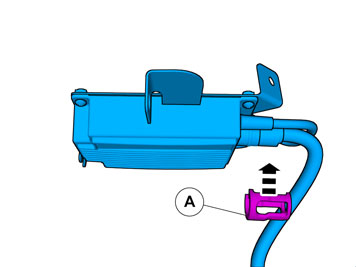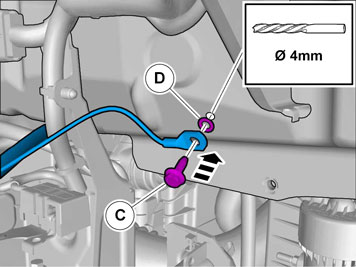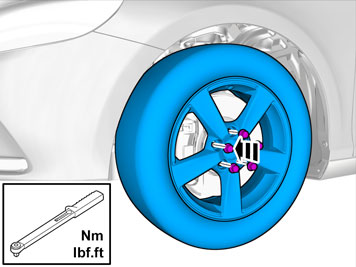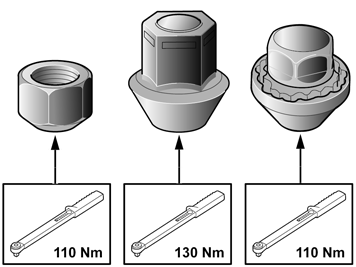Accessory wish list
When you have found the accessories you want you can add them to your wish list.
Choose a quantity and click add.
Note that this is not an order. The wish list assists your Volvo dealer in assisting you.
Colour choices etc are not made in the wish list. Instead such details are determined in
dialog with your Volvo dealer.
Share with friends
When you are satisfied with your wish list you can share it with your friends.
Open the wish list and click the button "Share".
Your wish list is shared as it is at the moment. If you make changes to it afterwards
you will need to share it again in order to let your friends see the changes.
Save as PDF
When you are satisfied with your wish list you can save it as PDF.
Open the wish list and click the button "Save as PDF".