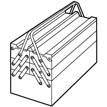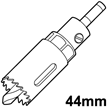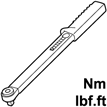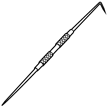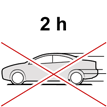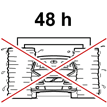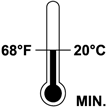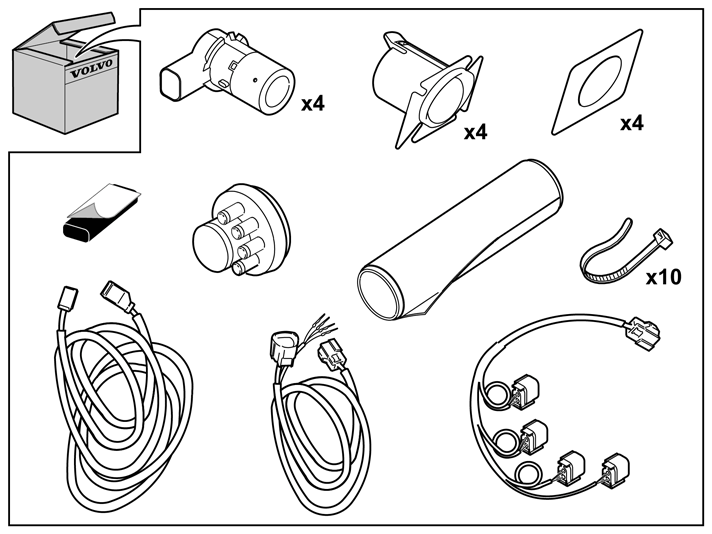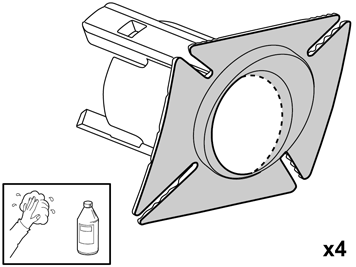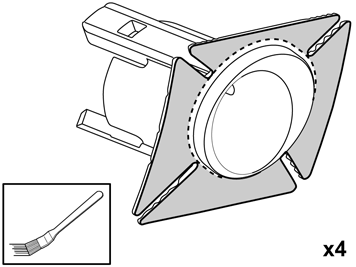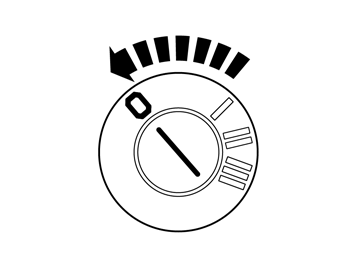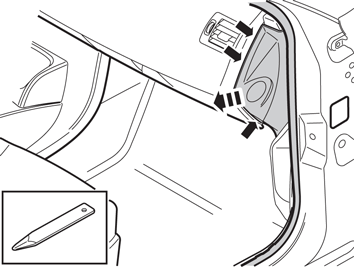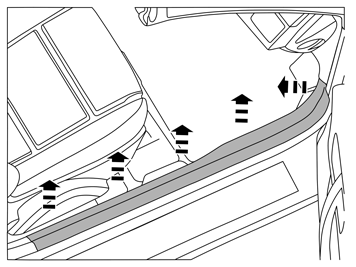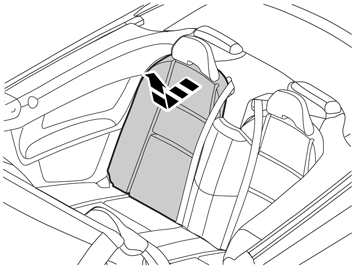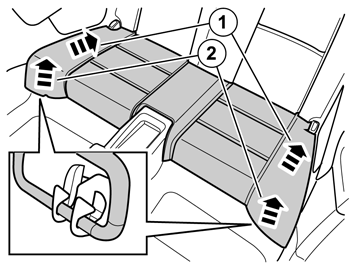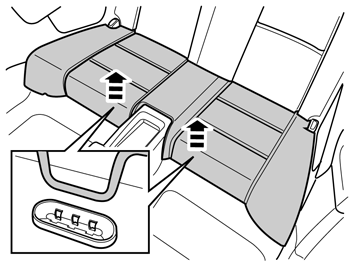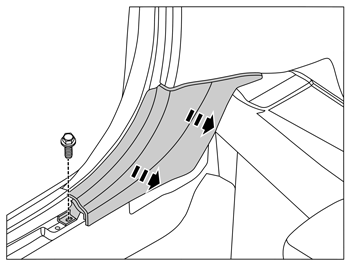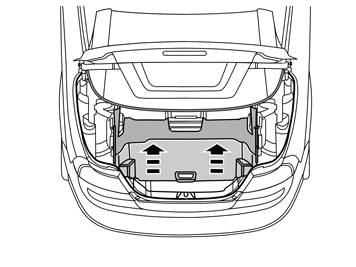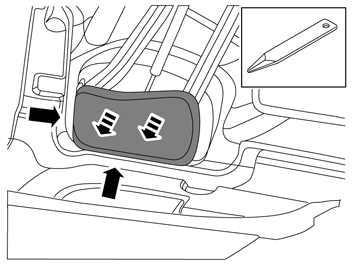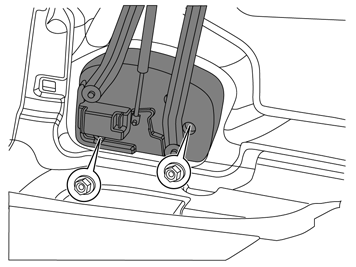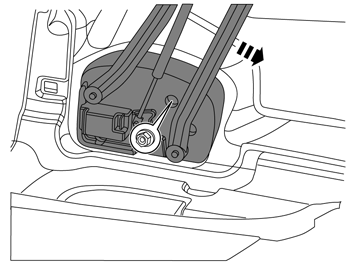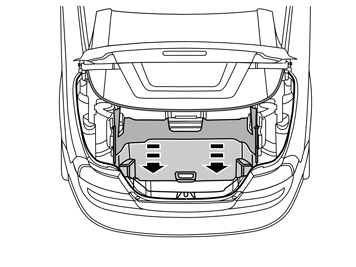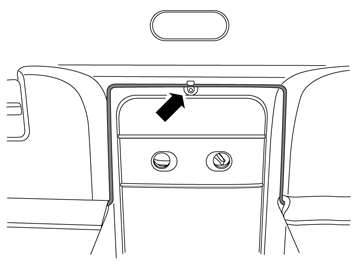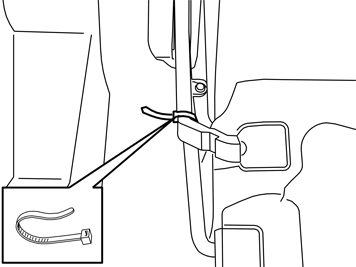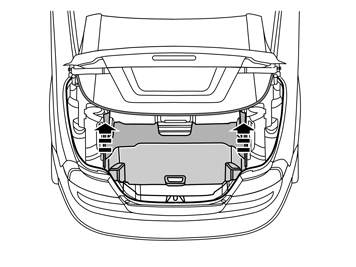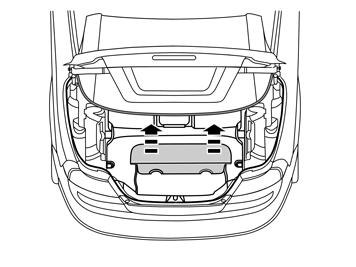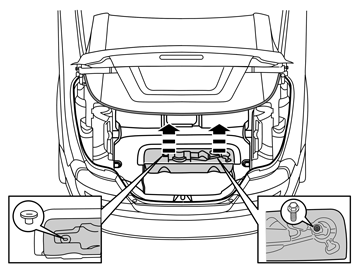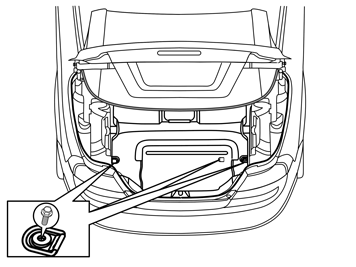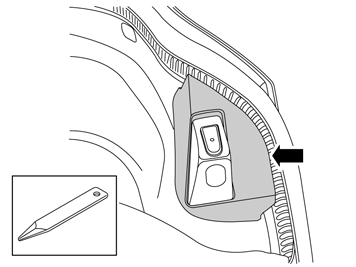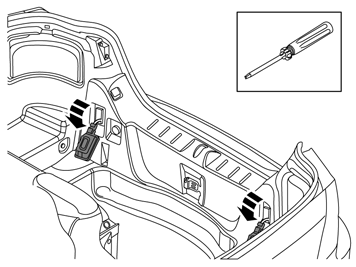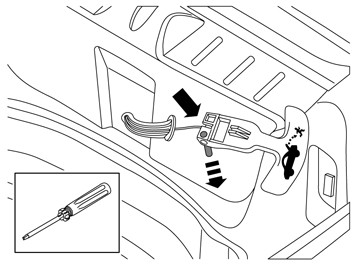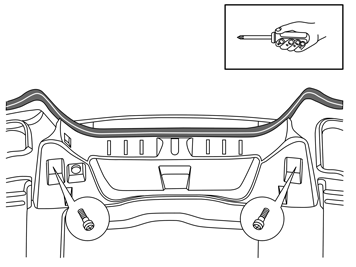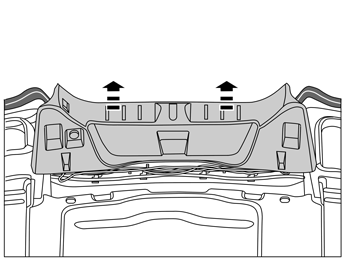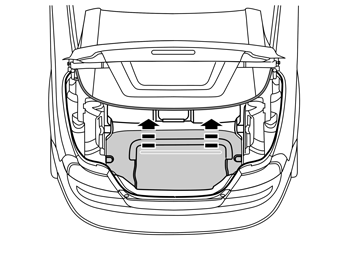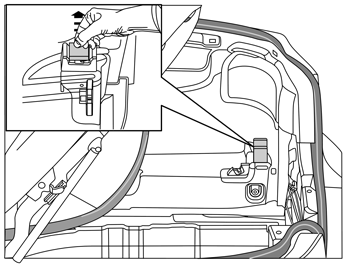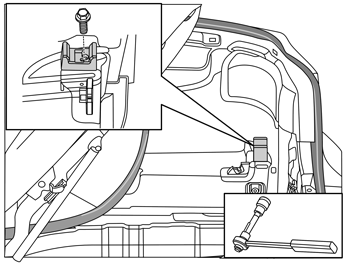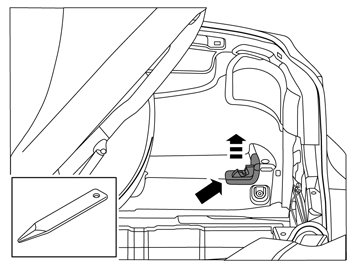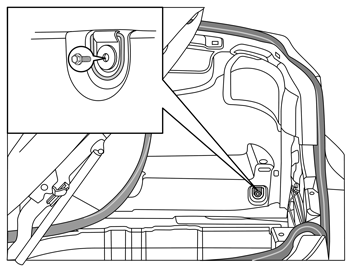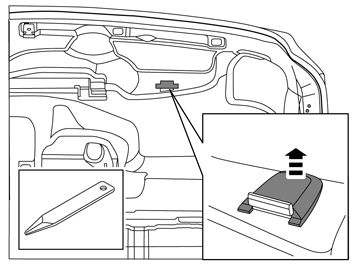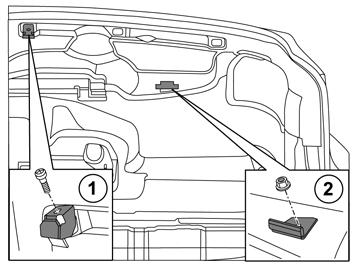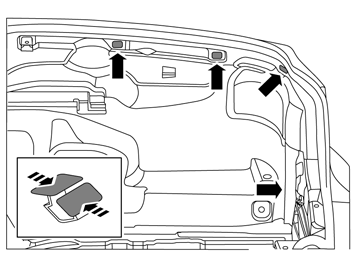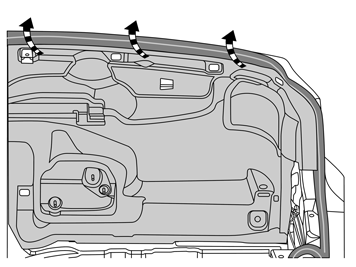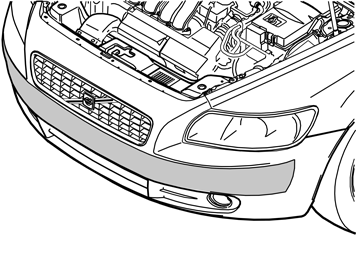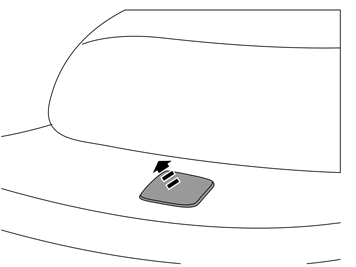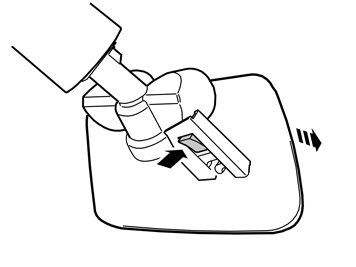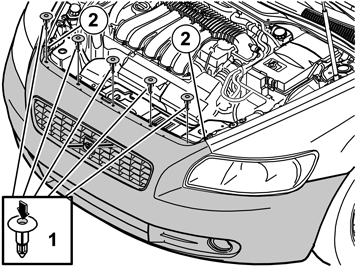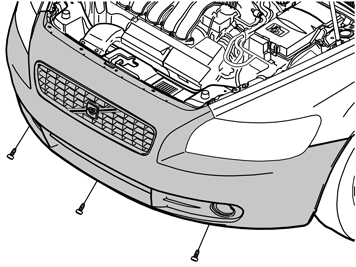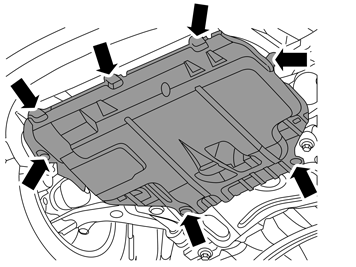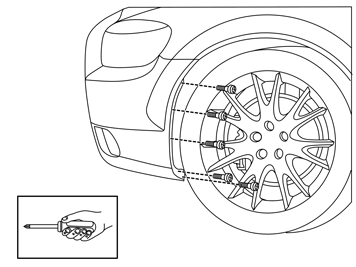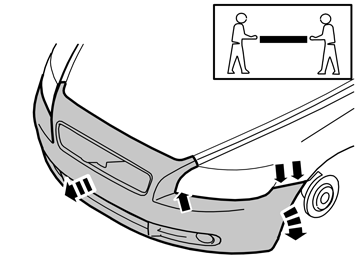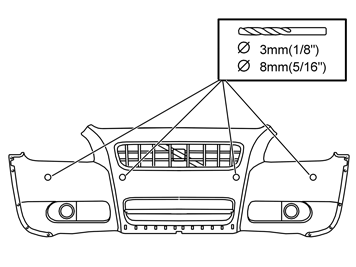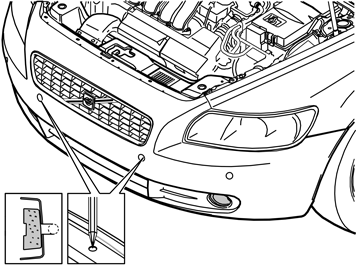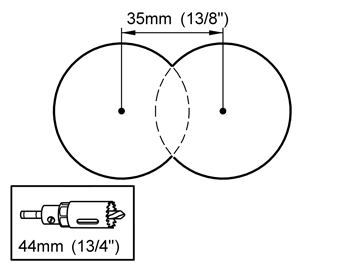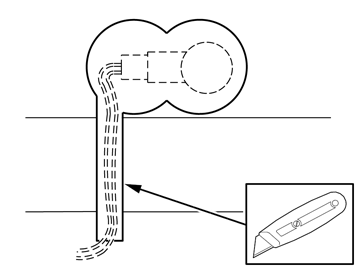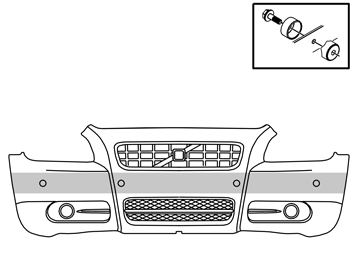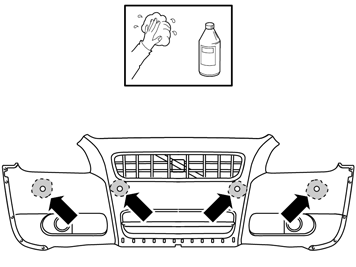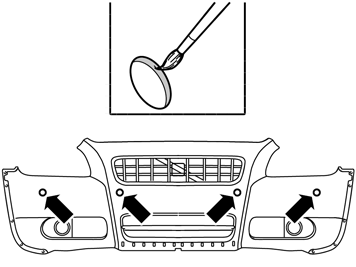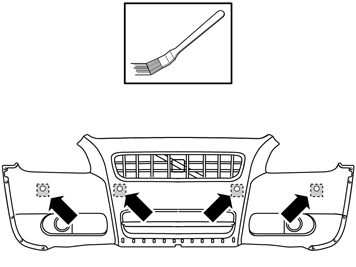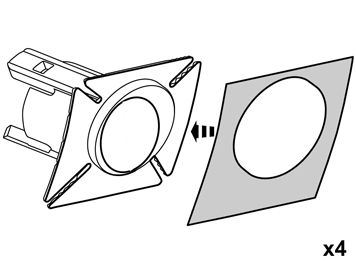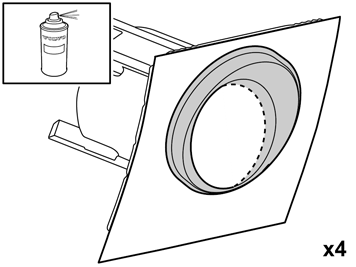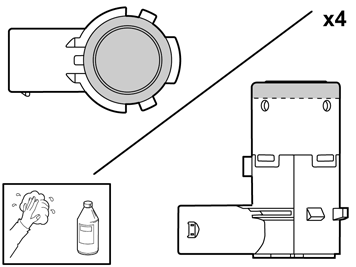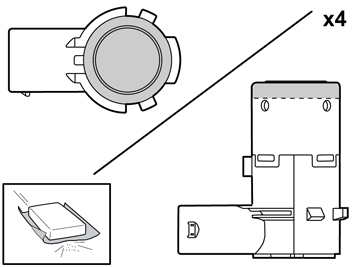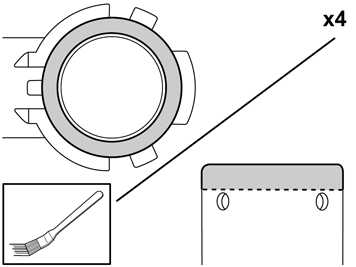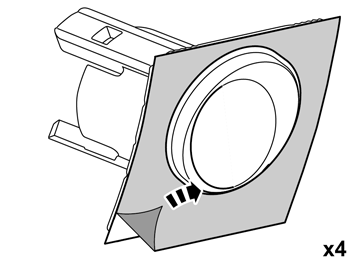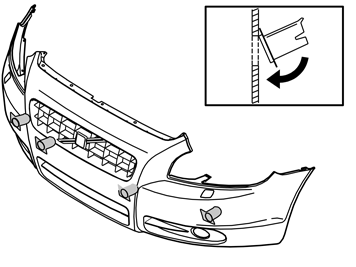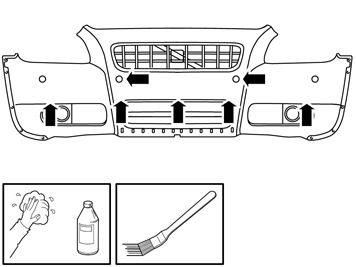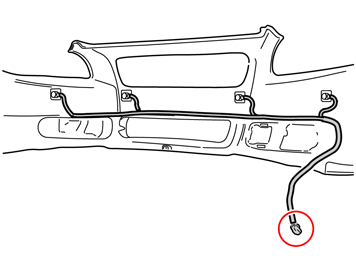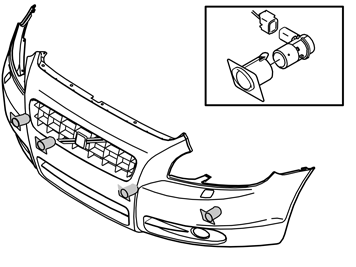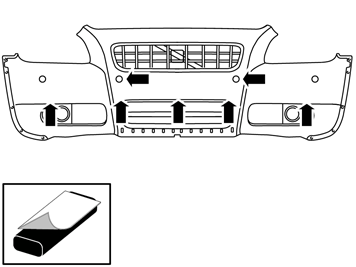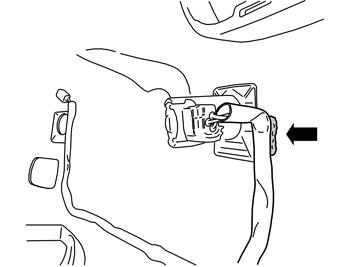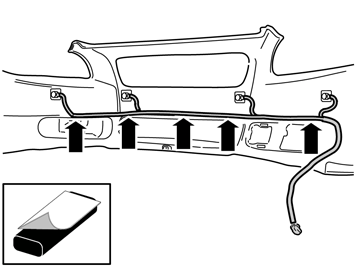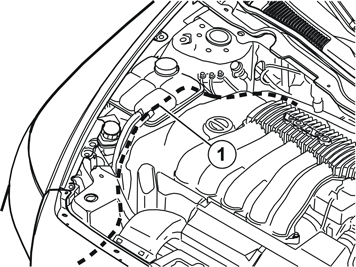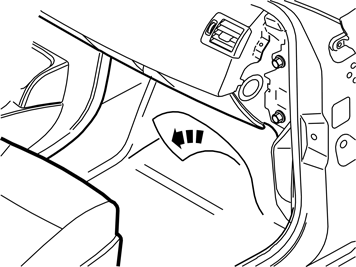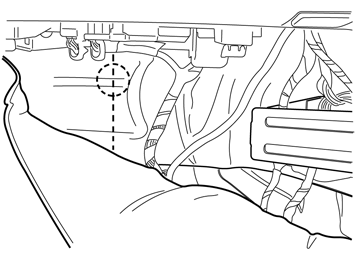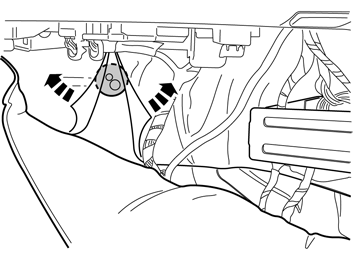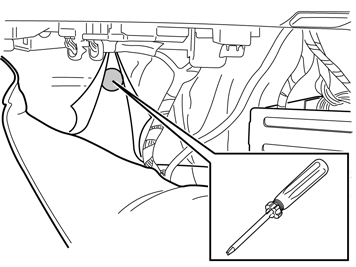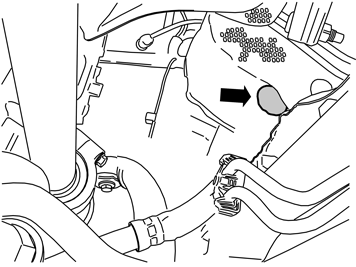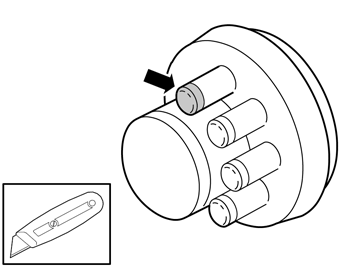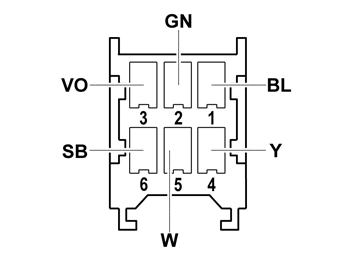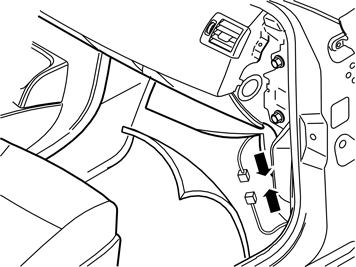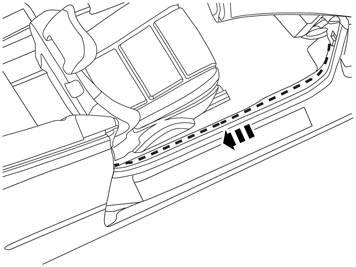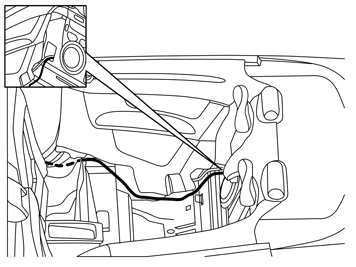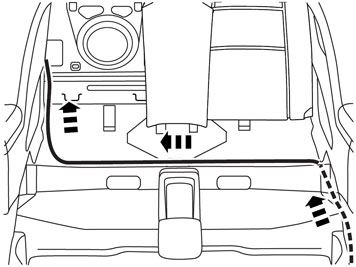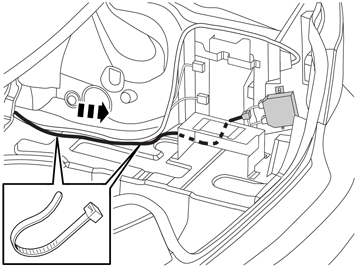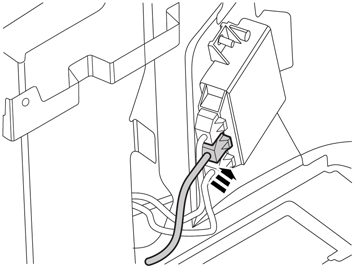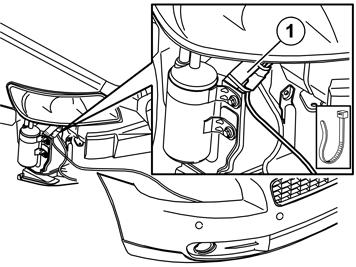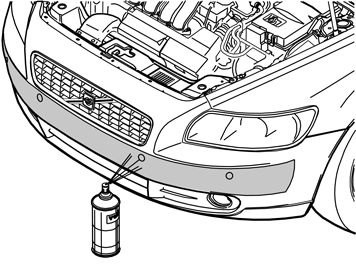| 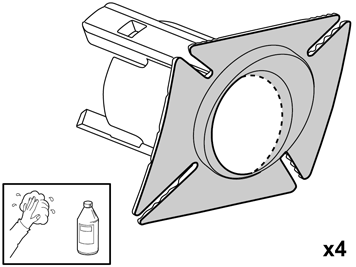 | | IMG-352690 |
|
| | |
| 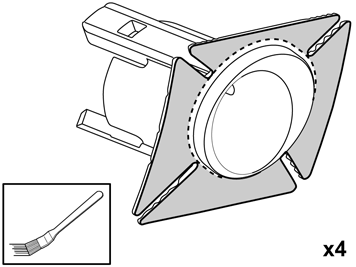 | | IMG-352746 |
|
| | |
| 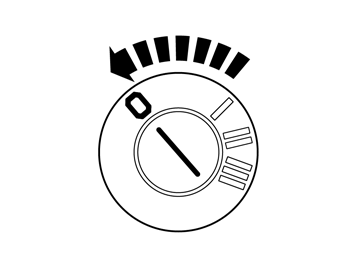 | | IMG-332193 |
|
| | Note!
Wait at least one minute before unplugging the connectors or removing other electrical equipment. |
|
| 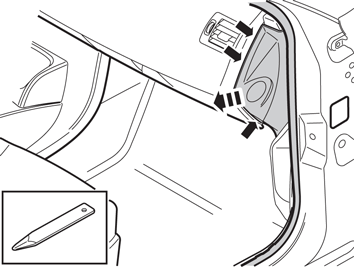 | | IMG-240082 |
|
| | |
| 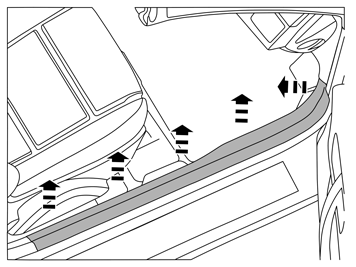 | | IMG-230429 |
|
| | |
| 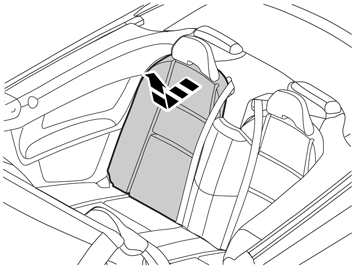 | | IMG-335004 |
|
| | |
| 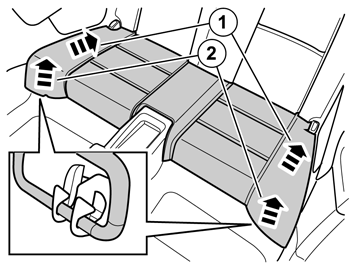 | | IMG-263944 |
|
| | |
| 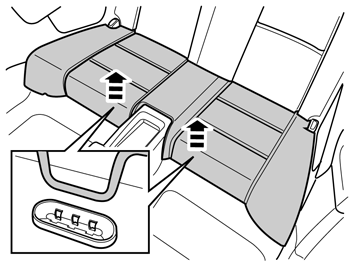 | | IMG-263945 |
|
| | |
| 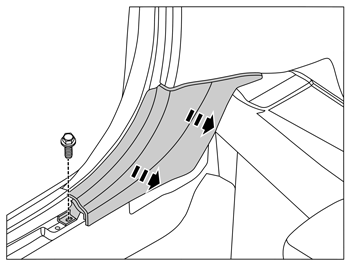 | | IMG-230432 |
|
| | |
| 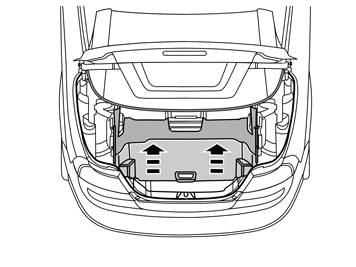 | | IMG-221661 |
|
| | |
| 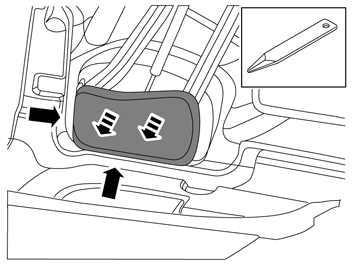 | | IMG-242961 |
|
| | |
| 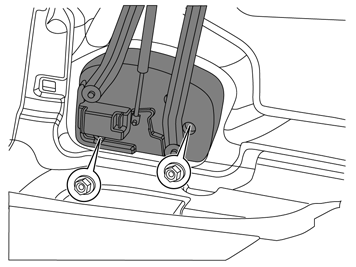 | | IMG-242962 |
|
| | |
| 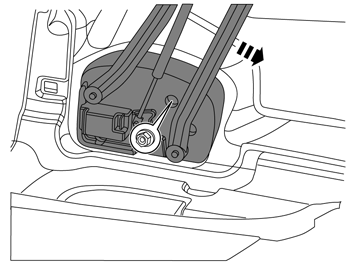 | | IMG-242963 |
|
| | |
| 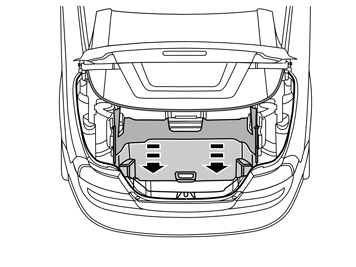 | | IMG-226480 |
|
| | |
| 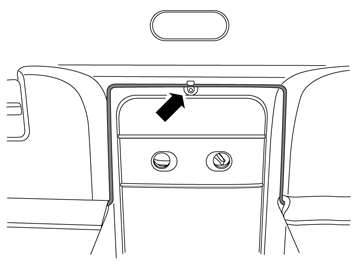 | | IMG-242964 |
|
| | |
| 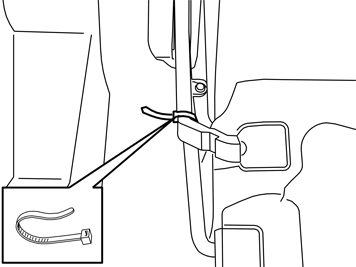 | | IMG-226483 |
|
| | |
| 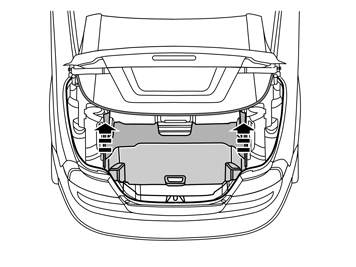 | | IMG-221942 |
|
| | |
| 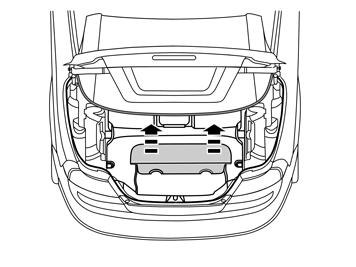 | | IMG-221960 |
|
| | |
| 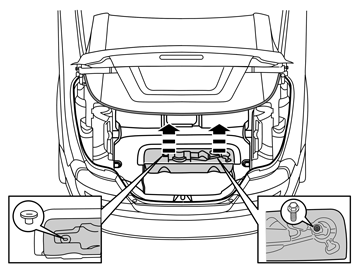 | | IMG-221961 |
|
| | Applies to cars with a tool box Take the tools out of the toolbox.
Remove: the screw clip the screw the tool box
|
| 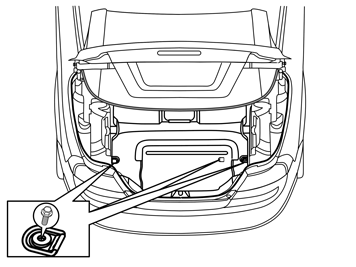 | | IMG-221962 |
|
| | |
| 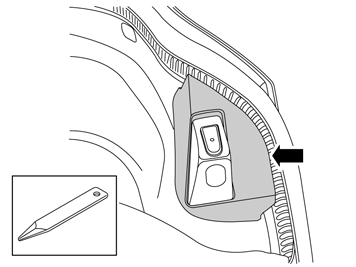 | | IMG-242965 |
|
| | |
| 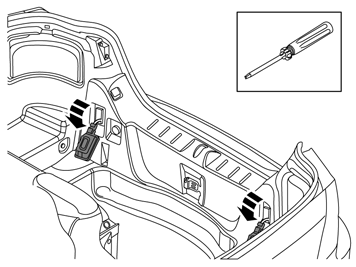 | | IMG-242966 |
|
| | |
| 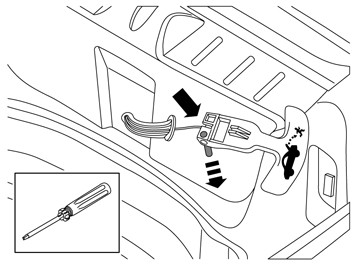 | | IMG-242967 |
|
| | For cars with emergency release handle in cargo compartment Remove the emergency opening handle by pressing out the pin at the eye and unhook the wire.
|
| 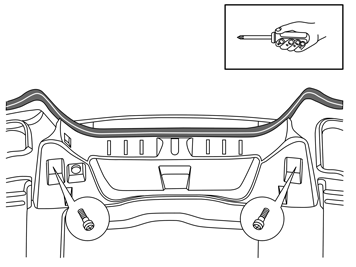 | | IMG-221966 |
|
| | |
| 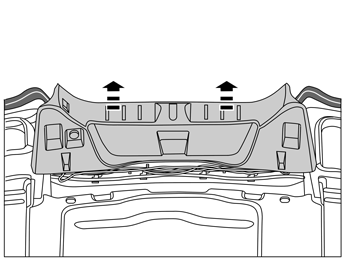 | | IMG-221967 |
|
| | Remove the sill moulding upwards until the clips release. Place the sill moulding to one side, without removing the connection.
|
| 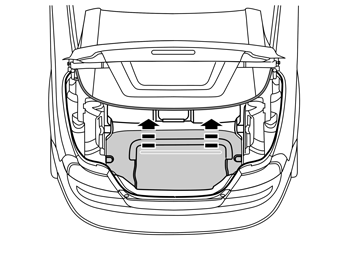 | | IMG-221968 |
|
| | |
| 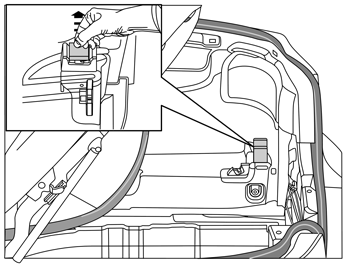 | | IMG-221969 |
|
| | |
| 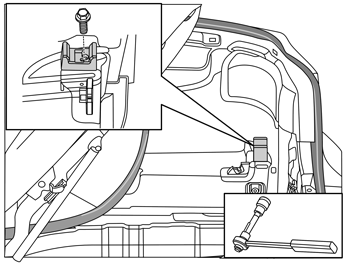 | | IMG-221972 |
|
| | |
| 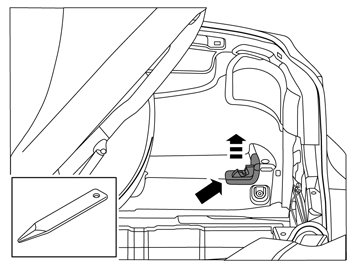 | | IMG-242968 |
|
| | |
| 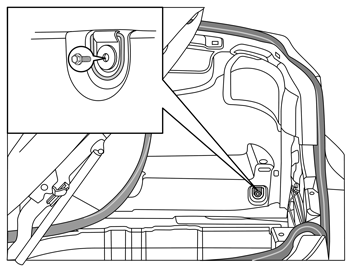 | | IMG-221974 |
|
| | |
| 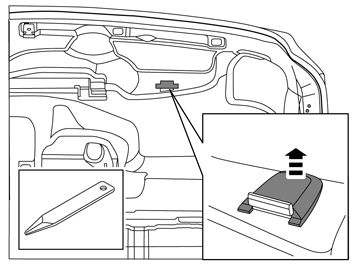 | | IMG-242969 |
|
| | |
| 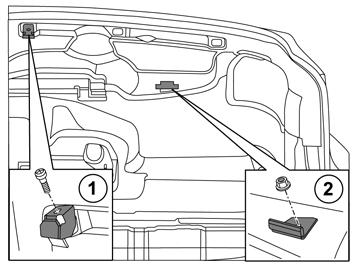 | | IMG-242970 |
|
| | Mark out the stop brackets for the roof in relation to the screw and the nut. Remove the screw, nut and the roof's stop braces.
|
| 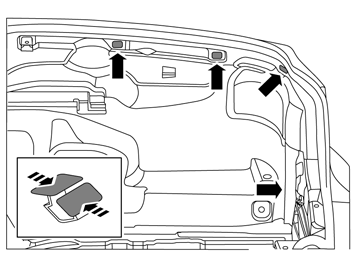 | | IMG-221976 |
|
| | |
| 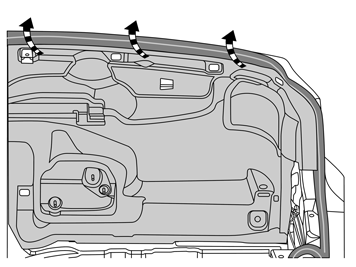 | | IMG-221978 |
|
| | |
| 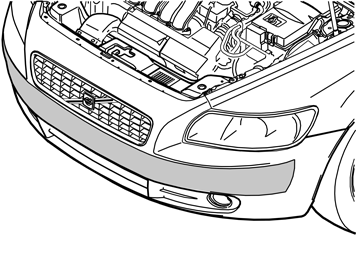 | | IMG-227981 |
|
| | Clean the outside of the bumper Install the protective backing paper on the centre section of the bumper. Exercise caution in the areas where the holes shall be made. The protective backing paper functions as masking when the sensors are painted later on.
|
| 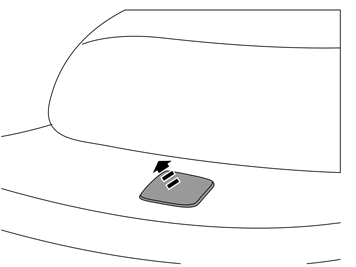 | | IMG-225652 |
|
| | |
| 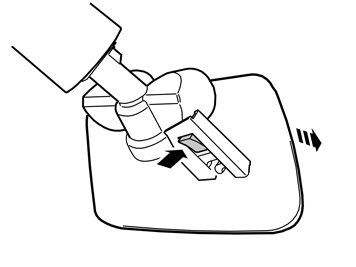 | | J8903376 |
|
| | |
| 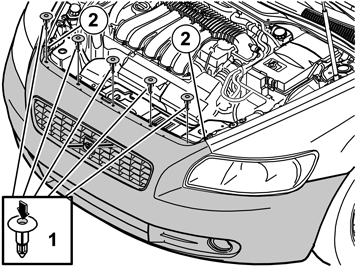 | | IMG-227800 |
|
| | |
| 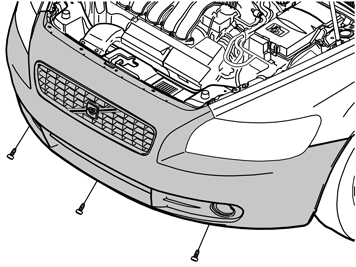 | | IMG-225651 |
|
| | |
| 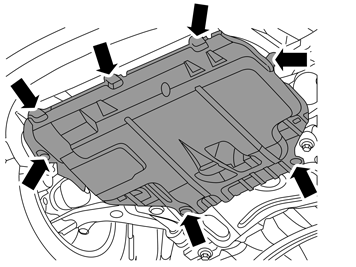 | | IMG-225646 |
|
| | |
| 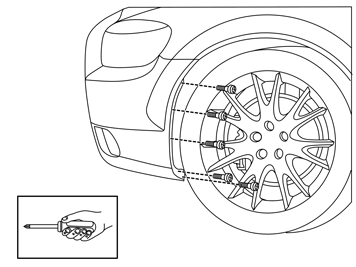 | | IMG-225650 |
|
| | |
| 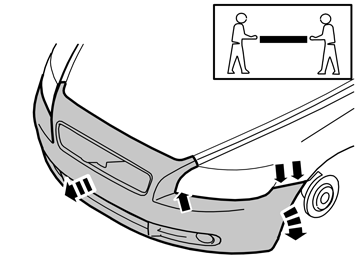 | | IMG-225649 |
|
| | Detach the right and left-hand ends of the bumper. Grip the bumper from the inside and pull it forward in order to detach the two holders under the headlamps. Remove the bumper, unplug the connectors for the fog lamps and place the bumper on a surface that does not damage the paintwork.
Hint
Removal of the bumper is facilitated if carried out by 2 people. |
|
| 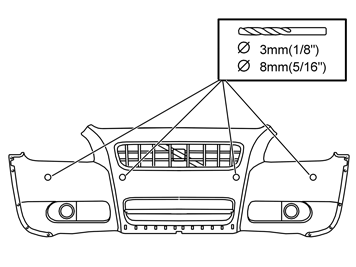 | | IMG-227984 |
|
| | Locate the markings on the inside of the bumper casing. Pre-drill hole using a Ø 3mm (1/8") diameter drill bit in the centre of the marking. Drill out the holes from the inside. Use a Ø 8mm (5/16.) diameter drill bit.
|
| 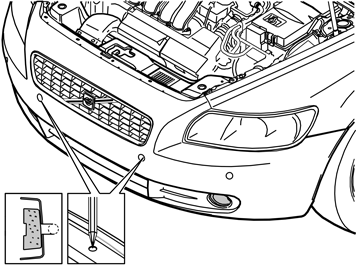 | | IMG-227986 |
|
| | |
|  | | IMG-229738 |
|
| | |
| 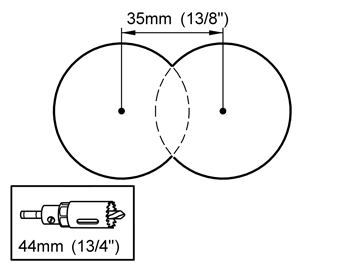 | | IMG-229739 |
|
| | Note!
There are two types of member (energy absorbing). |
Foam member (EPS): Mark out 35 mm (1 3/8".) on the right-hand side of the hole markings in the member. Drill 45 mm (13/4".) deep into the foam at the four markings. Use a Ø 44 mm (1 3/4".) diameter hole drill bit. Break off the foam pieces.
|
| 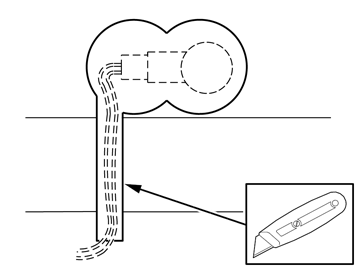 | | IMG-352858 |
|
| | |
| 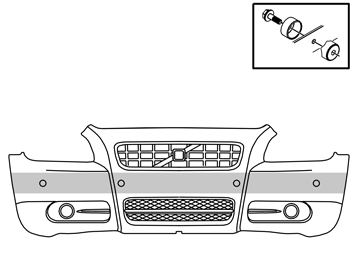 | | IMG-227985 |
|
| | |
| 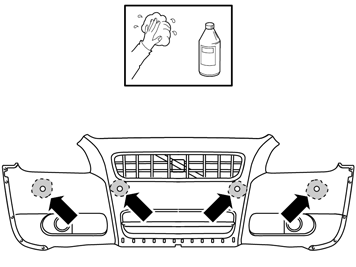 | | IMG-352852 |
|
| | |
| 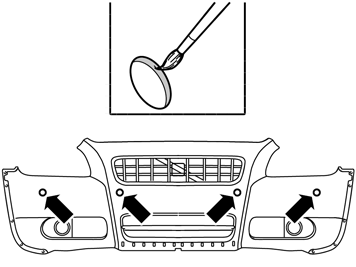 | | IMG-352851 |
|
| | Apply primer to the hole edges that were created when making holes. Apply a thin and even layer of primer to the cleaned plastic surface.
Note!
Not to the inside of the casing. |
Use: Bonding primer for plastic. P/N: 31335448
Hint
Spray primer into the cap of the can and apply with a brush. |
Caution!
Allow to dry at a temperature of at least +20°C for 10 min, before painting. |
Note!
Also read the instructions on the spray can. |
|
| 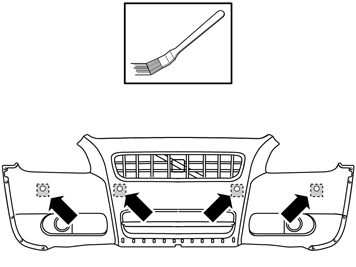 | | IMG-352853 |
|
| | |
| 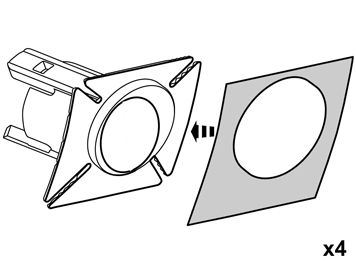 | | IMG-352701 |
|
| | |
| 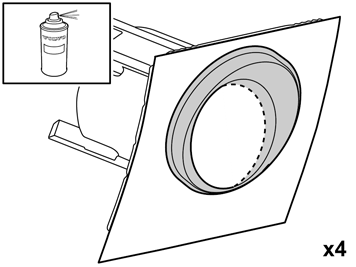 | | IMG-352695 |
|
| | Caution!
Allow to dry at a temperature of at least +20°C for 10 min, before painting. |
Note!
Also read the instructions on the spray can. |
|
| 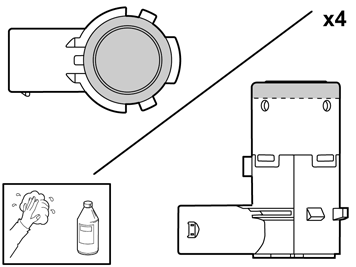 | | IMG-346082 |
|
| | |
| 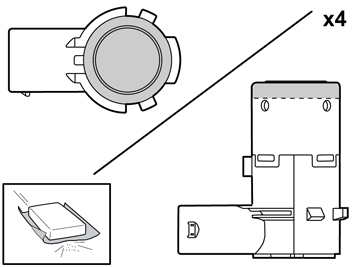 | | IMG-352601 |
|
| | |
| 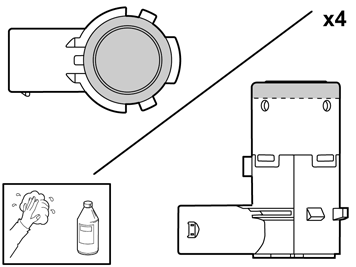 | | IMG-346082 |
|
| | |
| 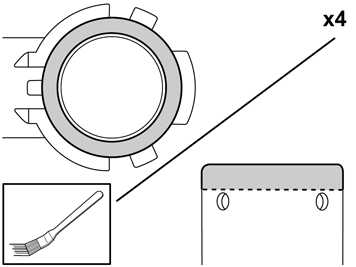 | | IMG-352606 |
|
| | Hint
Spray primer into the cap of the can and apply with a brush. |
Caution!
Allow to dry at a temperature of at least +20°C for 10 min, before painting. |
Note!
Also read the instructions on the spray can. |
|
| 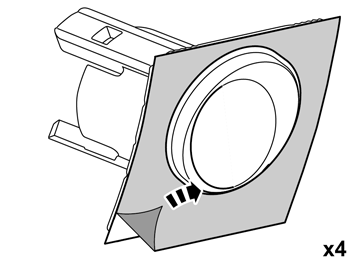 | | IMG-352703 |
|
| | |
| 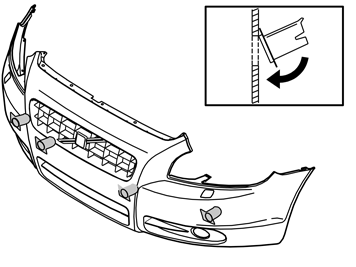 | | IMG-229743 |
|
| | - Install the sensor holders with the small part of the flange upward. The sensor holders' top edges must be in line and horizontal with the bumper. Press on the flange of each sensor holder so that the tape adheres.
Note!
The tape adheres immediately. Incorrect positioning of the sensor holders can result in the function being out of order completely or temporarily. |
|
| 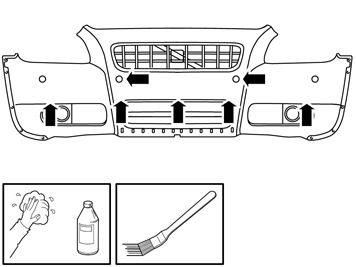 | | IMG-352958 |
|
| | |
| 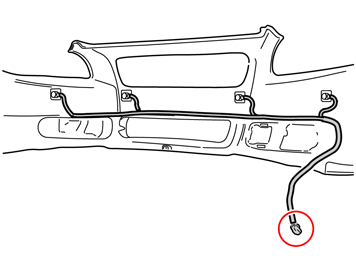 | | IMG-352955 |
|
| | Note!
On left-hand drive cars the large gray connector must be on the right-hand side. On right-hand drive cars it must be on the left-hand side. |
|
| 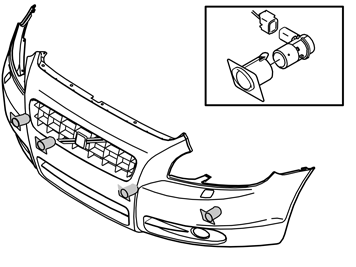 | | IMG-229744 |
|
| | |
| 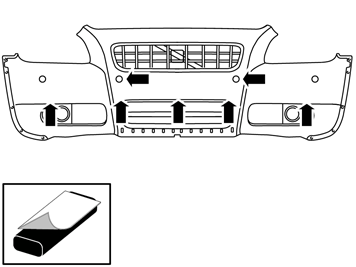 | | IMG-352959 |
|
| | |
| 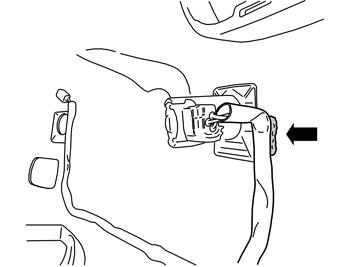 | | IMG-229746 |
|
| | |
| 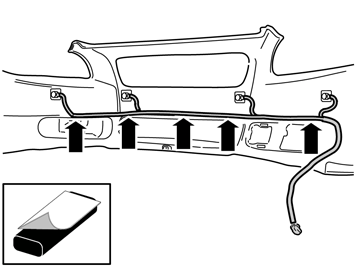 | | IMG-352957 |
|
| | |
| 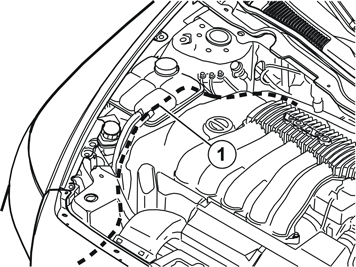 | | J3703545 |
|
| | Note!
Ensure that the cable harness does not lie against any moving components or too close to heat sources. |
Take the short cable harness from the kit. Remove the taped connector from the cable harness. Pull the end with the loose terminals in under the headlamp Continue to pull the cable harness (1) along the right-hand side of the car, under the expansion tank down to the cowl panel. Route the cable so that it is concealed and cannot be damaged or worn. Secure the cable harness using tie straps so that it does not move.
|
| 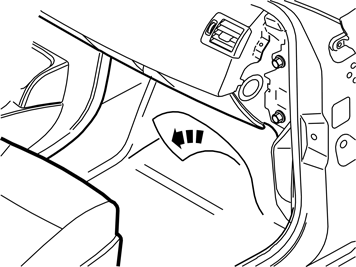 | | J8504868 |
|
| | Unscrew the clips holding the floor carpet. Fold aside the floor mat to access the bulkhead panel inside. Take care not to create folds in the carpet.
|
| 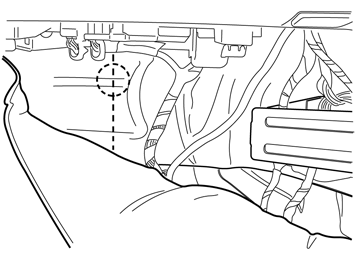 | | IMG-253760 |
|
| | Locate the hole for the rubber grommet under the insulation panel. Make a small cut in the insulation panel starting just above the hole, continue to the center of the hole and then straight down.
|
| 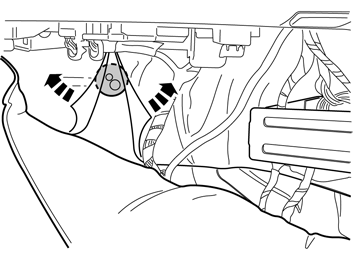 | | IMG-253761 |
|
| | |
| 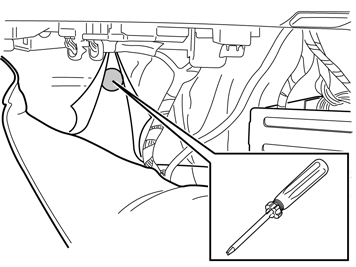 | | IMG-253762 |
|
| | Caution!
Applies to cars with fuel powered parking heaters. Protect the coolant hose on the horizontal connection of the water pump when making the markings for holes. |
|
| 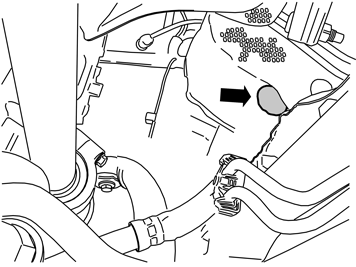 | | IMG-229750 |
|
| | |
| 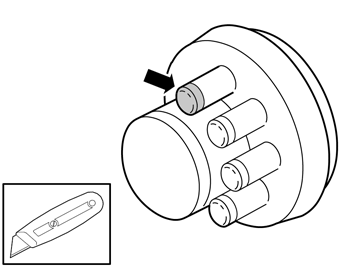 | | IMG-235950 |
|
| | Take the rubber grommet from the kit and cut the top off the smaller rubber nipples Lubricate the rubber grommet. Use low temperature grease (P/N 1161417). Thread the rubber grommet on the cable harness. Route the cable harness in through the hole and press the rubber grommet into the hole so that it seals properly. Pull the cable harness so that the correct length remains in the engine compartment. Make sure that the heating hose for the cable harness is in contact against the rubber grommet and secure it with a tie strap.
|
| 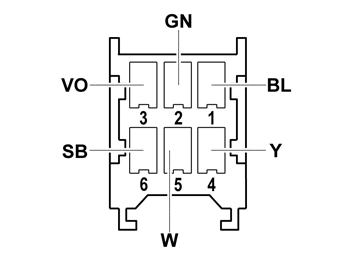 | | IMG-352961 |
|
| | Blue (BL) Green (GN) Violet (VO) Yellow (Y) White (W) Black (SB)
|
| 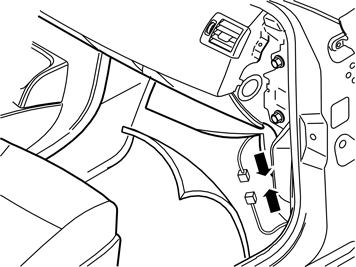 | | J8505029 |
|
| | Take the long cable harness from the kit. Connect it to the connector. Route the cable harness from the lower edge of the A pillar and further back at the sill and under the carpet. Fold back the carpet and screw the clip into place.
|
| 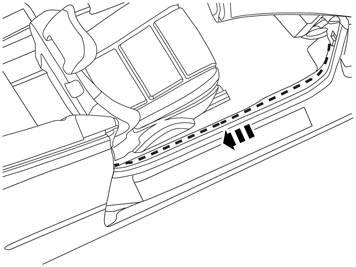 | | IMG-335009 |
|
| | |
| 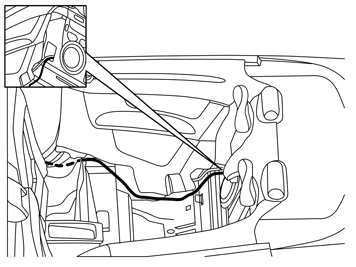 | | IMG-230444 |
|
| | Applies to left-hand drive cars |
| 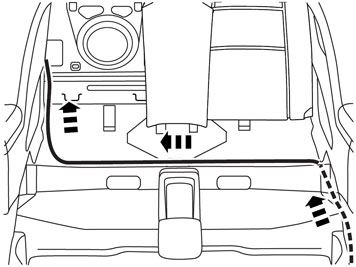 | | IMG-335011 |
|
| | Applies to right-hand drive cars Route the cable over to the right-hand side of the car and further back along the existing cable harness backwards and into the cargo compartment. Position the cable so that is does not get trapped or damaged.
|
| 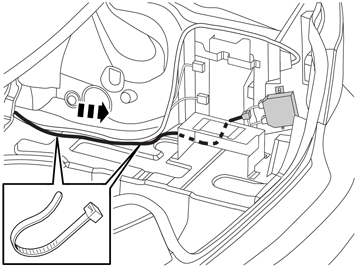 | | IMG-335012 |
|
| | |
| 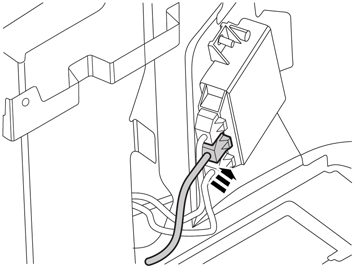 | | IMG-335013 |
|
| | Note!
Make sure that the connector clicks into place and is properly secured. |
|
| 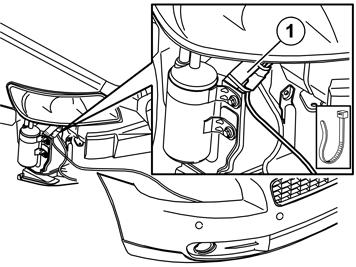 | | IMG-227987 |
|
| | Note!
Do not handle the surfaces of the sensors to be painted. |
Let the left-hand outer sensor with cable hang loose alongside, do not secure it yet. Hold the bumper up against the car and plug the sensor cable connector into the connector on the car. Secure the assembled connector on the member (1). Use a tie strap on each side of the connector Slide the bumper cover into the correct position Press the loose sensor into the sensor holder from underneath the car. Reinstall the connector for the fog lamps. Reinstall the bumper and engine splash guard by repeating steps for removal in reverse.
|
| 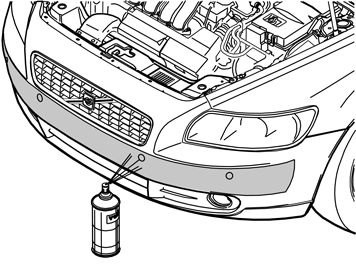 | | IMG-227988 |
|
| | Paint the sensors and holders with paint of the same paint code as the car. Use Volvo Touch-up paint. (Only use base coat.) Use: Volvo 2-K Varnish. P/N: 31335447
Note!
Refer to the instructions on the spray can. Protect parts in the surrounding areas using a sheet of cardboard or similar. |
|
| | |
|  | | IMG-242268 |
|
| | |