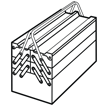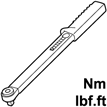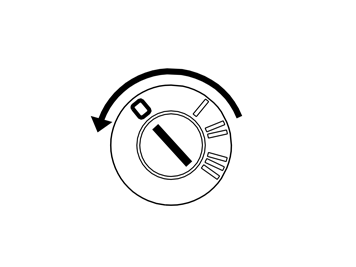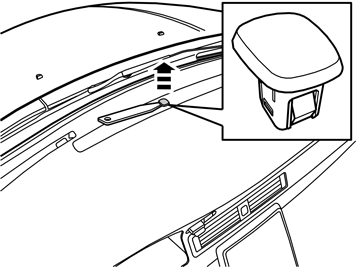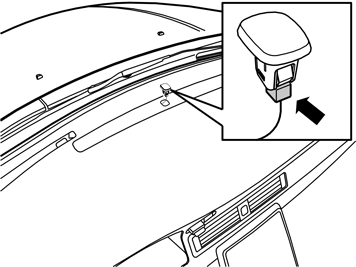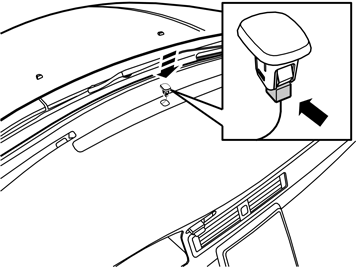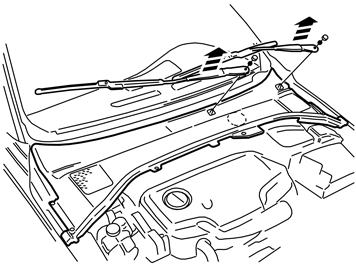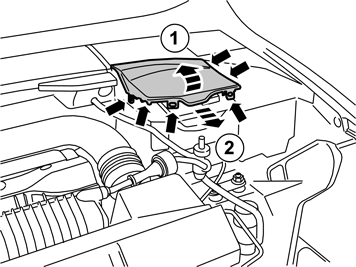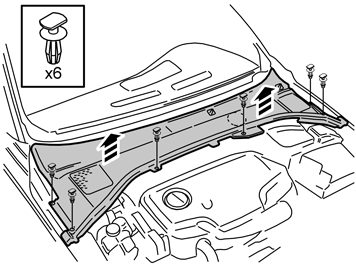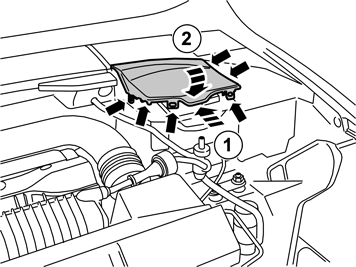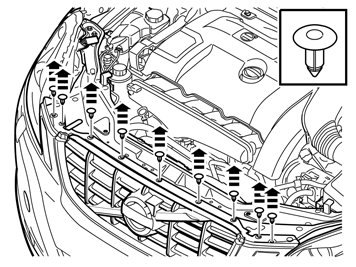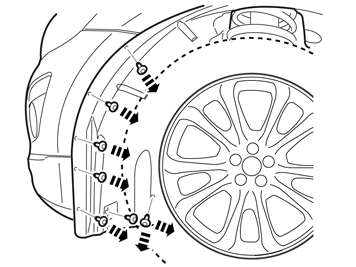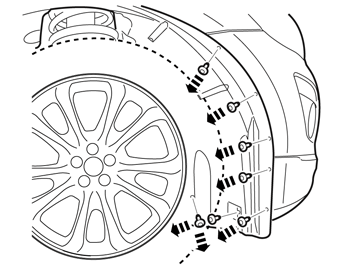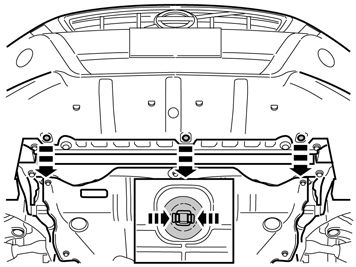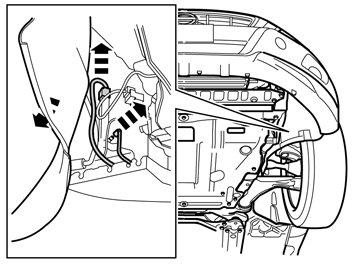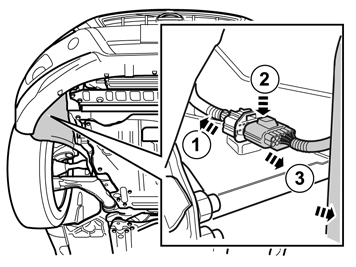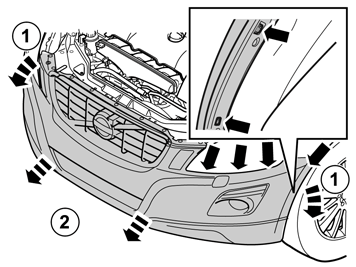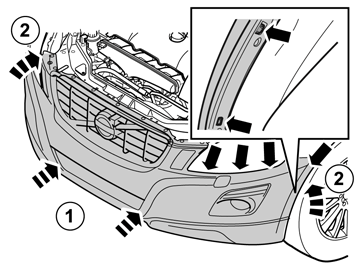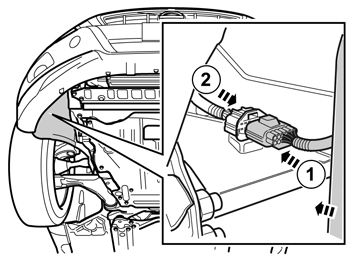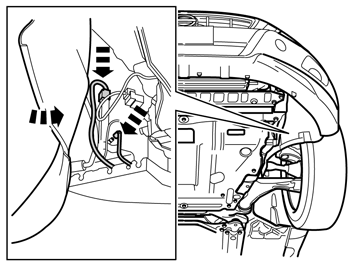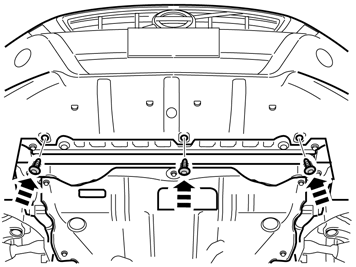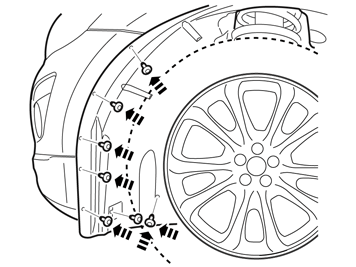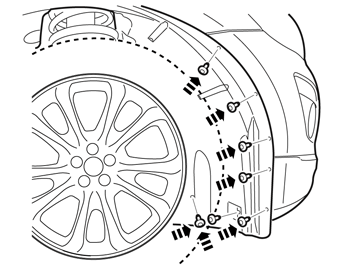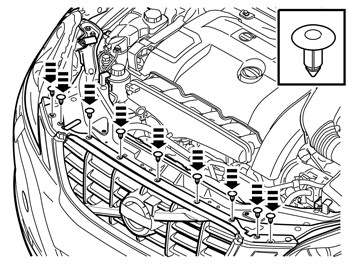| | |
| 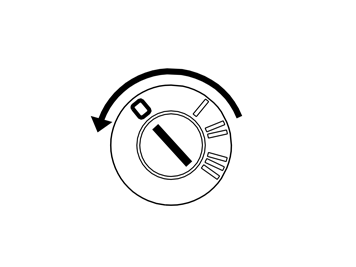 | | IMG-214981 |
|
| | |
| 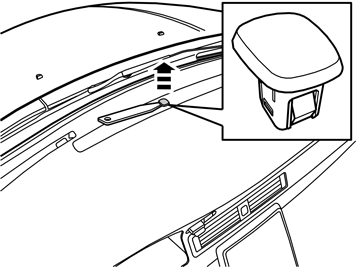 | | IMG-218298 |
|
| | |
| 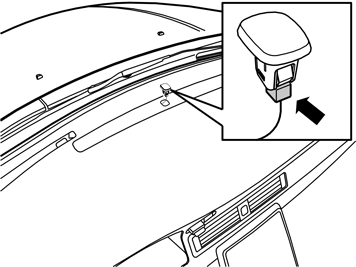 | | IMG-218299 |
|
| | |
| 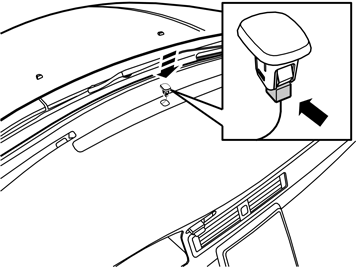 | | IMG-218300 |
|
| | |
| | |
| 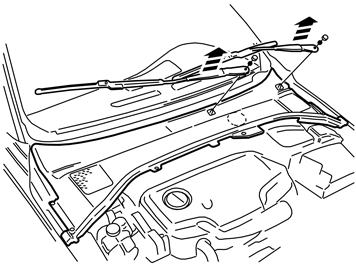 | | IMG-218385 |
|
| | |
| 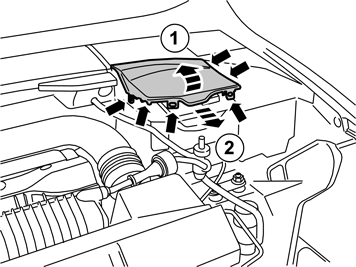 | | IMG-222341 |
|
| | |
|  | | IMG-284643 |
|
| | |
| 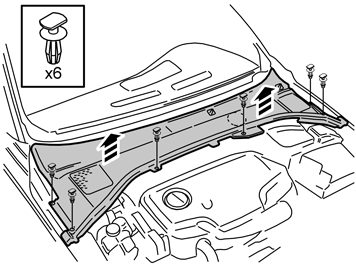 | | IMG-218386 |
|
| | |
| | |
|  | | IMG-296183 |
|
| | Steps 9-16 apply to left-hand drive cars Loosen the relay box from its holder to access the siren's attachment bracket in front of the air inlet to the climate unit. Pull up the Engine control module (ECM) from its bracket and lay it to the side.
|
|  | | IMG-239561 |
|
| | Remove the two M6 nuts and the control module bracket. Remove the two plastic nuts and loosen the bigger bracket. Remove the connector for the headlights' control module, located in the bracket's lower edge on the right side. Remove the bracket with the control module.
|
|  | | IMG-239562 |
|
| | |
|  | | IMG-239581 |
|
| | Take the siren's protective casing and nuts from the kit. Fit the casing's right side on the siren's right stud bolt and hook on the casing on the other. Install the nuts and make sure that the siren with casing is installed correctly in the holder. Torque tighten the nuts to 8 Nm ± 2 (5.9 lbf.ft ± 1.5).
|
|  | | IMG-239564 |
|
| | |
|  | | IMG-239565 |
|
| | |
|  | | IMG-239566 |
|
| | |
|  | | IMG-296184 |
|
| | |
| | |
|  | | IMG-236923 |
|
| | Steps 17-22 apply to right-hand drive cars |
|  | | IMG-239568 |
|
| | |
|  | | IMG-239569 |
|
| | |
|  | | IMG-239570 |
|
| | |
|  | | IMG-239571 |
|
| | |
|  | | IMG-236925 |
|
| | |
|  | | IMG-218389 |
|
| | |
| 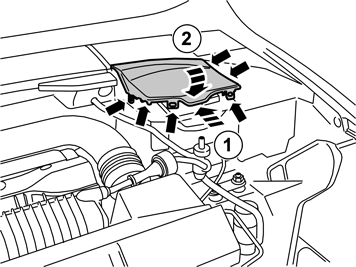 | | IMG-222344 |
|
| | |
|  | | IMG-284644 |
|
| | |
|  | | IMG-218390 |
|
| | |
| | Installing the new hood lock |
| 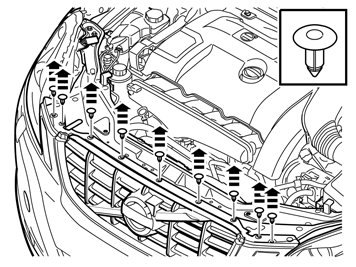 | | IMG-284645 |
|
| | Installing the new hood lock |
| 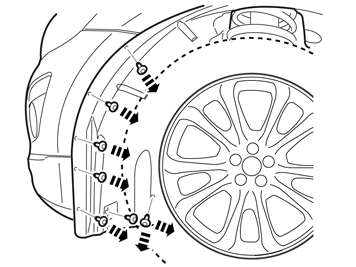 | | IMG-284646 |
|
| | |
| 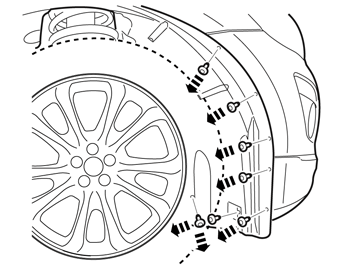 | | IMG-284647 |
|
| | |
| 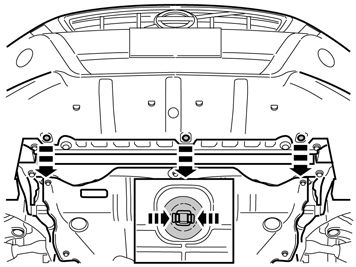 | | IMG-290249 |
|
| | |
| 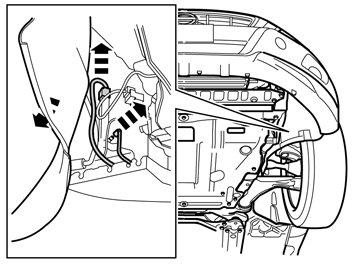 | | IMG-284650 |
|
| | Hint
Take a piece of wiper hose. Tie a knot on it and install on the wiper pump to avoid spillage when the hose is removed. |
Fold back the wing liner. Loosen the connector and wiper hose to the headlight's high pressure washer. Seal off the outlet on the wiper pump.
|
| 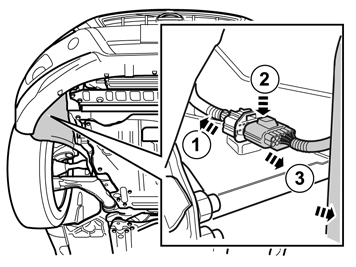 | | IMG-284651 |
|
| | |
| 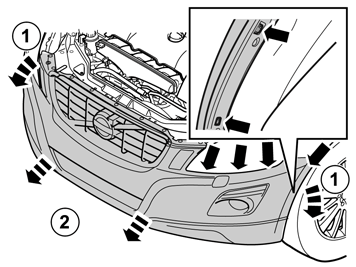 | | IMG-284652 |
|
| | Hint
Get help from a colleague for this procedure. |
Unhook the rear edge of the bumper casing end from the catches on both sides (inset illustration). Carefully remove the ends. They are located using two clips by the front wing and three under the headlights. Pull loose the bumper casing forward in one piece. Disconnect the connectors for the fog lamps, if installed. Remove the bumper casing.
|
|  | | IMG-284653 |
|
| | |
|  | | IMG-284654 |
|
| | Note!
The hood lock on the right-hand side of the car is to be replaced with a new lock from the kit. This applies to both left-hand and right-hand drive cars. Markings are on both sides of the hood lock for left-hand and right-hand drive cars. The marking for the car model in question should face outwards. |
|
|  | | IMG-284655 |
|
| | |
|  | | IMG-284656 |
|
|  | | IMG-284657 |
|
| | Illustrations A and B Take the new hood lock from the kit Insert the lead with the connector between the soft panel and the headlight's bracket. Pull it in to the trailing edge of the headlight bracket. Route the lead in all the way to the holes for the connector's attachment. The panel must be bent slightly to get through the connector. Carefully press through the connector with a small screwdriver.
Note!
Take care of the two leads. |
|
|  | | IMG-284658 |
|
| | Bolt on the hood lock loosely with existing screws. Align the hood lock sideways using the hood's lock brace. Torque the nuts for the hood lock with 10 Nm (7.5 Lbf.ft.).
|
|  | | IMG-284659 |
|
| | |
|  | | IMG-284663 |
|
| | |
|  | | IMG-284684 |
|
| | |
| | |
| 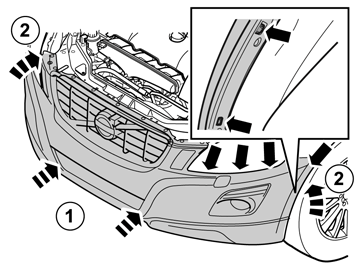 | | IMG-285263 |
|
| | Supplementary work Hint
Get help from a colleague for this procedure. |
Connect the connectors for the fog lamps, if installed. Reinstall the bumper cover and make sure that all catches engage.
|
| 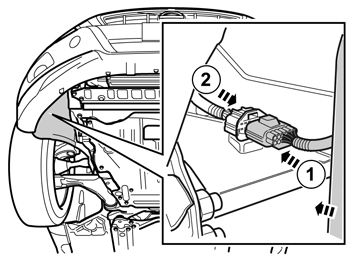 | | IMG-285264 |
|
| | |
| 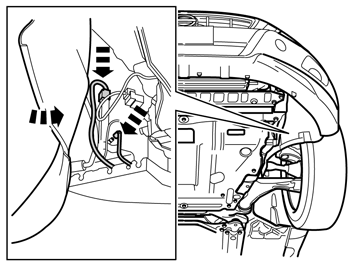 | | IMG-285266 |
|
| | |
| 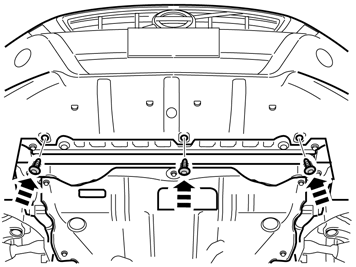 | | IMG-285267 |
|
| | |
| 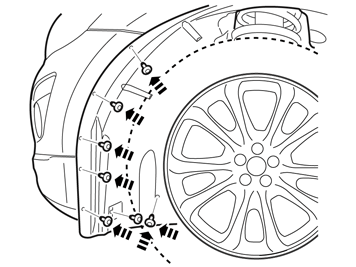 | | IMG-285268 |
|
| | |
| 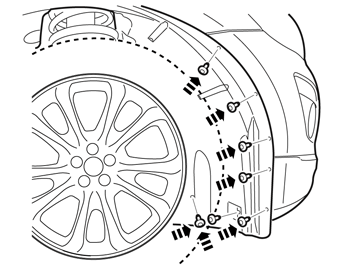 | | IMG-285269 |
|
| | |
| 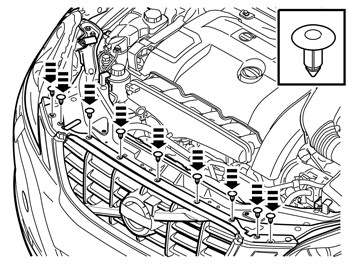 | | IMG-285270 |
|
| | |
|  | | IMG-242268 |
|
| | |