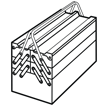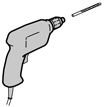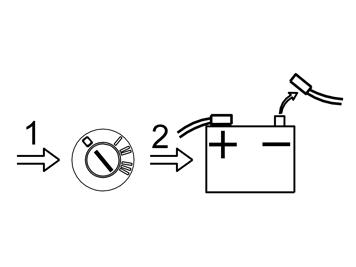| | |
| 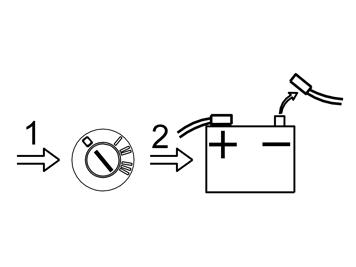 | | A8800136 |
|
| | |
|  | | D8505118 |
|
| | Remove the left-hand rear seat cushion (1) by pulling it up at the front, pulling it forward and then lifting it. Detach the connector for the seat heating and put it to one side.
|
|  | | D8505119 |
|
| | Remove the seat belt from the guide (1) on the left-hand side cushion. Put a hand down the side of the lower section of the left-hand side cushion. Release the catches while lifting the cushion. Place the cushion to one side.
|
|  | | D8502412 |
|
| | Detach the rubber moulding in the rear of the door frame. Remove the two metal clips. Pull the C-pillar panel in toward the car until the clips release.
Fold the panel inwards and remove it
Note!
When detaching the C-pillar panel, do not grip it with your hand or with a tool in the area around the IC hatch, as the joint function in the hatch would then become deformed and it cannot be reset. |
|
|  | | D3501837 |
|
| | |
|  | | D8505111 |
|
| | |
|  | | D3905225 |
|
| | Remove the old DVD player from the Velcro fastenings underneath. Detach the connectors on the rear and put the DVD player to one side, it shall not be re-used.
|
|  | | D8505113 |
|
| | |
|  | | D8505114 |
|
| | |
|  | | D3703645 |
|
| | Unplug the grey (GR) connector (1) with the cables running to the converter (2) from the connector attached in the storage space. Clamp up the connector plus cables so that it does not rattle, it shall not be used any longer.
|
|  | | D3703644 |
|
| | |
|  | | D3703634 |
|
| | From the kit, take out the long cable harness with white (W) connector, black/red (SB/R) cables and fuse holder.
Insert the white (W) connector into the hole from the back of the storage space's rear end face. Grip the connector between your fingers and move your hand in to the back of the rear end face, move the connector up towards the hole and pull it out with your other hand using a pair of pliers. A coil can also be used by threading it through the hole. Tape the connector to it and pull it forward.
|
|  | | D3703646 |
|
| | |
|  | | D3703647 |
|
| | |
|  | | D3905233 |
|
| | |
|  | | D3905224 |
|
| | |
|  | | D3501839 |
|
| | |
|  | | D8903911 |
|
| | |
|  | | D3501838 |
|
| | |
|  | | D3905234 |
|
|  | | D3905235 |
|
| | Illustration A Illustration B |
|  | | D3703651 |
|
| | |
|  | | D3703648 |
|
| | Insert the connector on the black (SB) routed cable into the hole from the back of the storage's space rear end face. Grip the connector between your fingers and move your hand in to the back of the rear end face, move the connector up towards the hole and pull it out with your other hand using a pair of pliers. A coil can also be used by threading it through the hole. Tape the connector to it and pull it forward. Make sure that you keep the routed connector away from the one already fitted, otherwise there is a risk of mixing them when connecting the DVD player
|
|  | | D3703649 |
|
| | |
|  | | D8903904 |
|
| | |
|  | | D8903905 |
|
| | |
|  | | D8505108 |
|
| | |
|  | | D8903906 |
|
| | |
|  | | D8505109 |
|
| | |
|  | | D8903907 |
|
| | |
|  | | D8505110 |
|
| | |
|  | | D8903908 |
|
| | |
|  | | D8903909 |
|
| | |
|  | | D8505117 |
|
| | |
|  | | D3905226 |
|
| | Fit the DVD player in the storage space and connect existing and routed connectors as follows: White connector (1) to the power supply. Routed connector (2) to the IR sensor. Black existing connector (3) with two black rings around the terminal pin to A/V out, L/R Black existing connector (4) with one black ring around the terminal pin to A/V out, Video
|
|  | | D3905243 |
|
| | |
|  | | D3905246 |
|
| | |
|  | | D3905242 |
|
| | |
|  | | D8903910 |
|
| | |
|  | | D3905250 |
|
| | |
|  | | D3905248 |
|
| | |
|  | | D3905247 |
|
| | |
|  | | D3905249 |
|
| | |
|  | | D3905238 |
|
| | Remove the protective tape from the IR sensor. Press the IR sensor onto the interior lighting. Press the interior lighting into the roof panel and make sure that the cable runs properly inside the roof panel.
|
| | Refit the clips and press in the roof panel at the rear.
Reinstall the C-post panel. Reinstall the left-hand side cushion. Connect the cable to the seat heating and refit the seat cushion. Turn the ignition switch to position II and refit the battery negative lead. Check the function of the DVD player.
|