| | |
| | Read through all of the instructions before starting installation. Notifications and warning texts are for your safety and to minimise the risk of something breaking during installation. Ensure that all tools stated in the instructions are available before starting installation. Certain steps in the instructions are only presented in the form of images. Explanatory text is also given for more complicated steps. In the event of any problems with the instructions or the accessory, contact your local Volvo dealer.
|
| | |
| 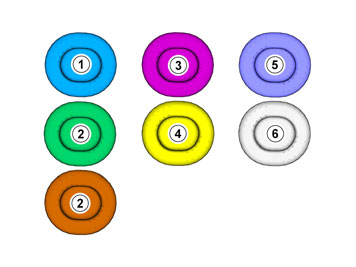 | | IMG-363036 |
|
| | Note!
This colour chart displays (in colour print and electronic version) the importance of the different colours used in the images of the method steps. |
Used for focused component, the component with which you will do something. Used as extra colors when you need to show or differentiate additional parts. Used for attachments that are to be removed/installed. May be screws, clips, connectors, etc. Used when the component is not fully removed from the vehicle but only hung to the side. Used for standard tools and special tools. Used as background color for vehicle components.
|
|  | | IMG-394535 |
|
| | |
| | |
| | Note!
The removal steps may contain installation details. |
|
| 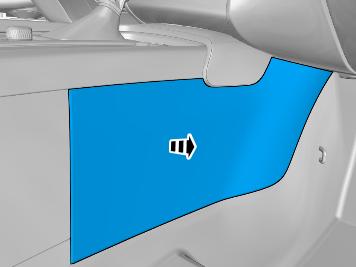 | | IMG-383729 |
|
| | |
| 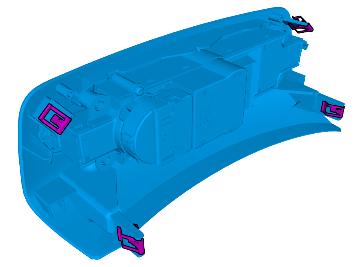 | | IMG-383769 |
|
| | Note!
The graphic shows the back of the component before removal. |
|
| 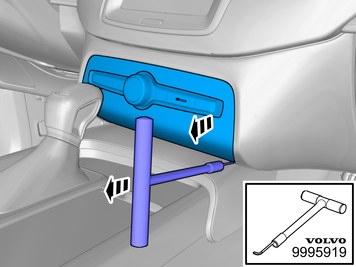 | | IMG-389246 |
|
| | Note!
Perform the procedure one side at a time. |
Use special tool: T9995919, PULLER (SEAL-PINION,CAM-CRANKSHAFT)B200-6304
|
| 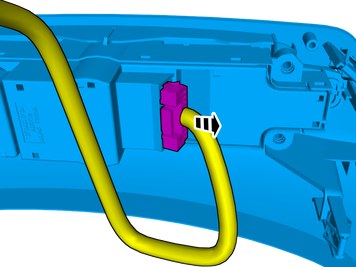 | | IMG-383770 |
|
| | Disconnect the connector. |
| 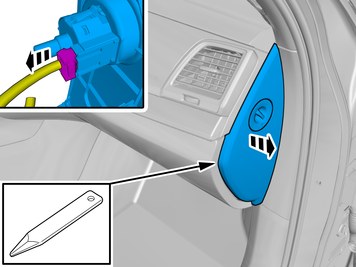 | | IMG-390109 |
|
| | Remove the panel. Disconnect the connector, if applicable. |
| 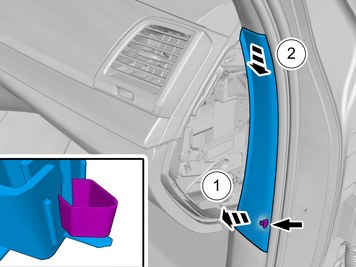 | | IMG-390116 |
|
| | |
| 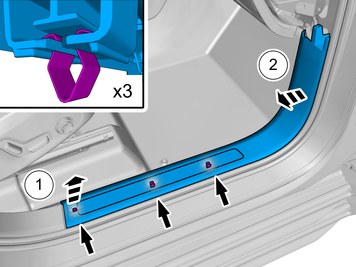 | | IMG-390106 |
|
| | |
| 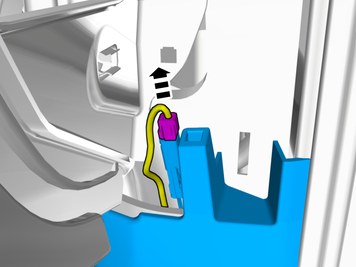 | | IMG-390091 |
|
| | Disconnect the connector, if applicable. |
| 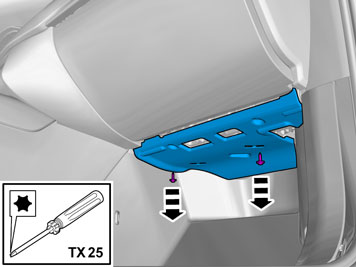 | | IMG-383237 |
|
| | Remove the screws. Remove the panel. |
|  | | IMG-397295 |
|
| | |
|  | | IMG-383125 |
|
| | |
| 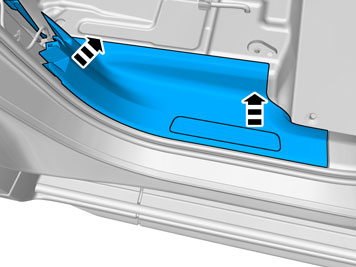 | | IMG-383234 |
|
| | Remove the panel. Disconnect the connector, if applicable. |
| 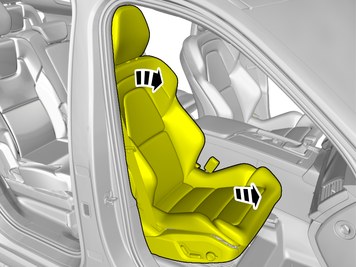 | | IMG-397220 |
|
| | |
| 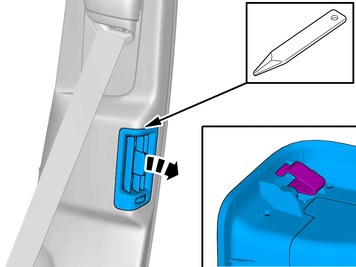 | | IMG-397280 |
|
| | |
| 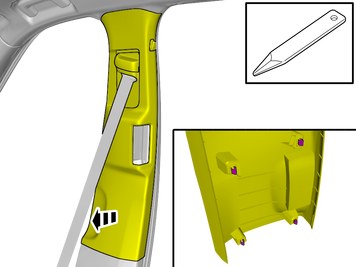 | | IMG-397244 |
|
| | |
| 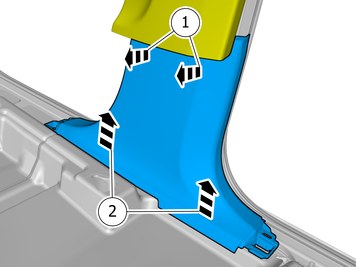 | | IMG-397247 |
|
| | |
| 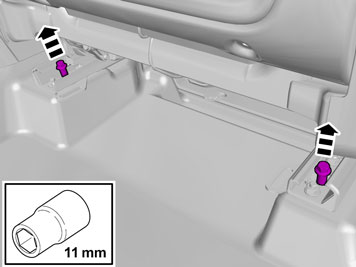 | | IMG-383130 |
|
| | |
|  | | IMG-397249 |
|
| | |
| 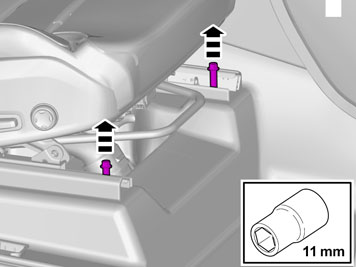 | | IMG-383129 |
|
| | |
|  | | IMG-383134 |
|
| | |
| 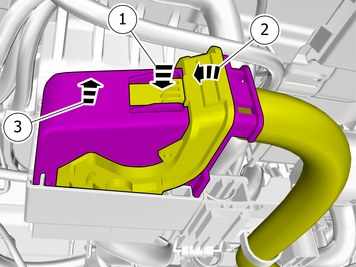 | | IMG-396605 |
|
| | Disconnect the connector. |
| 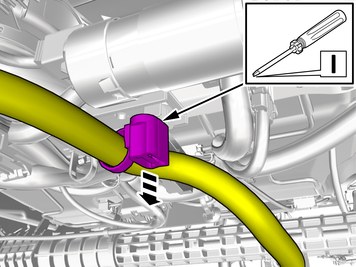 | | IMG-396606 |
|
| | Unhook the cable harness clips. |
|  | | IMG-397252 |
|
| | |
| 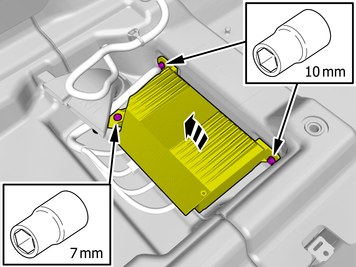 | | IMG-397624 |
|
| | Remove the screws. Fold marked part aside. |
| 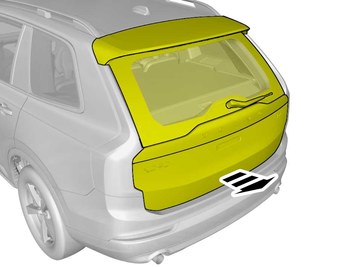 | | IMG-394779 |
|
| | |
|  | | IMG-383039 |
|
| | |
| 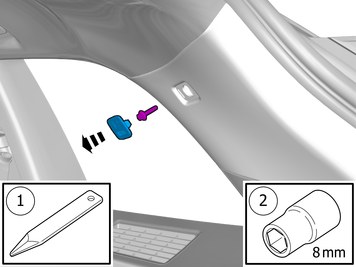 | | IMG-383043 |
|
| | |
| 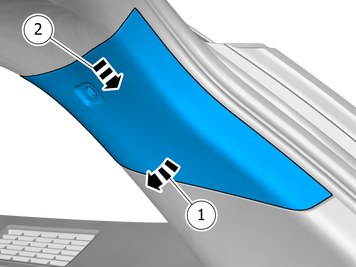 | | IMG-383044 |
|
| | Remove the panel. Check that the fasteners are undamaged before installation. If not, they must be replaced with new ones. |
| 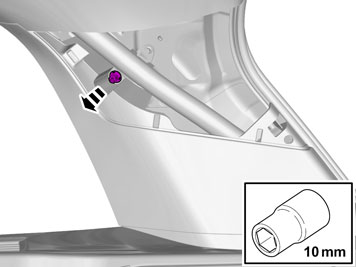 | | IMG-383045 |
|
| | |
| 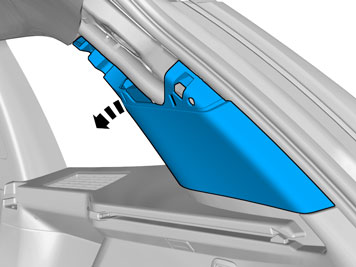 | | IMG-383046 |
|
| | |
|  | | IMG-383040 |
|
| | |
| 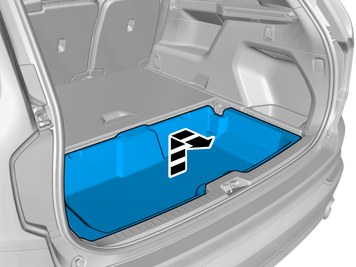 | | IMG-394727 |
|
| | |
| | Vehicles with seven seats |
| 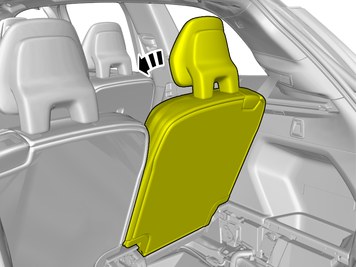 | | IMG-401374 |
|
| | |
| | Applies to all other vehicles |
| 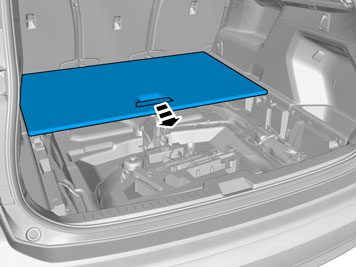 | | IMG-383042 |
|
| | |
| 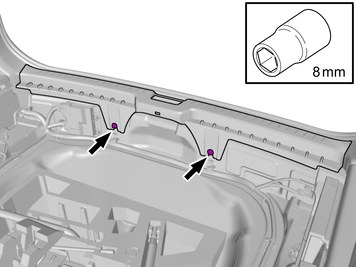 | | IMG-383047 |
|
| | Note!
Do not loosen the bolts more than 2 turns. |
|
| 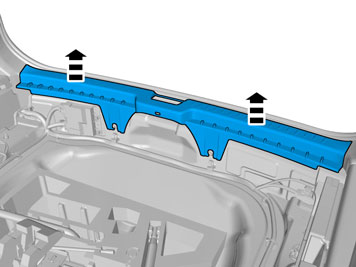 | | IMG-383048 |
|
| | Remove the panel. Check that the fasteners are undamaged before installation. If not, they must be replaced with new ones. |
| 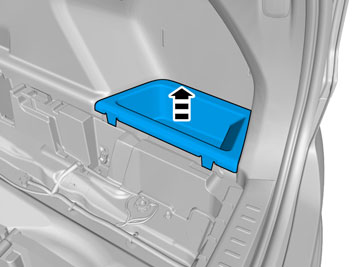 | | IMG-383066 |
|
| | |
| 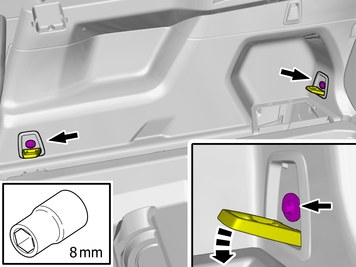 | | IMG-393945 |
|
| | Remove the screws.
Tightening torque: Cargo anchor, to body
, 13 Nm
|
| 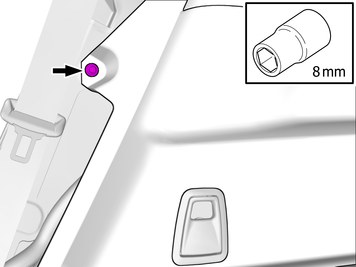 | | IMG-396625 |
|
| | |
| | Vehicles with air suspension |
| 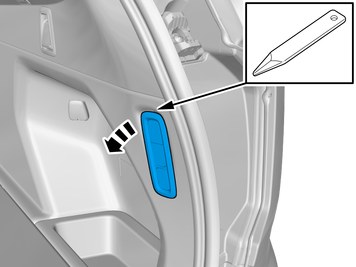 | | IMG-398660 |
|
| | |
| 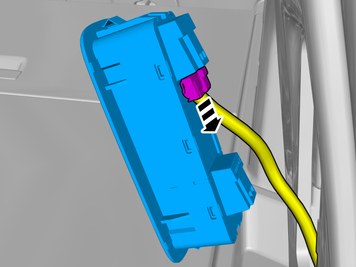 | | IMG-398661 |
|
| | Disconnect the connector. |
| | |
| 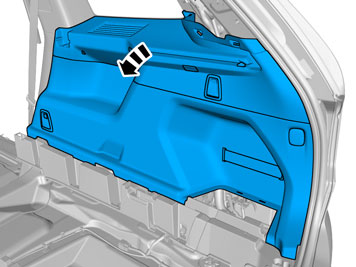 | | IMG-383049 |
|
| | Remove the panel. Disconnect any connector(s). |
| 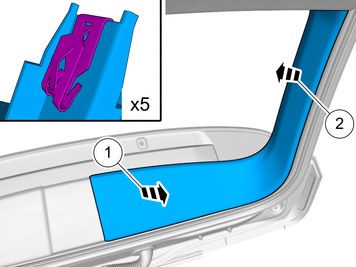 | | IMG-387863 |
|
| | |
| 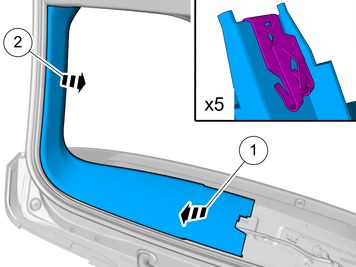 | | IMG-387864 |
|
| | |
| 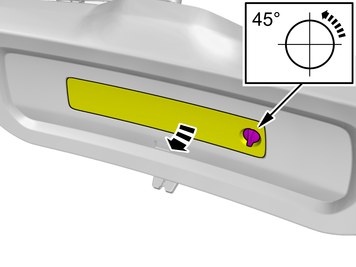 | | IMG-387860 |
|
| | |
| 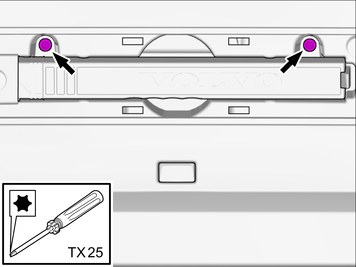 | | IMG-387861 |
|
| | |
| 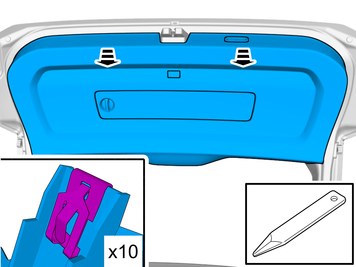 | | IMG-387869 |
|
| | |
| 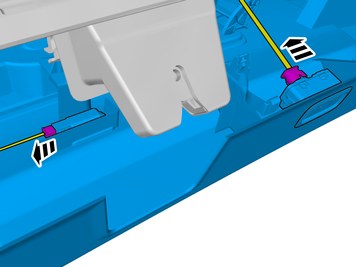 | | IMG-387873 |
|
| | Disconnect the connectors. Remove the panel. |
| 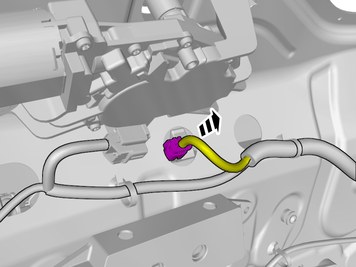 | | IMG-387888 |
|
| | Disconnect the connector. |
| 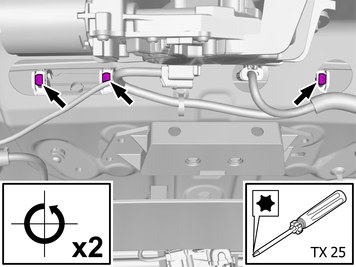 | | IMG-387889 |
|
| | Loosen the screws. Loosen the exact number of turns indicated in the image. |
| 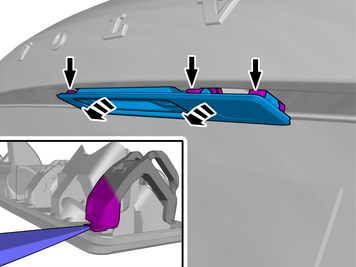 | | IMG-396590 |
|
| | Use: Interior trim remover
The part is not to be reused. |
| | |
| 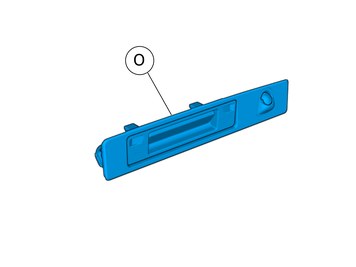 | | IMG-421569 |
|
| | |
| 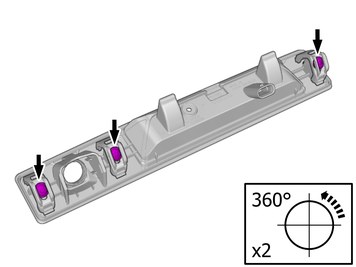 | | IMG-421775 |
|
| | Loosen the screws. Loosen the exact number of turns indicated in the image. |
| 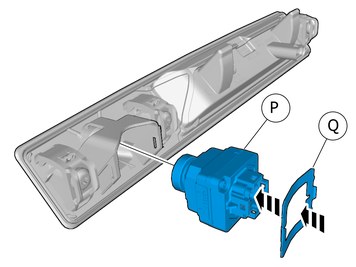 | | IMG-421796 |
|
| | Install component that comes with the accessory kit. |
| 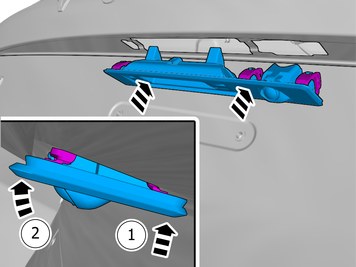 | | IMG-388004 |
|
| | |
| 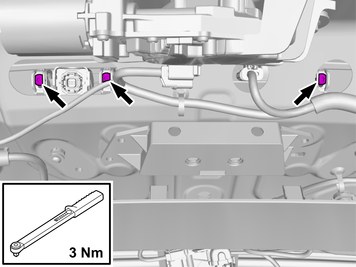 | | IMG-388007 |
|
| | Tighten the bolts.
Use special tool: T9814199, Torque wrench
|
| 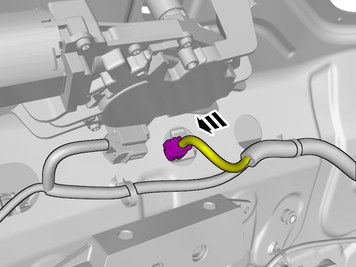 | | IMG-387996 |
|
| | |
| | |
| 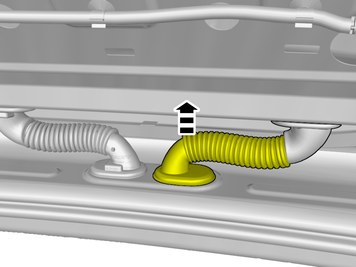 | | IMG-388058 |
|
| | |
| 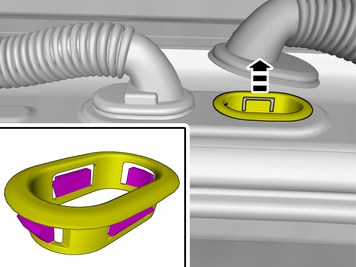 | | IMG-401380 |
|
| | |
| 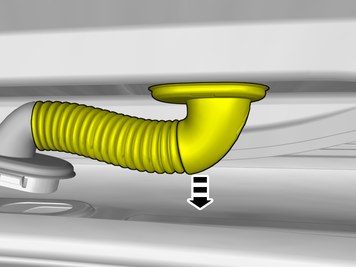 | | IMG-388072 |
|
| | |
| 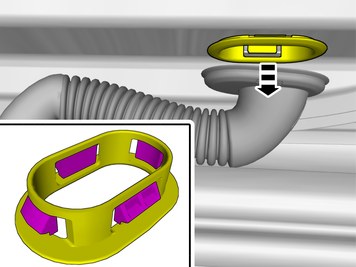 | | IMG-401393 |
|
| | |
| | |
| 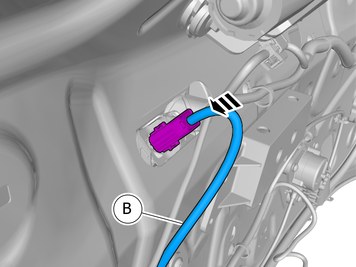 | | IMG-387997 |
|
| | Install component that comes with the accessory kit. Connect the connector. |
| 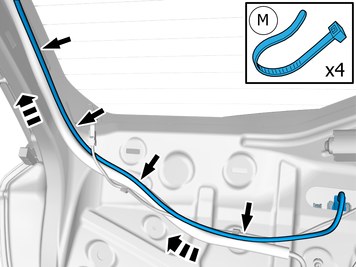 | | IMG-397365 |
|
| | Route the wire adjacent to existing wirings. Install the cable. Use a cable tie |
| 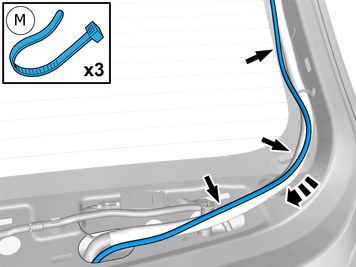 | | IMG-397367 |
|
| | Route the wire adjacent to existing wirings. Install the cable. Use a cable tie |
| 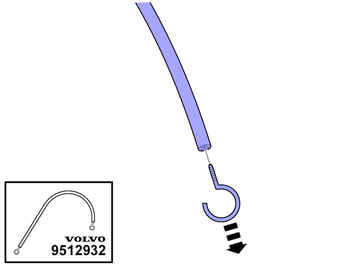 | | IMG-382372 |
|
| |
Use special tool: T9512932, Tension spring
|
| 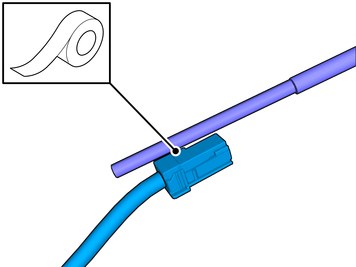 | | IMG-397348 |
|
| | |
| 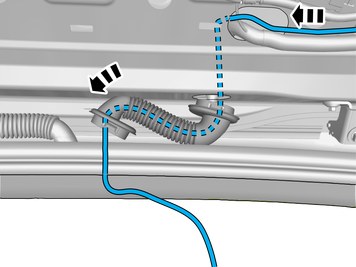 | | IMG-404726 |
|
| | |
| 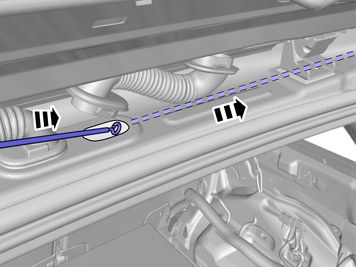 | | IMG-404760 |
|
| | |
| 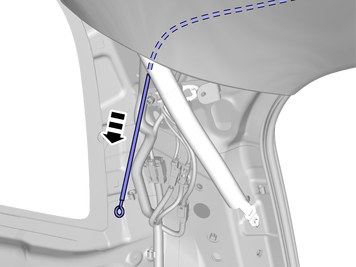 | | IMG-404772 |
|
| | Caution!
The wire must be routed behind the inflatable curtain. |
Pull the wiring through. Remove the Special Tool. |
| | |
| 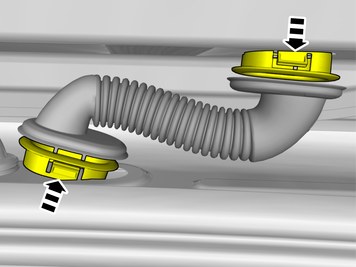 | | IMG-401404 |
|
| | |
|  | | IMG-401403 |
|
| | |
| | |
| 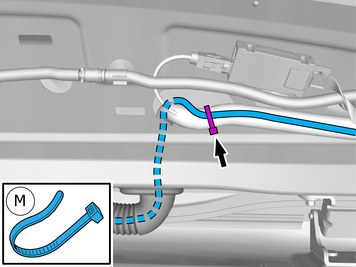 | | IMG-401410 |
|
| | Adjust the position of the wiring. Install the cable. Use a cable tie |
| 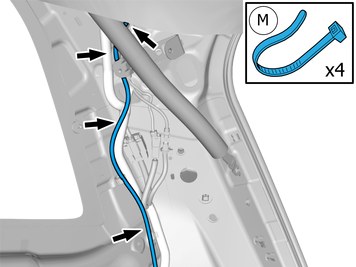 | | IMG-397473 |
|
| | Caution!
The wire must be routed behind the inflatable curtain. |
Route the wire adjacent to existing wirings. Adjust the position of the wiring. Install the cable. Use a cable tie |
| 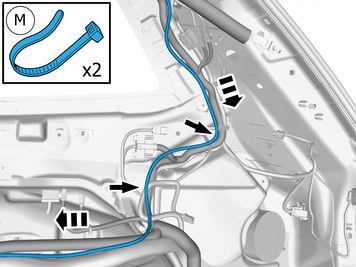 | | IMG-388321 |
|
| | Route the wire adjacent to existing wirings. Install the cable. Use a cable tie |
| | |
| 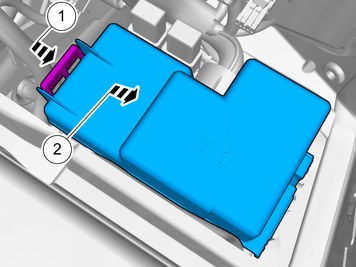 | | IMG-388358 |
|
| | |
| 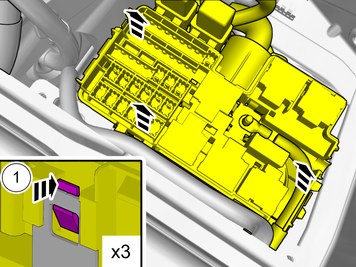 | | IMG-388459 |
|
| | |
| 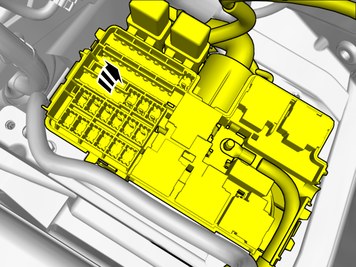 | | IMG-388467 |
|
| | |
| 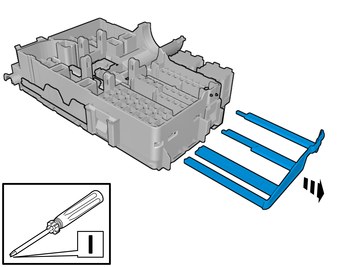 | | IMG-389347 |
|
| | |
| | |
| 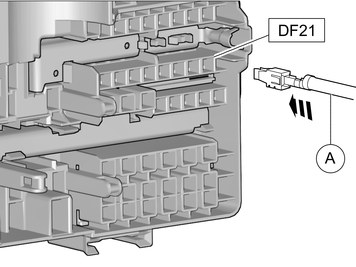 | | IMG-389346 |
|
| | Install component that comes with the accessory kit. |
| 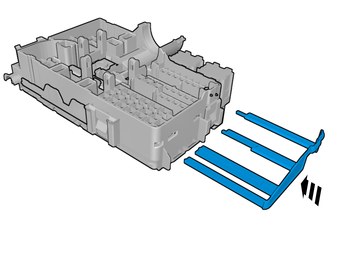 | | IMG-389348 |
|
| | |
| 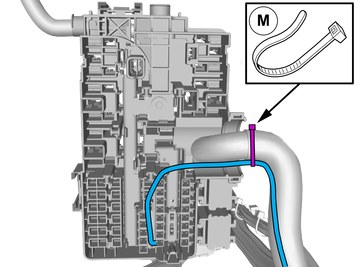 | | IMG-402750 |
|
| | Install the cable. Use a cable tie |
| 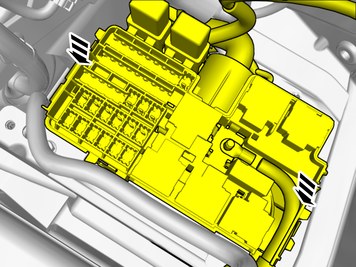 | | IMG-388468 |
|
| | Reinstall the removed part. |
| 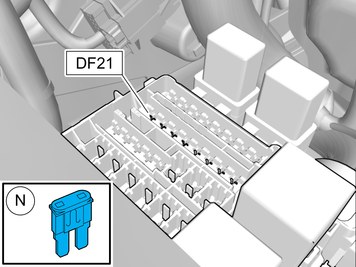 | | IMG-389973 |
|
| | Install component that comes with the accessory kit. |
| 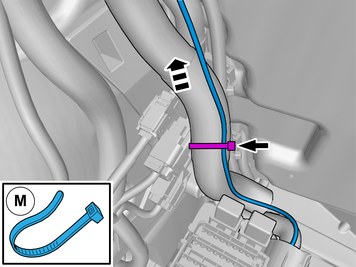 | | IMG-388480 |
|
| | Route the wire adjacent to existing wirings. Install the cable. Use a cable tie |
| 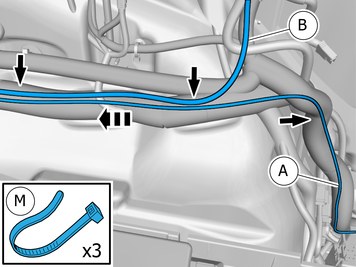 | | IMG-388515 |
|
| | Position/route the cables as illustrated. Install the cables. Use a cable tie |
| 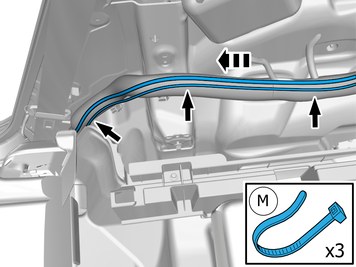 | | IMG-388539 |
|
| | Route the wires adjacent to existing wirings. Install the cables. Use a cable tie |
| 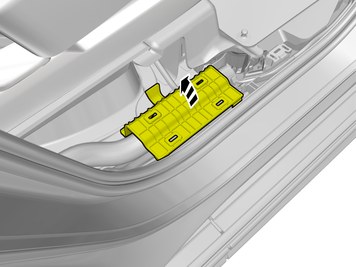 | | IMG-397598 |
|
| | |
| 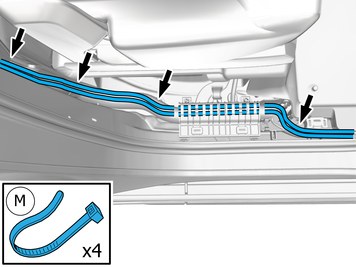 | | IMG-397606 |
|
| | Route the wires adjacent to existing wirings. Install the cables. Use a cable tie |
| 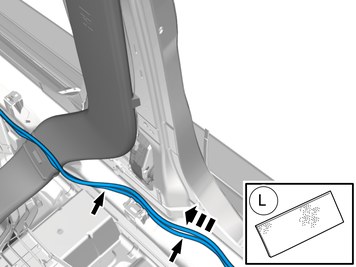 | | IMG-421780 |
|
| | Position/route the cables as illustrated. Install the cables. Use tape |
| 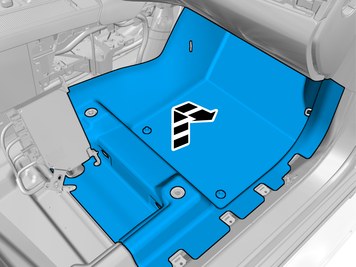 | | IMG-397637 |
|
| | |
| 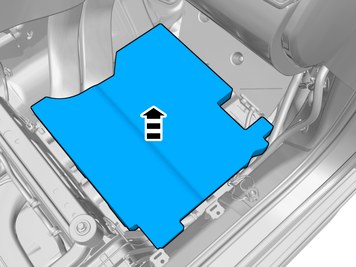 | | IMG-388605 |
|
| | |
| 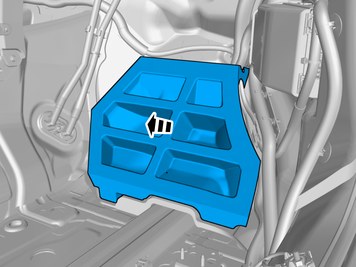 | | IMG-389889 |
|
| | Remove the marked part. The part is not to be reused. |
| 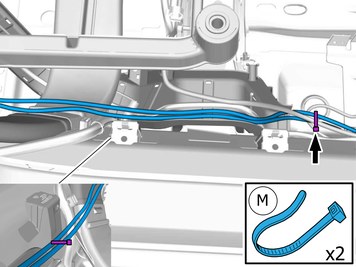 | | IMG-422864 |
|
| | Route the wires adjacent to existing wirings. Use a cable tie |
| 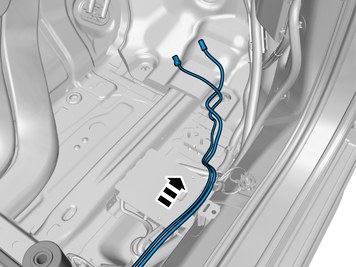 | | IMG-397656 |
|
| | Position/route the cables as illustrated. |
| 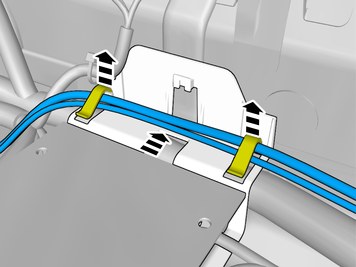 | | IMG-397905 |
|
| | Position/route the cable harness as illustrated. Position/route the cables as illustrated. |
| 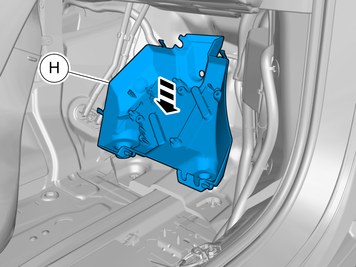 | | IMG-389729 |
|
| | Install component that comes with the accessory kit. |
| 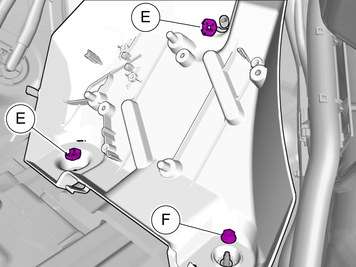 | | IMG-389723 |
|
| | |
| 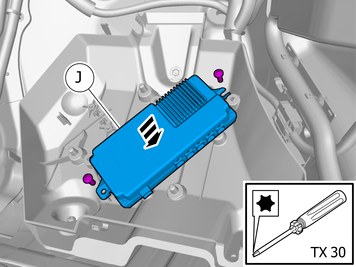 | | IMG-388615 |
|
| | Install component that comes with the accessory kit. |
| 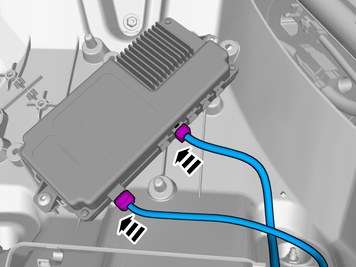 | | IMG-388623 |
|
| | Note!
Extra cable length must be secured using cable ties outside the box. |
Connect the prerouted cables. |
| 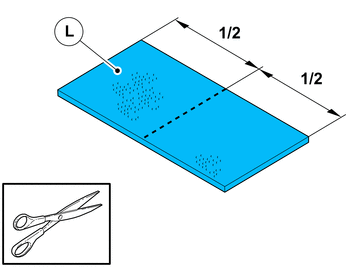 | | IMG-401401 |
|
| | |
| 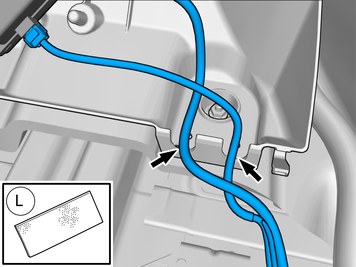 | | IMG-397659 |
|
| | Wrap tape around the cable to increase the diameter. |
| 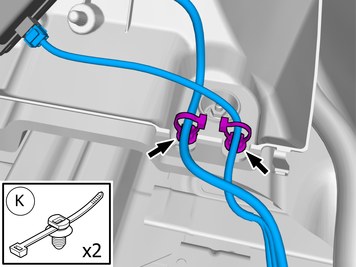 | | IMG-389950 |
|
| | |
| 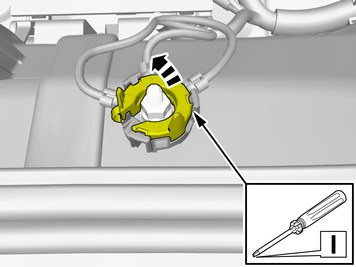 | | IMG-388631 |
|
| | |
| 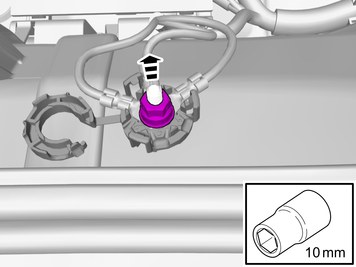 | | IMG-388638 |
|
| | |
| 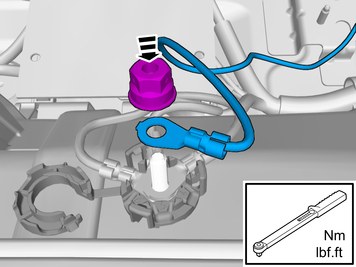 | | IMG-388639 |
|
| | Connect the prerouted cable. Install the nut.
Tightening torque: M6
, 10 Nm
|
|  | | IMG-388633 |
|
| | |
| 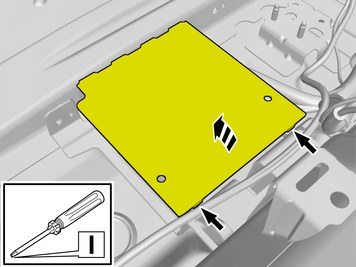 | | IMG-388644 |
|
| | |
| 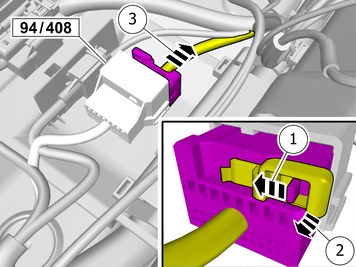 | | IMG-397673 |
|
| | Release the connector's catch. Release the lock. Disconnect the connector.
|
| 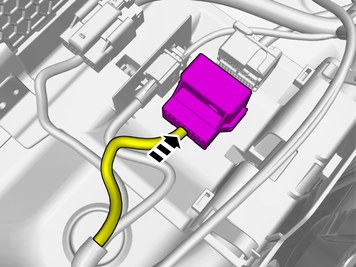 | | IMG-397791 |
|
| | Remove the connector from its attachment. |
| 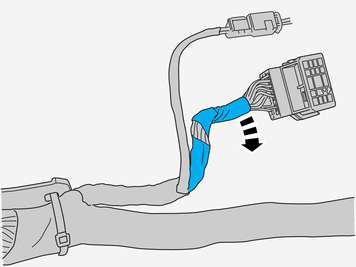 | | IMG-398762 |
|
| | |
| 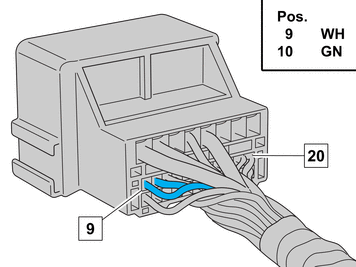 | | IMG-397975 |
|
| | |
| 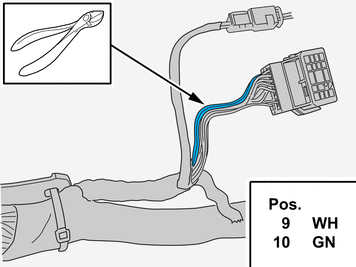 | | IMG-398759 |
|
| | |
| 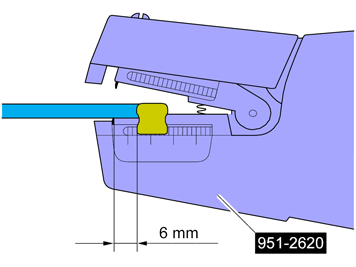 | | IMG-374930 |
|
| |
Use special tool: T9512620, Stripping tool (for wiring)
|
| 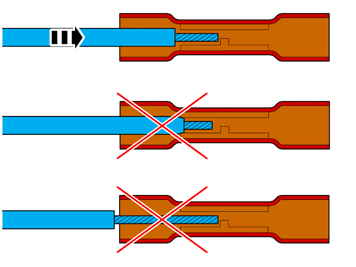 | | IMG-374928 |
|
| | |
| 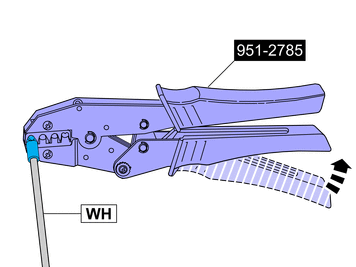 | | IMG-398784 |
|
| |
Use special tool: T9512785, Crimping tool (included in 9512669)
|
| 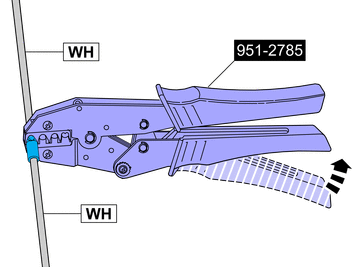 | | IMG-398782 |
|
| |
Use special tool: T9512785, Crimping tool (included in 9512669)
|
| 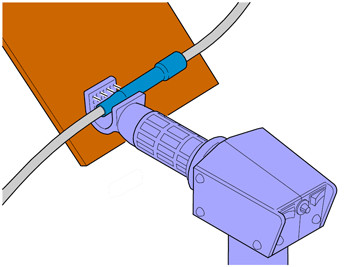 | | IMG-326808 |
|
| | Caution!
Make sure that the surrounding components are protected from heat. |
Use special tool: T9512777, Hot-air gun
|
| 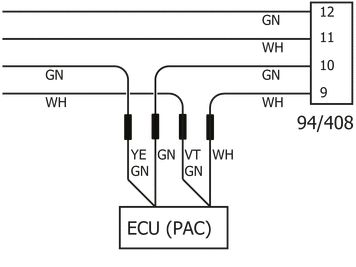 | | IMG-397870 |
|
| | |
| 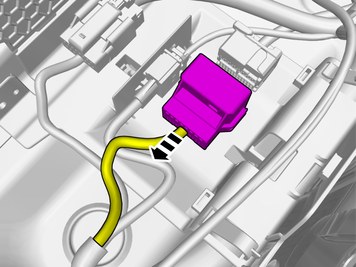 | | IMG-397680 |
|
| | Install the connector to its attachment. |
| 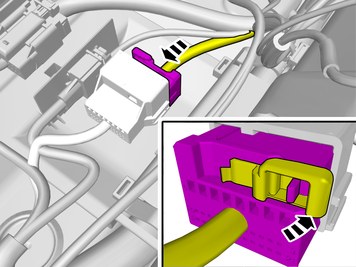 | | IMG-397792 |
|
| | |
| 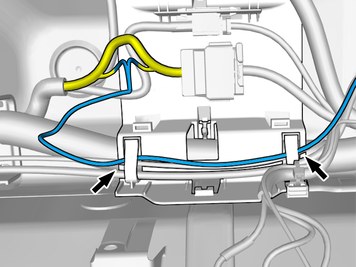 | | IMG-397935 |
|
| | Position/route the cable as illustrated. |
| 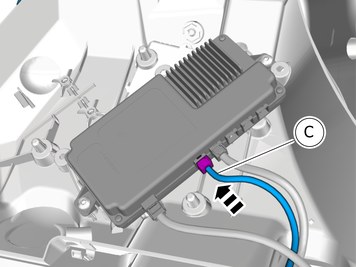 | | IMG-421899 |
|
| | Install component that comes with the accessory kit. Connect the cable. |
| 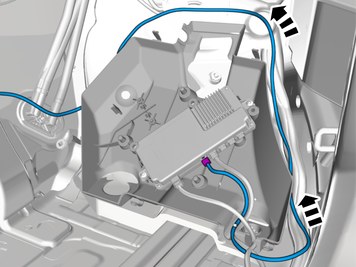 | | IMG-421970 |
|
| | Position/route the cable as illustrated. |
| 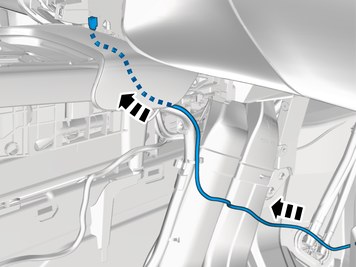 | | IMG-421876 |
|
| | Position/route the cable as illustrated. |
|  | | IMG-389268 |
|
| | Connect the prerouted cable. |
| 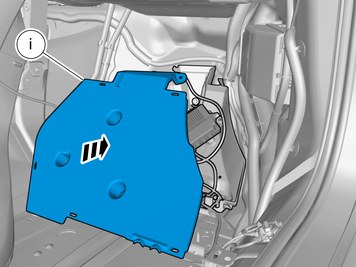 | | IMG-389742 |
|
| | Install component that comes with the accessory kit. |
|  | | IMG-242268 |
|
| | Order and download software according to: 31373639
|
| | |
| | Reinstall the removed parts in reverse order. |