| | |
| | Read through all of the instructions before starting installation. Notifications and warning texts are for your safety and to minimise the risk of something breaking during installation. Ensure that all tools stated in the instructions are available before starting installation. Certain steps in the instructions are only presented in the form of images. Explanatory text is also given for more complicated steps. In the event of any problems with the instructions or the accessory, contact your local Volvo dealer.
|
| | |
| 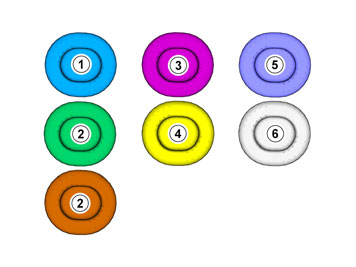 | | IMG-363036 |
|
| | Note!
This colour chart displays (in colour print and electronic version) the importance of the different colours used in the images of the method steps. |
Used for focused component, the component with which you will do something. Used as extra colors when you need to show or differentiate additional parts. Used for attachments that are to be removed/installed. May be screws, clips, connectors, etc. Used when the component is not fully removed from the vehicle but only hung to the side. Used for standard tools and special tools. Used as background color for vehicle components.
|
| | |
| 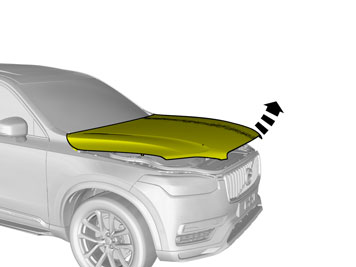 | | IMG-382528 |
|
| | |
|  | | IMG-382200 |
|
| | |
| 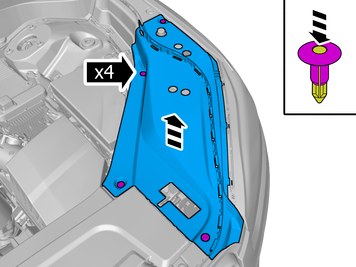 | | IMG-398087 |
|
| | Remove the clips. Repeat on the other side. |
| 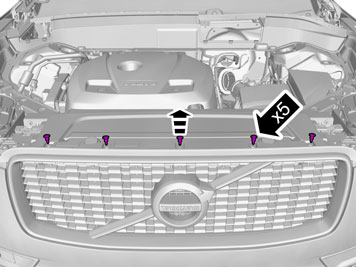 | | IMG-382201 |
|
| | |
| 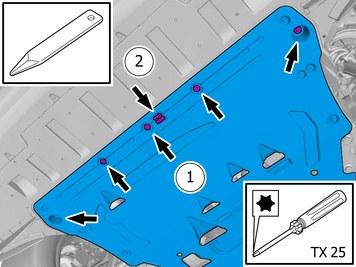 | | IMG-392958 |
|
| | Remove the screws. Remove the clip. |
| 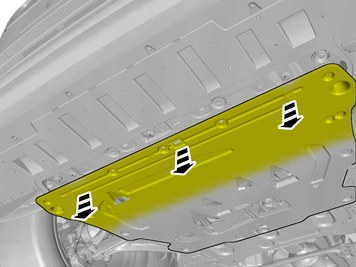 | | IMG-393125 |
|
| | |
| 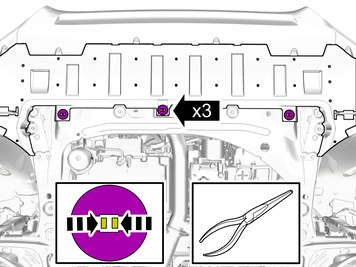 | | IMG-387143 |
|
| | |
|  | | IMG-382209 |
|
| | Remove the screws. Remove the marked part. Repeat on the other side. |
| 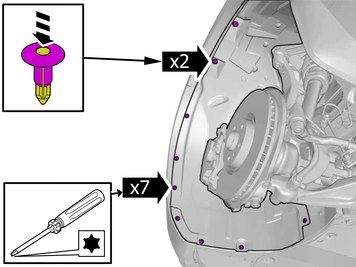 | | IMG-382210 |
|
| | Remove the screws. Remove the clips. Repeat on the other side. |
| 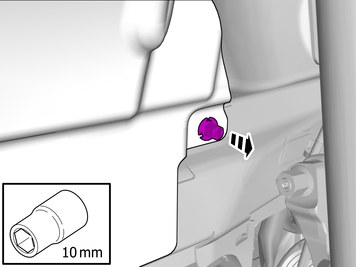 | | IMG-382280 |
|
| | Remove the nut. Repeat on the other side. |
| 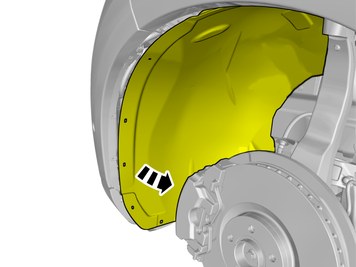 | | IMG-382211 |
|
| | Fold the wing liner aside. Repeat on the other side. |
| 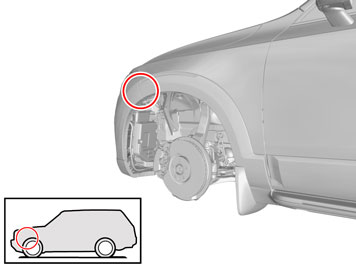 | | IMG-382279 |
|
| | |
| 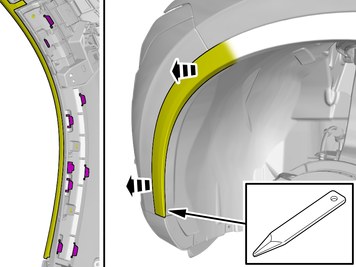 | | IMG-398082 |
|
| | Fold marked part aside. Repeat on the other side. |
| 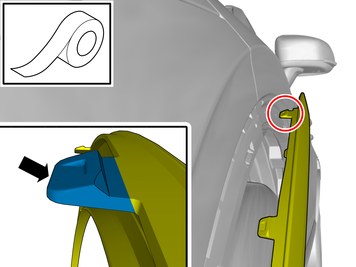 | | IMG-398324 |
|
| | Caution!
Make sure not to damage painted surfaces. |
Use tape Repeat on the other side. |
| | Vehicles with headlamp washers |
| 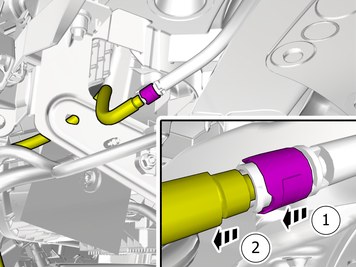 | | IMG-396579 |
|
| | |
| | |
| 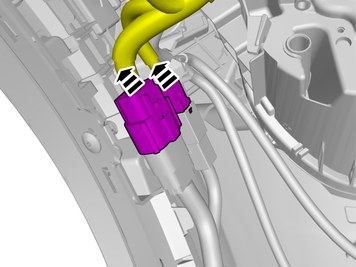 | | IMG-404480 |
|
| | Caution!
The number of connectors can vary depending on the vehicle's equipment level. |
Disconnect the connectors. |
| | |
| 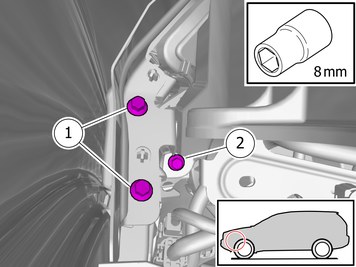 | | IMG-382216 |
|
| | Remove the screws. Repeat on the other side.
Tightening torque: Bracket to front fender
, 6 Nm
|
| | |
| 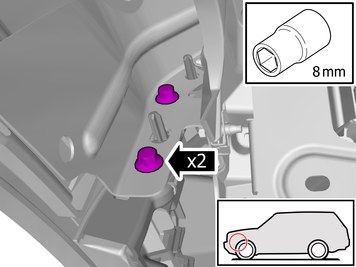 | | IMG-412857 |
|
| | Remove the screws. Repeat on the other side.
Tightening torque: Bracket to front fender
, 6 Nm
|
| | |
| 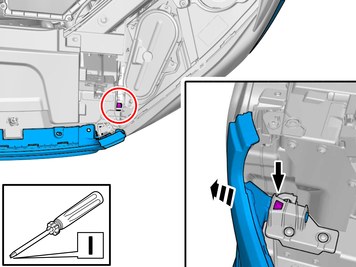 | | IMG-386979 |
|
| | Repeat on the other side. |
|  | | IMG-387146 |
|
| | Caution!
Place the Bumper Cover on a suitable surface. |
Request the aid of a colleague for this procedure. Remove the marked part. |
| 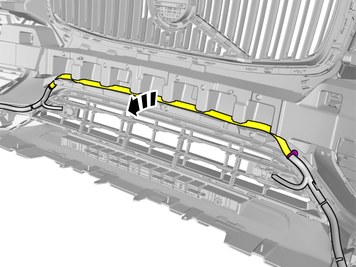 | | IMG-397770 |
|
| | Remove the cable harness clips. Fold marked part aside. |
| 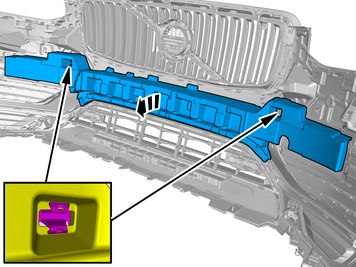 | | IMG-397787 |
|
| | Loosen the clips. Remove the marked part. |
| | Vehicles with parking assistance |
| 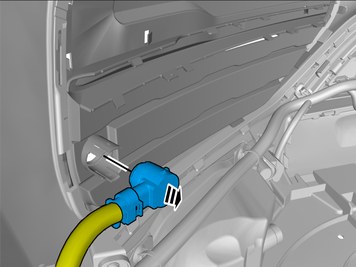 | | IMG-403195 |
|
| | Remove the part carefully Repeat on the other side. |
| | |
| 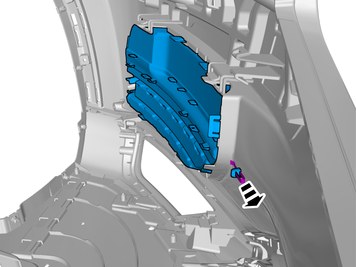 | | IMG-382227 |
|
| | Remove the marked part. Repeat on the other side. |
| 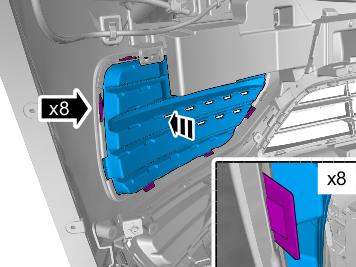 | | IMG-386127 |
|
| | The part is not to be reused. Repeat on the other side. |
| | |
| | |
| 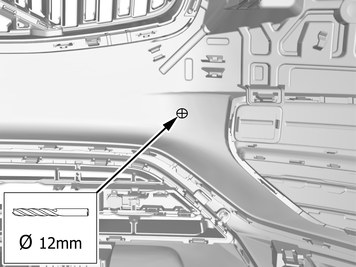 | | IMG-398205 |
|
| | Repeat on the other side. |
| | |
| 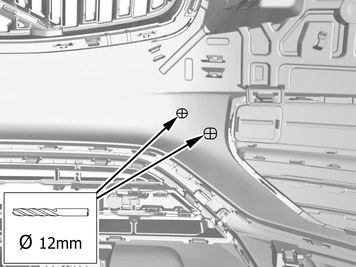 | | IMG-397845 |
|
| | Repeat on the other side. |
| | Vehicles without parking assistance |
| 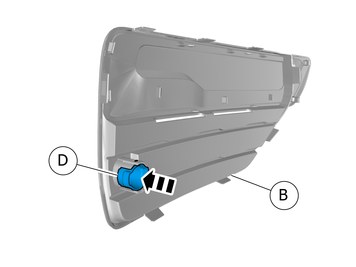 | | IMG-401042 |
|
| | Install component that comes with the accessory kit. Repeat on the other side. |
| | Accessories marked with date before 25/05/2015 |
| 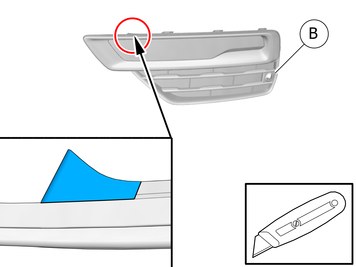 | | IMG-403138 |
|
| | Caution!
Cut carefully to avoid unintentional damage or personal injury. |
Remove the marked part. Repeat on the other side. |
| 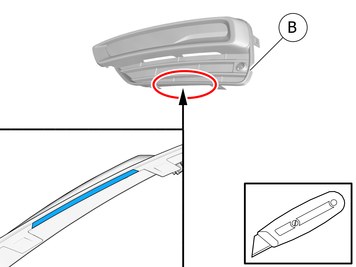 | | IMG-403139 |
|
| | Caution!
Cut carefully to avoid unintentional damage or personal injury. |
Remove the marked part. Repeat on the other side. |
| | |
| 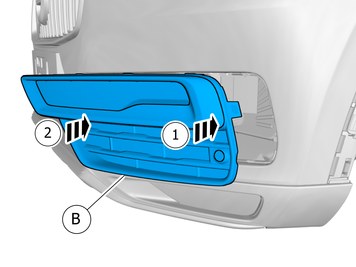 | | IMG-382230 |
|
| | Install component that comes with the accessory kit. Repeat on the other side. |
| 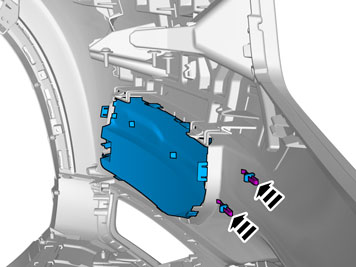 | | IMG-382282 |
|
| | Install the catch. Repeat on the other side. |
| | Vehicles with parking assistance |
| 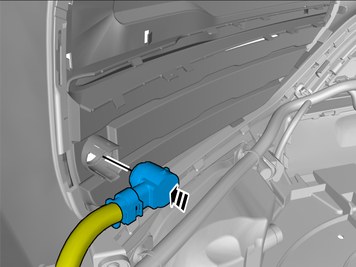 | | IMG-403196 |
|
| | Reinstall the removed part. Repeat on the other side. |
| | |
|  | | IMG-377070 |
|
| | Reinstall the removed parts in reverse order. |
| 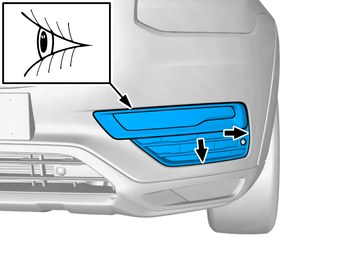 | | IMG-400996 |
|
| | Note!
Adjust the position of the components to create even spaces. |
Press until a click is heard. Repeat on the other side. |
| 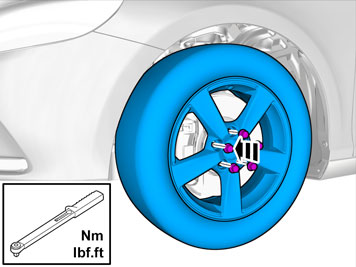 | | IMG-370207 |
|
| |
Tightening torque: Aluminum wheel rim to wheel hub
Stage 1:
4 Nm
Stage 2:
50 Nm
Stage 3:
140 Nm
|