| | |
| | Read through all of the instructions before starting installation. Notifications and warning texts are for your safety and to minimise the risk of something breaking during installation. Ensure that all tools stated in the instructions are available before starting installation. Certain steps in the instructions are only presented in the form of images. Explanatory text is also given for more complicated steps. In the event of any problems with the instructions or the accessory, contact your local Volvo dealer.
|
| | |
| 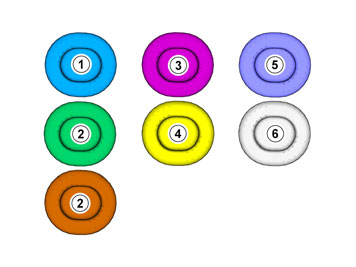 | | IMG-363036 |
|
| | Used for focused component, the component with which you will do something. Used as extra colors when you need to show or differentiate additional parts. Used for attachments that are to be removed/installed. May be screws, clips, connectors, etc. Used when the component is not fully removed from the vehicle but only hung to the side. Used for standard tools and special tools. Used as background color for vehicle components.
|
| | |
| 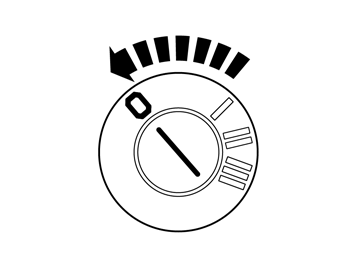 | | IMG-332193 |
|
| | |
| 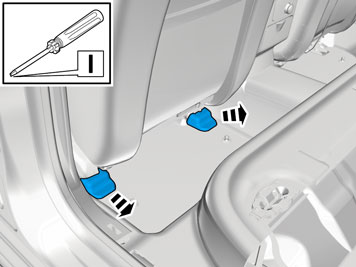 | | IMG-352121 |
|
| | |
| 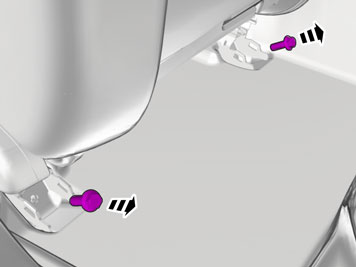 | | IMG-352126 |
|
| | Remove the screws.
Tightening torque: Front seat to body
, 40 Nm
|
| 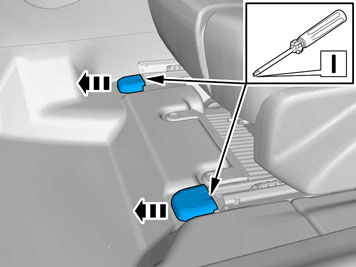 | | IMG-352127 |
|
| | |
| 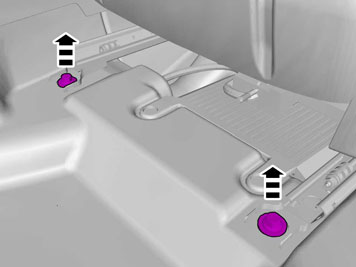 | | IMG-352131 |
|
| | Remove the screws.
Tightening torque: Front seat to body
, 40 Nm
|
|  | | IMG-351651 |
|
| | |
| 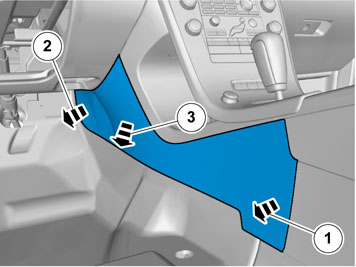 | | IMG-292804 |
|
| | |
| 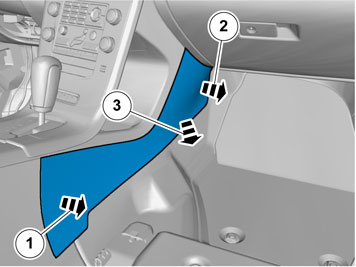 | | IMG-292826 |
|
| | |
| 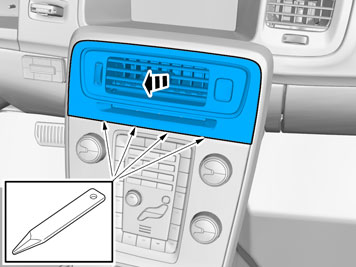 | | IMG-345113 |
|
| | |
| 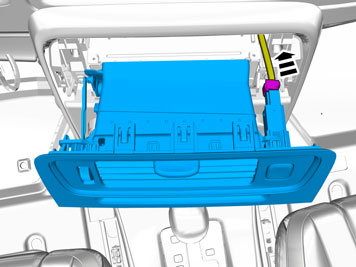 | | IMG-340984 |
|
| | |
|  | | IMG-339998 |
|
| | |
| 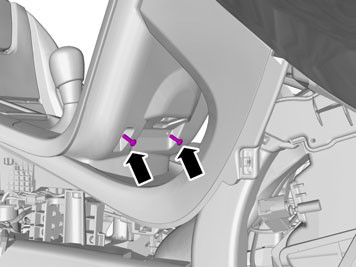 | | IMG-339999 |
|
| | |
| | Cars with automatic transmissions |
| 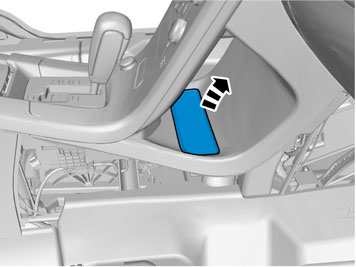 | | IMG-293006 |
|
| | |
| 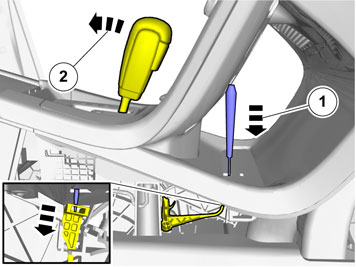 | | IMG-293007 |
|
| | Release the shift-lock function. |
| | |
| 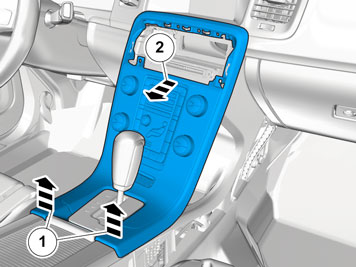 | | IMG-340981 |
|
| | |
| 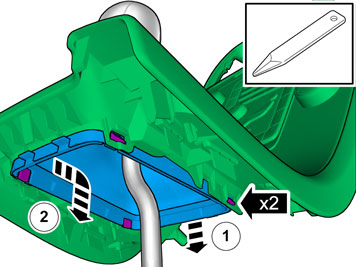 | | IMG-345292 |
|
| | |
| 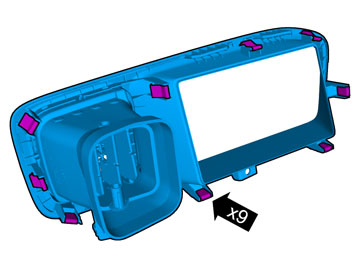 | | IMG-360002 |
|
| | |
| 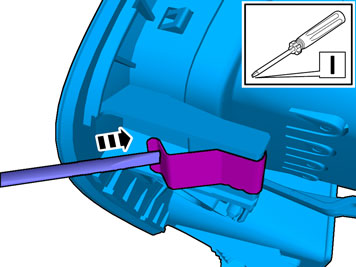 | | IMG-360001 |
|
| | |
| 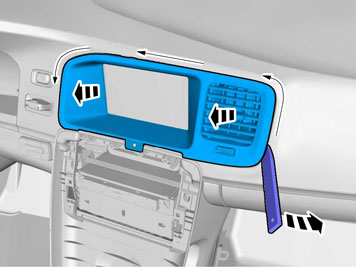 | | IMG-345115 |
|
| | |
| 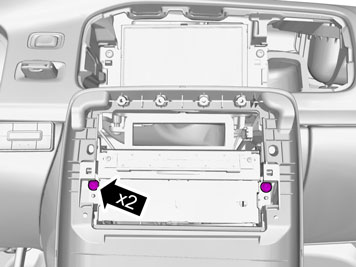 | | IMG-345232 |
|
| | |
| 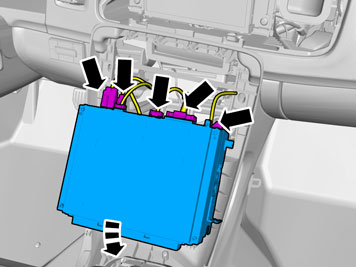 | | IMG-345233 |
|
| | Disconnect the connectors. |
| 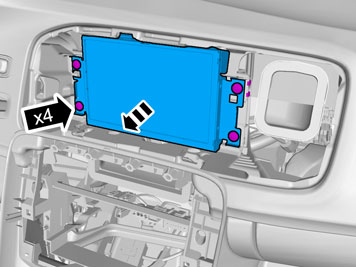 | | IMG-340008 |
|
| | |
| | Vehicles with 5 inch ICM-display |
| 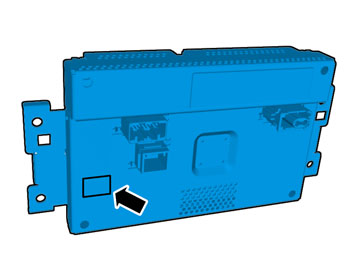 | | IMG-348526 |
|
| | Note!
If the connection is missing the display must be replaced. |
|
| | Vehicles with 7 inch display |
| 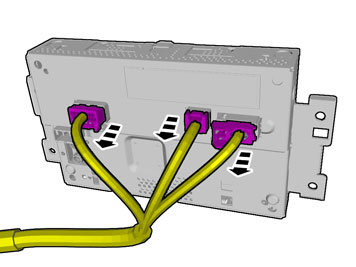 | | IMG-345776 |
|
| | Note!
The number of connectors may vary depending on the vehicle's equipment level. |
Disconnect the connectors. |
| 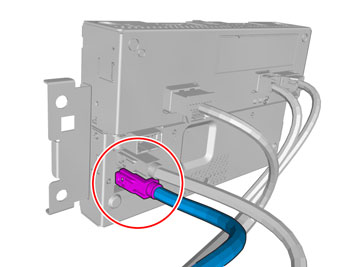 | | IMG-352166 |
|
| | Disconnect the connector. |
| 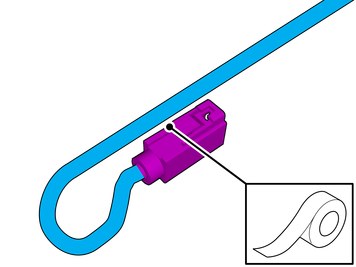 | | IMG-399598 |
|
| | The connector is not to be used. Attach the connector to the wiring harness. Use: , Electrical tape
|
| 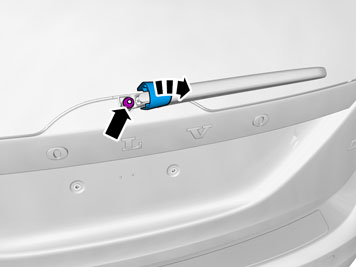 | | IMG-344481 |
|
| | |
|  | | IMG-344483 |
|
| |
Use special tool: T9814088, Puller
|
| 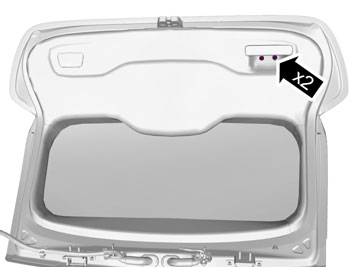 | | IMG-344484 |
|
| | |
| 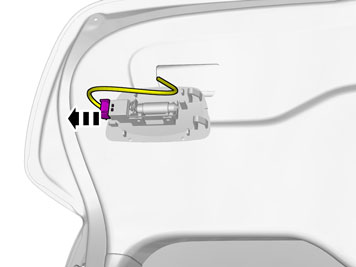 | | IMG-344487 |
|
| | Disconnect the connector. |
| 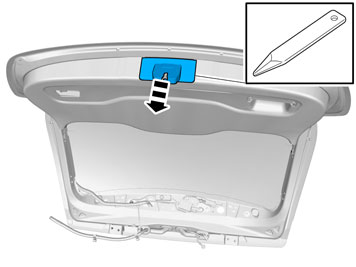 | | IMG-344488 |
|
| | |
| 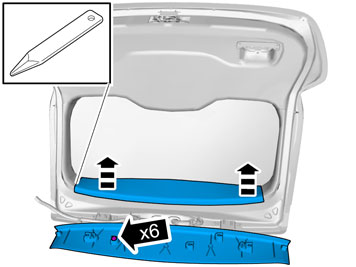 | | IMG-344489 |
|
| | |
|  | | IMG-344490 |
|
| | Remove the panel. Repeat on the other side. |
|  | | IMG-352241 |
|
| | |
| 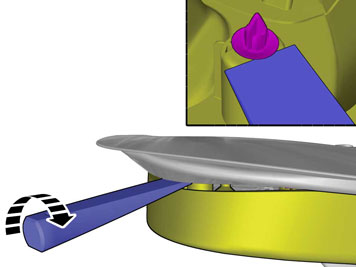 | | IMG-352242 |
|
| |
Use special tool: T9997390, Key
|
| 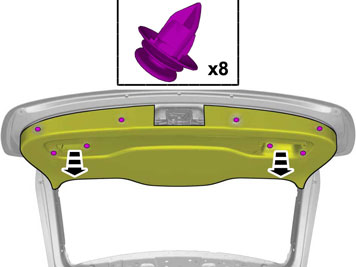 | | IMG-352243 |
|
| | |
| 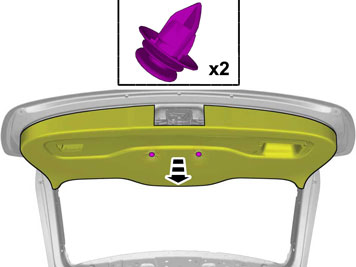 | | IMG-352244 |
|
| | |
| 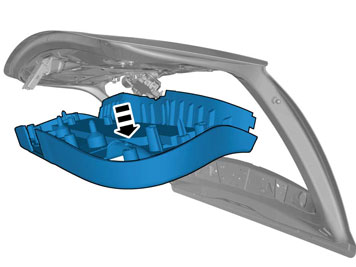 | | IMG-352246 |
|
| | |
| 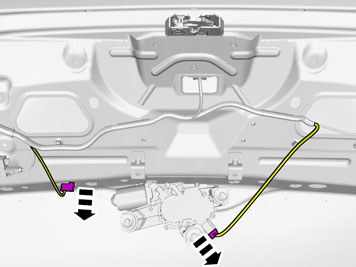 | | IMG-344495 |
|
| | Disconnect the connectors. |
| 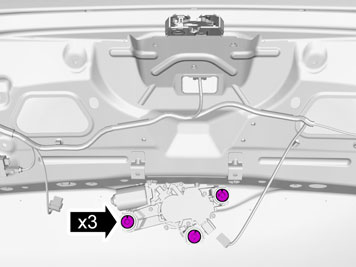 | | IMG-344494 |
|
| | |
| 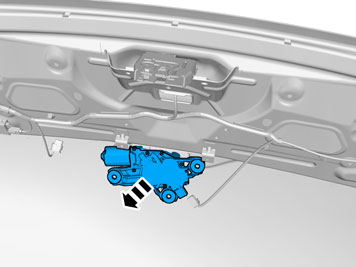 | | IMG-344496 |
|
| | |
| 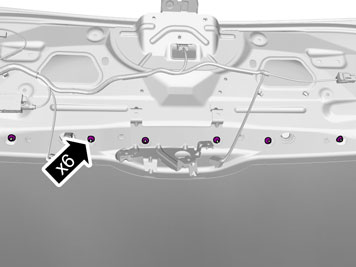 | | IMG-344497 |
|
| | |
| 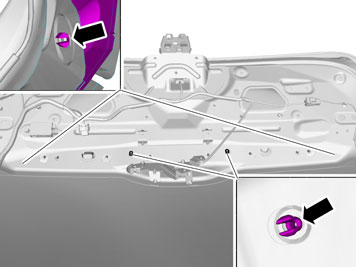 | | IMG-344499 |
|
| | |
| 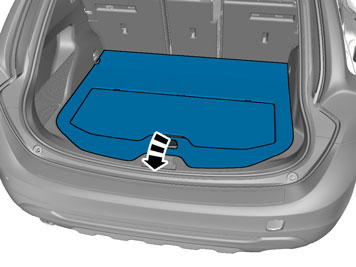 | | IMG-342317 |
|
| | |
|  | | IMG-342318 |
|
| | |
| 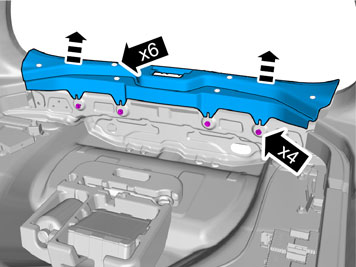 | | IMG-344501 |
|
| | |
| 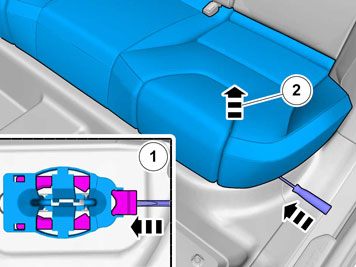 | | IMG-352093 |
|
| | Repeat on the other side. |
| 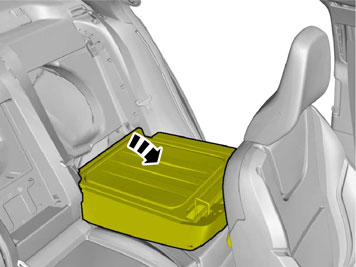 | | IMG-339894 |
|
| | |
| 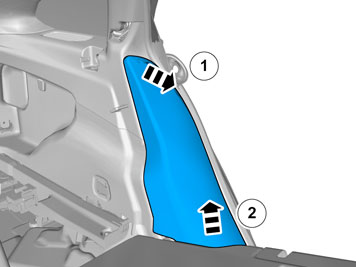 | | IMG-344516 |
|
| | |
|  | | IMG-303083 |
|
| | |
| 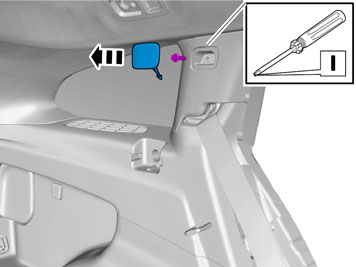 | | IMG-344520 |
|
| | |
|  | | IMG-344546 |
|
| | |
| 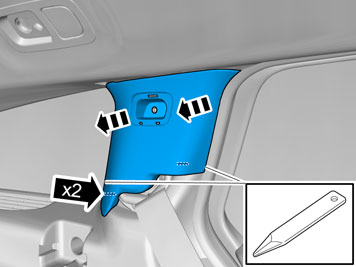 | | IMG-344547 |
|
| | |
| 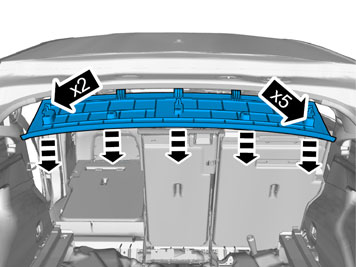 | | IMG-344522 |
|
| | |
| 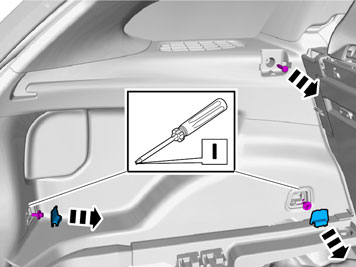 | | IMG-344526 |
|
| | |
| 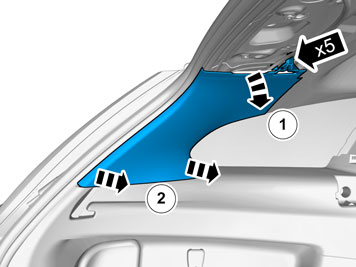 | | IMG-344541 |
|
| | |
| 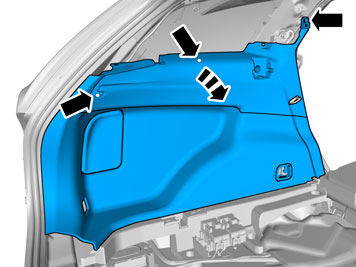 | | IMG-344519 |
|
| | |
| 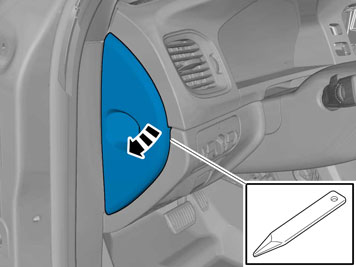 | | IMG-339918 |
|
| | |
| 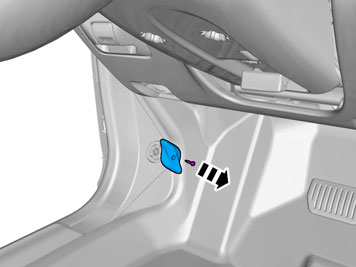 | | IMG-340032 |
|
| | |
| 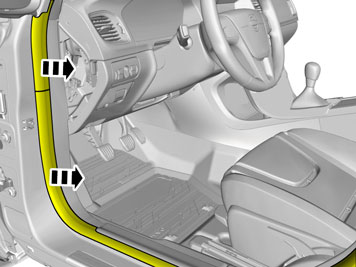 | | IMG-340033 |
|
| | |
| 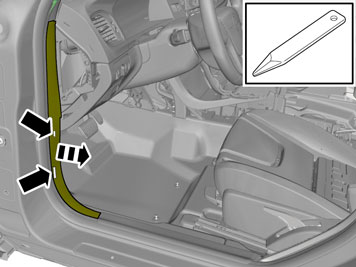 | | IMG-340034 |
|
| | |
| 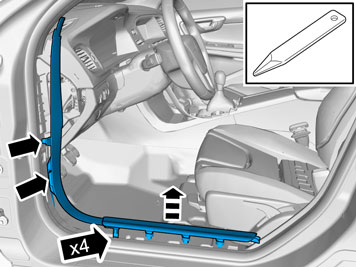 | | IMG-340036 |
|
| | Caution!
The front and upper sill panel must be removed and installed as one unit. |
|
| | |
| 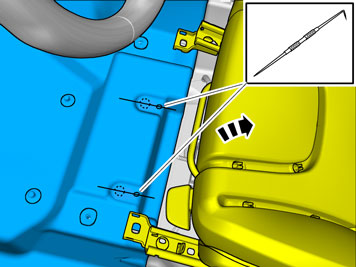 | | IMG-340037 |
|
| | Take a scriber and make a hole in the carpet opposite the two holes in the bracket. |
| 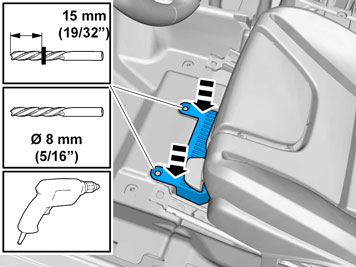 | | IMG-339901 |
|
| | |
| 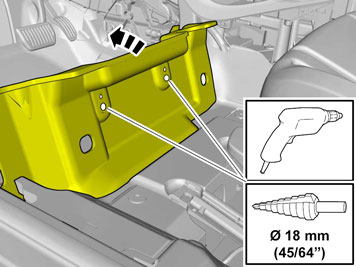 | | IMG-339903 |
|
| | Fold the carpet aside. Drill the holes. Remove the swarf. |
| 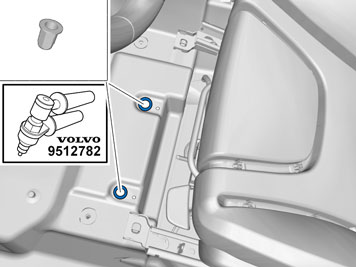 | | IMG-340038 |
|
| | |
| 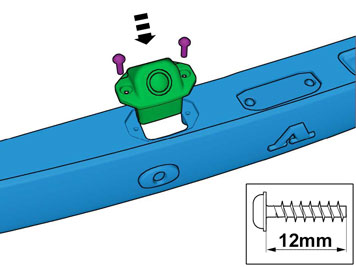 | | IMG-344517 |
|
| | |
| | |
| 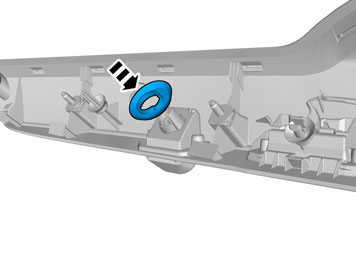 | | IMG-344529 |
|
| | |
| 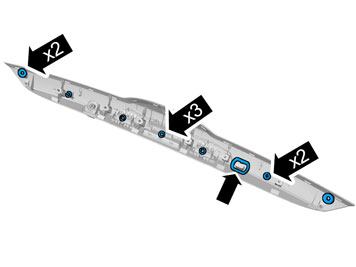 | | IMG-344528 |
|
| | |
| 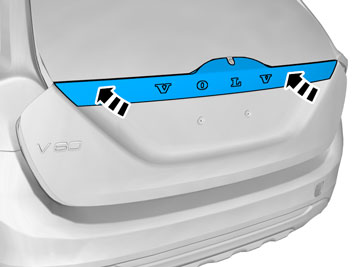 | | IMG-344518 |
|
| | |
| 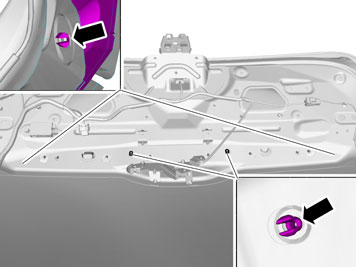 | | IMG-344499 |
|
| | |
| 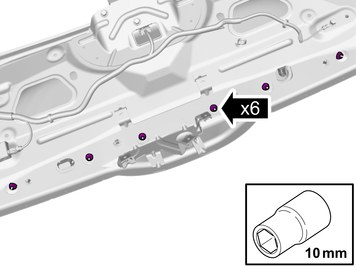 | | IMG-344532 |
|
| | |
| 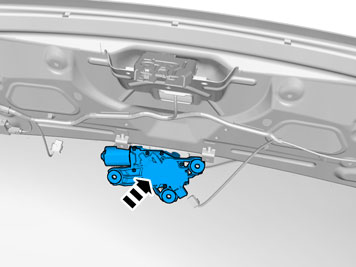 | | IMG-344525 |
|
| | |
| 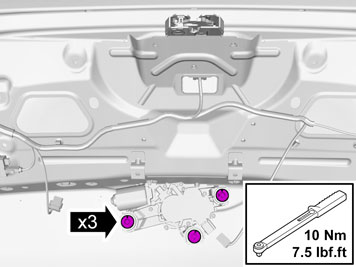 | | IMG-344521 |
|
| | |
| 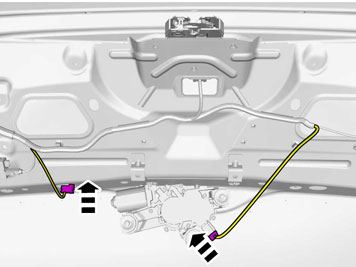 | | IMG-344533 |
|
| | |
| | |
| 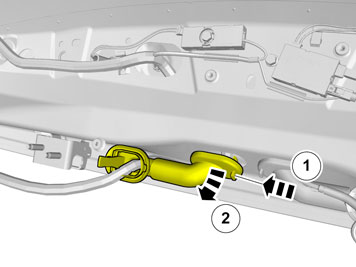 | | IMG-344539 |
|
| | |
| 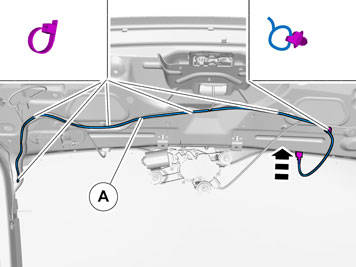 | | IMG-344537 |
|
| | Route the wire adjacent to existing wirings. Use a cable tie |
| 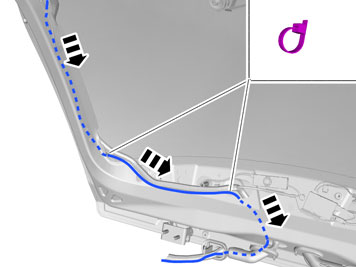 | | IMG-344531 |
|
| | Pull the wiring harness through. Use a cable tie |
| 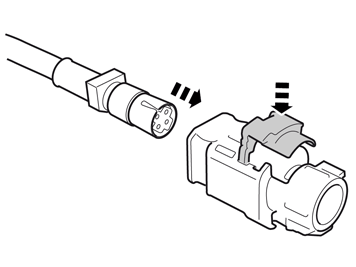 | | IMG-345341 |
|
| | |
| 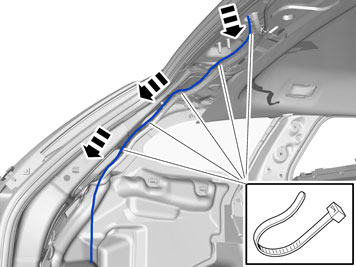 | | IMG-344538 |
|
| | |
| 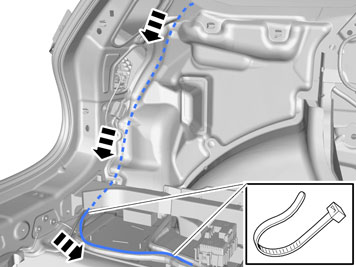 | | IMG-344536 |
|
| | |
| 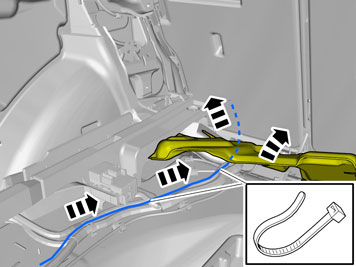 | | IMG-344530 |
|
| | Route the ground wire next to the existing wiring harness. Use a cable tie |
| 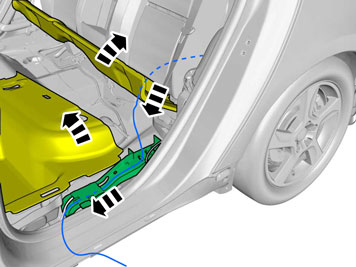 | | IMG-339907 |
|
| | |
| 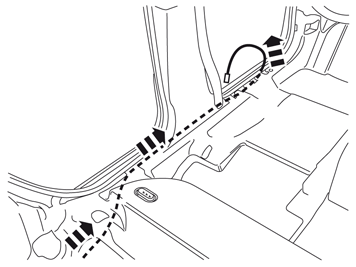 | | IMG-340254 |
|
| | |
| 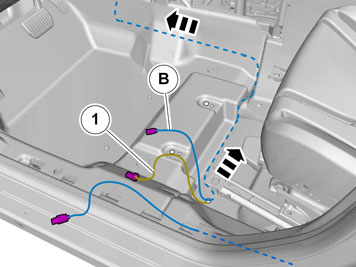 | | IMG-339908 |
|
| | |
| 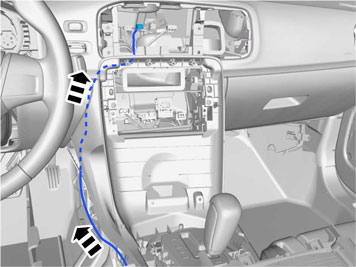 | | IMG-340115 |
|
| | |
| 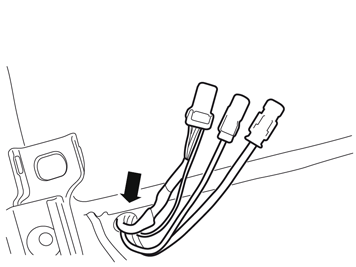 | | IMG-340256 |
|
| | |
| 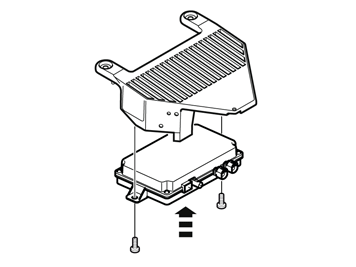 | | IMG-340257 |
|
| | Install component that comes with the accessory kit. |
| 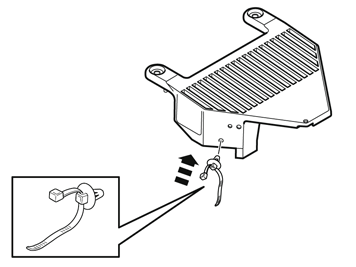 | | IMG-329273 |
|
| | |
| 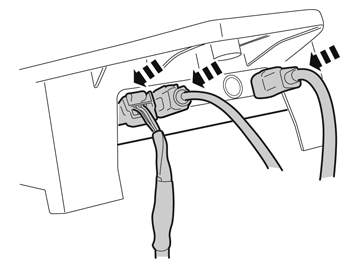 | | IMG-340259 |
|
| | |
| 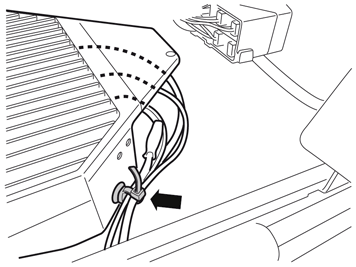 | | IMG-329275 |
|
| | |
| 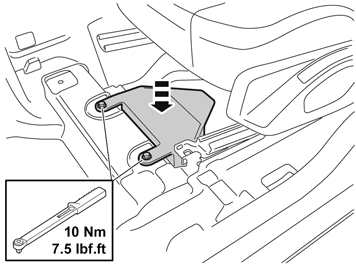 | | IMG-329276 |
|
| | |
| 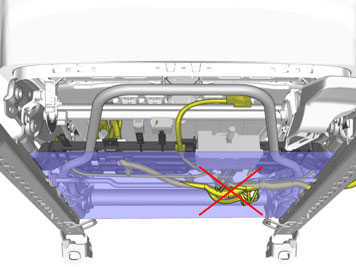 | | IMG-367232 |
|
| | Check that the cable harness does not hang down and touch the newly installed control module. |
| 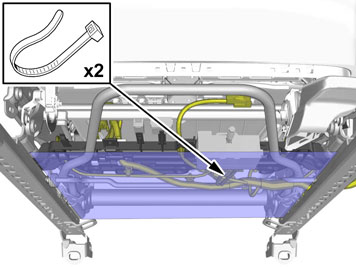 | | IMG-367234 |
|
| | Push up and secure the cable harness as necessary. |
| | |
| 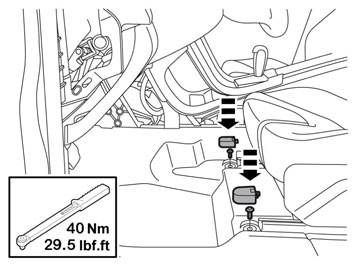 | | IMG-342116 |
|
| | |
| 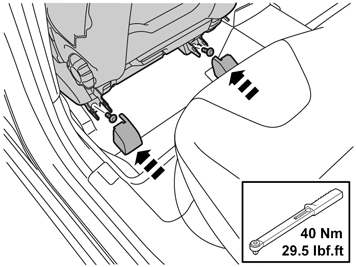 | | IMG-342121 |
|
| | |
| 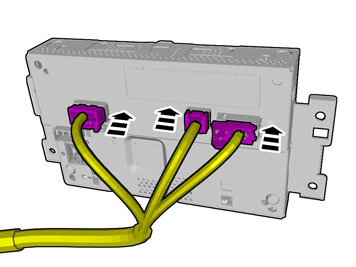 | | IMG-348748 |
|
| | Note!
The number of connectors may vary depending on the vehicle's equipment level. |
Connect the connectors. |
| 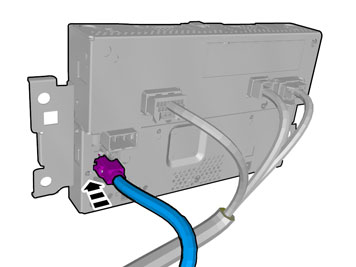 | | IMG-351626 |
|
| | Connect the prerouted wiring harness. |
| 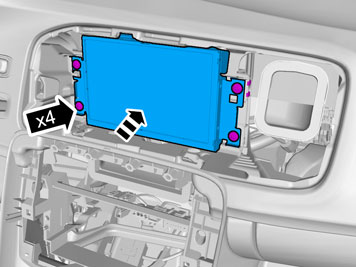 | | IMG-340130 |
|
| | |
|  | | IMG-340131 |
|
| | |
| 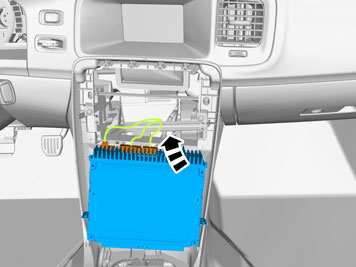 | | IMG-340147 |
|
| | |
| 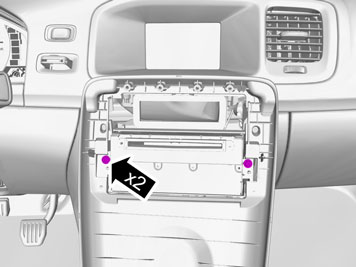 | | IMG-340148 |
|
| | |
| | |
| 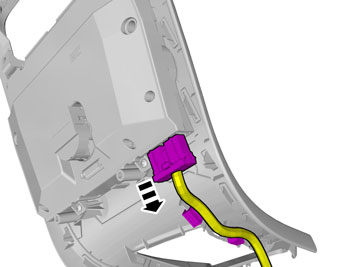 | | IMG-340564 |
|
| | Disconnect the connector. |
| 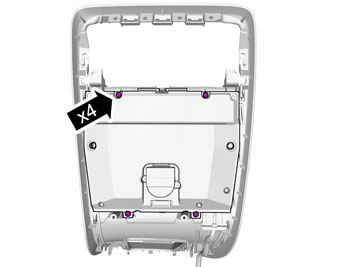 | | IMG-340580 |
|
| | |
| 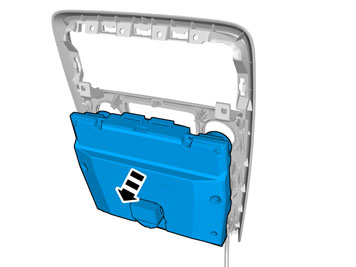 | | IMG-340554 |
|
| | |
| 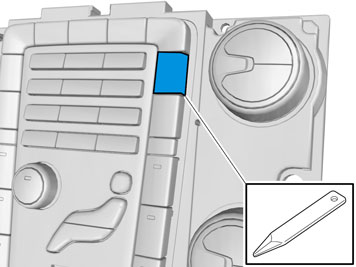 | | IMG-340700 |
|
| | |
| | |
|  | | IMG-340711 |
|
| | |
| | |
| 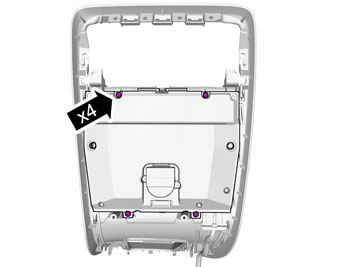 | | IMG-340580 |
|
| | |
| 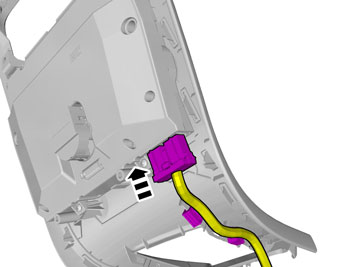 | | IMG-340563 |
|
| | |
|  | | IMG-340149 |
|
| | |
| 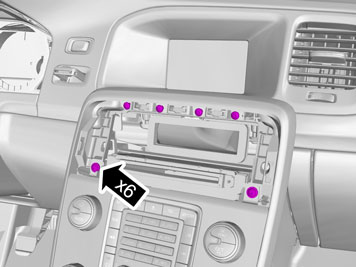 | | IMG-340150 |
|
| | |
| 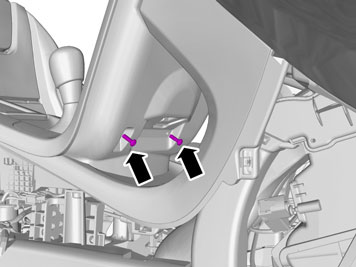 | | IMG-340151 |
|
| | |
|  | | IMG-339905 |
|
| | |
| 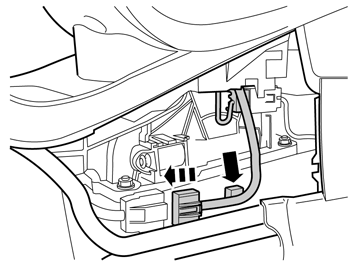 | | IMG-342716 |
|
| | |
| 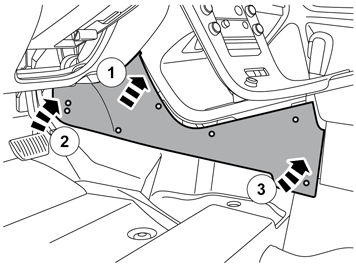 | | IMG-340288 |
|
| | |
| 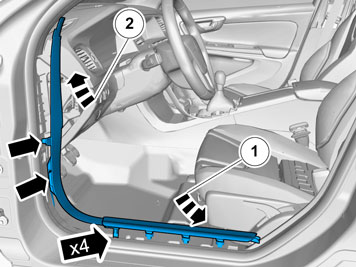 | | IMG-340152 |
|
| | |
| 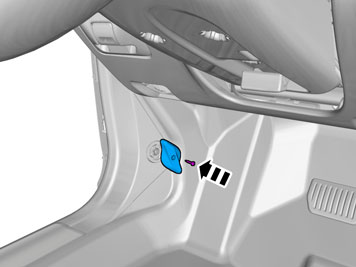 | | IMG-340153 |
|
| | |
| 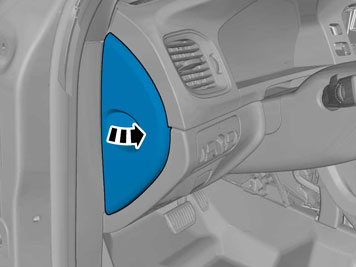 | | IMG-339916 |
|
| | |
| 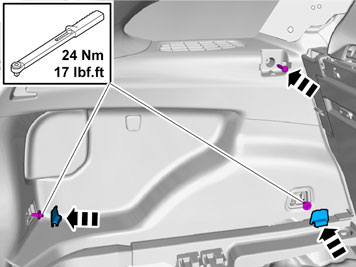 | | IMG-344527 |
|
| | |
| 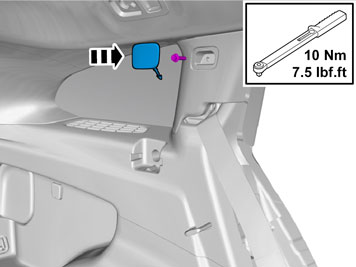 | | IMG-344540 |
|
| | |
| 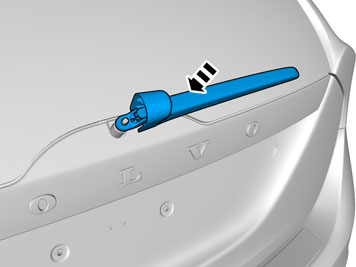 | | IMG-344523 |
|
| | |
| 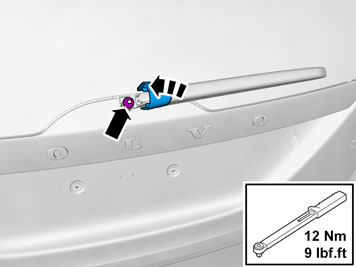 | | IMG-344524 |
|
| | |
|  | | IMG-242268 |
|
| | Download software (application) for the accessory's function according to the service information in VIDA. See VIDA or the accessories catalogue for software part number. |
|  | | IMG-275777 |
|
| | Calibrate according to: DIAGNOSTICS/VEHICLE COMMUNICATION/Advanced/PAC/Service calibration, parking camera |