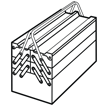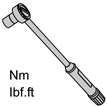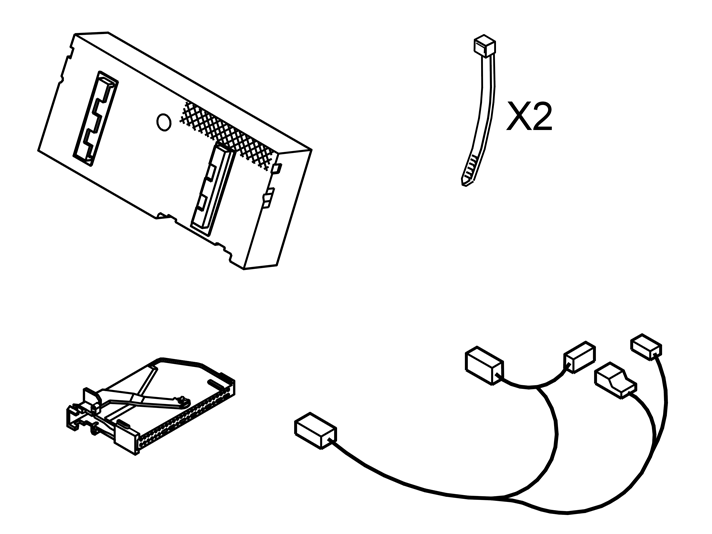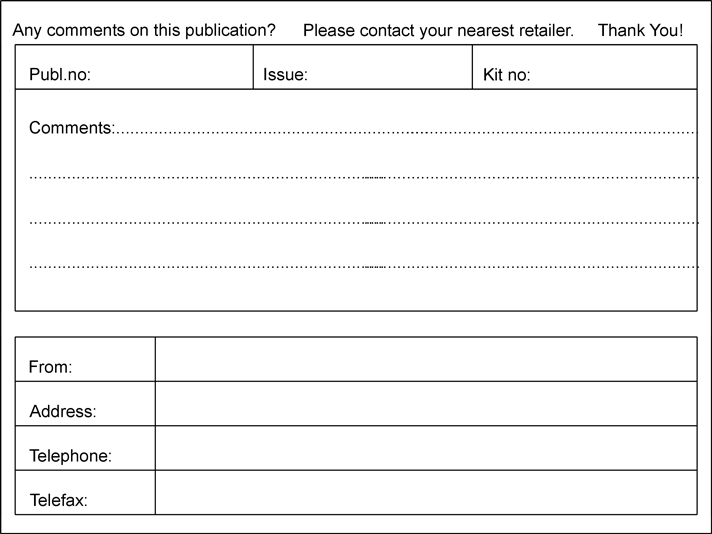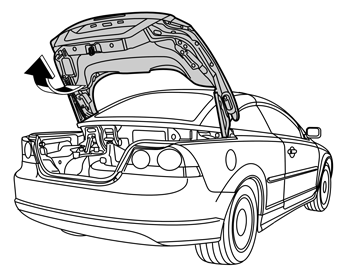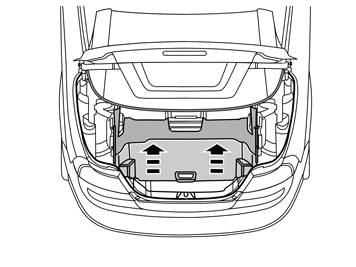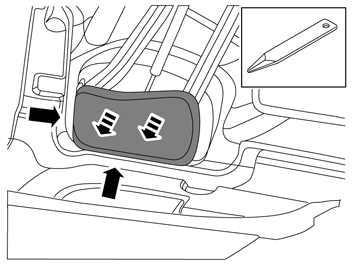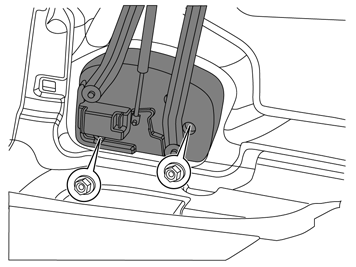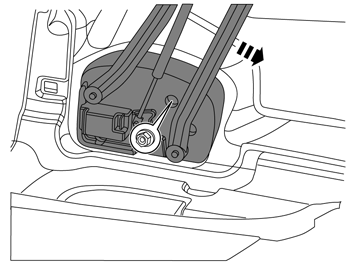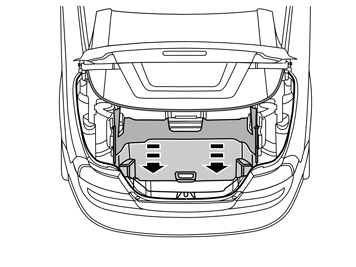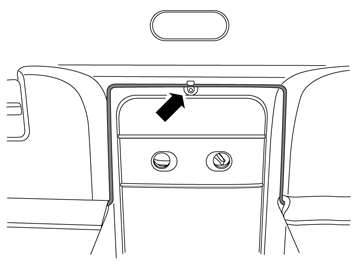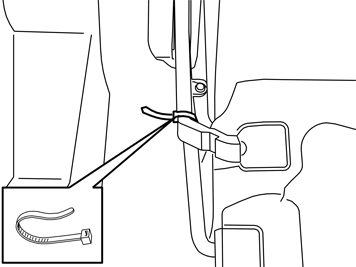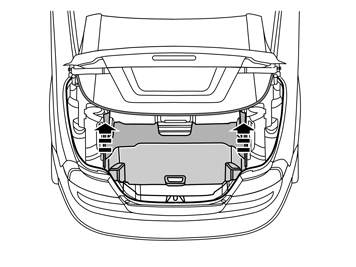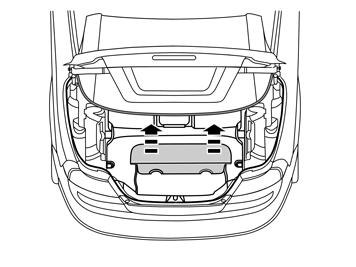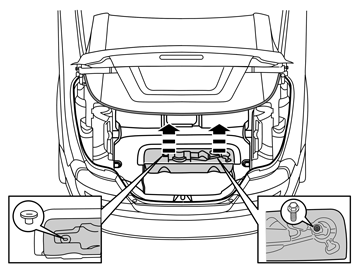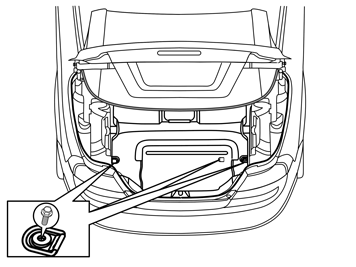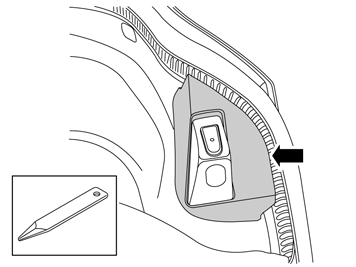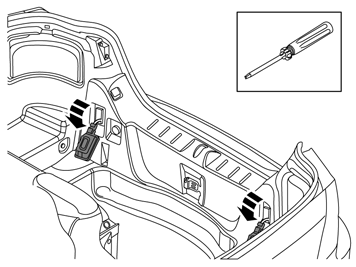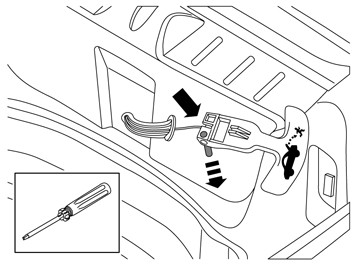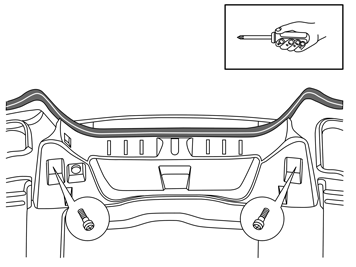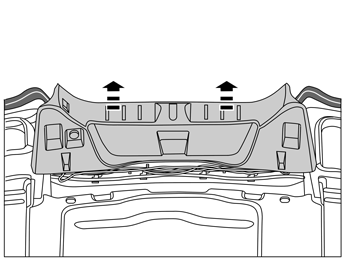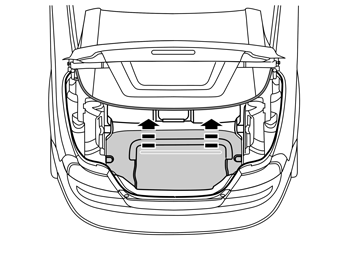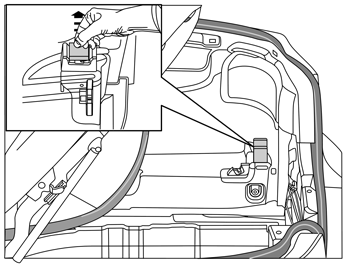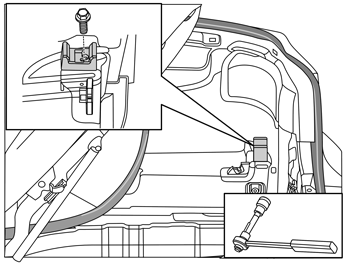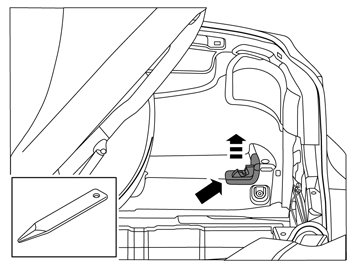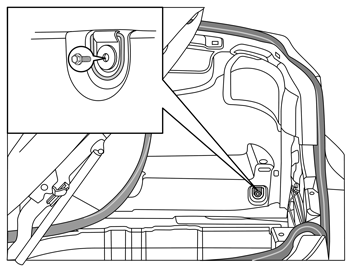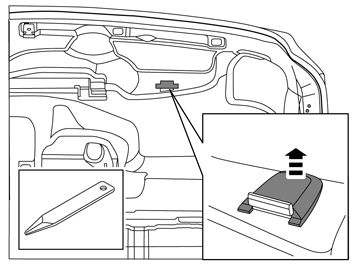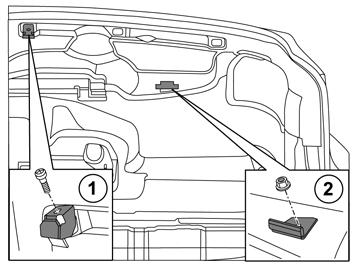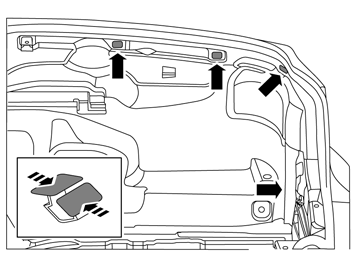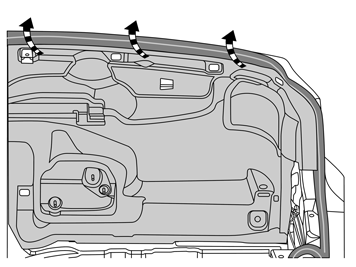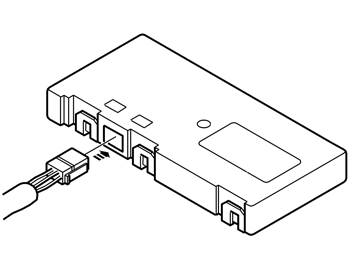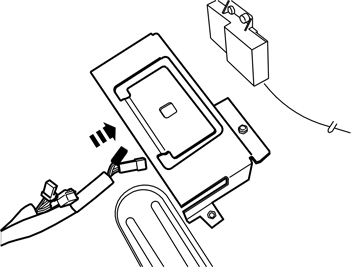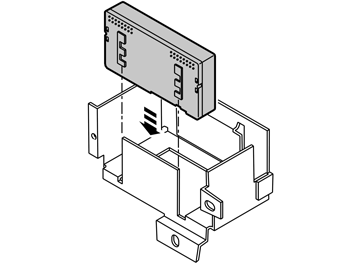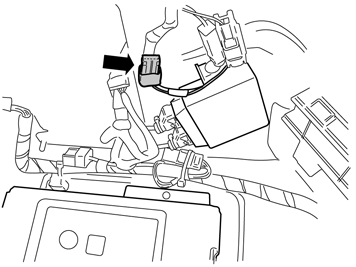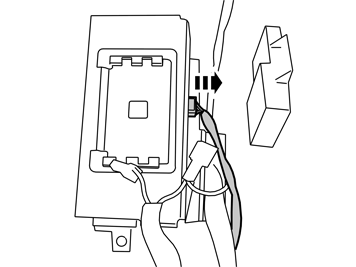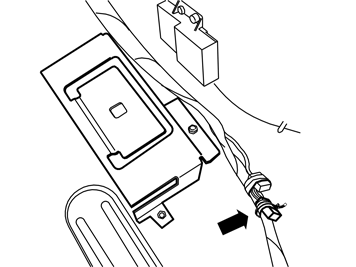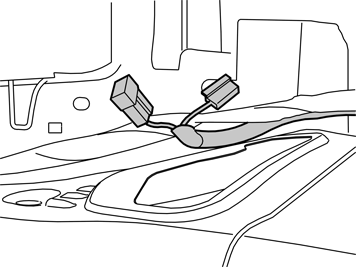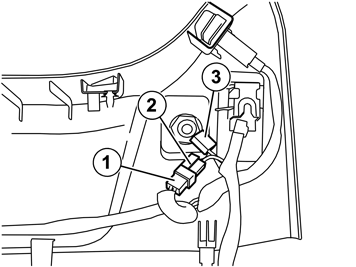| 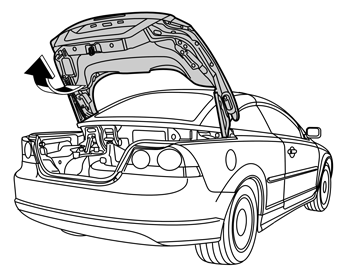 | | IMG-221940 |
|
| | |
| 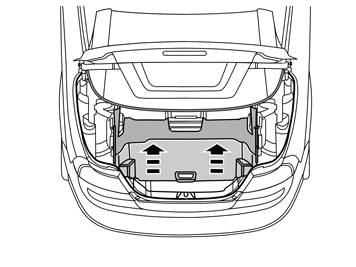 | | IMG-221661 |
|
| | |
| 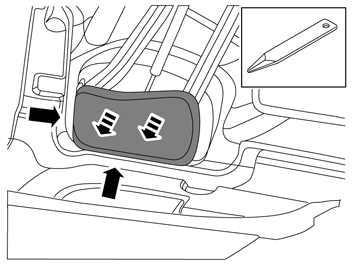 | | IMG-242961 |
|
| | |
| 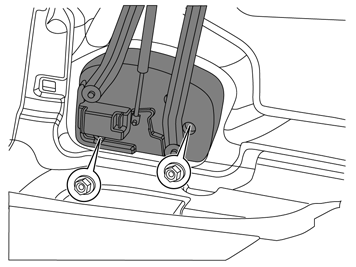 | | IMG-242962 |
|
| | |
| 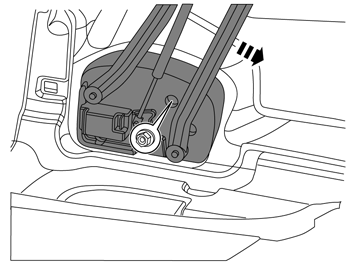 | | IMG-242963 |
|
| | |
| 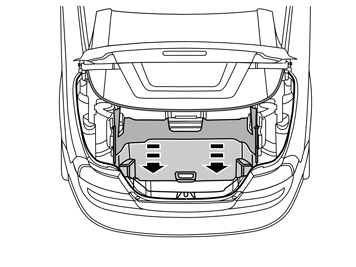 | | IMG-226480 |
|
| | |
| 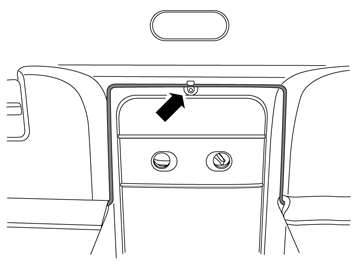 | | IMG-242964 |
|
| | |
| 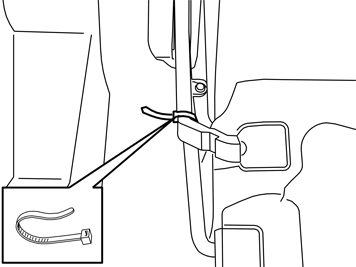 | | IMG-226483 |
|
| | |
| 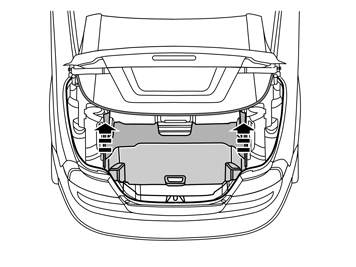 | | IMG-221942 |
|
| | |
| 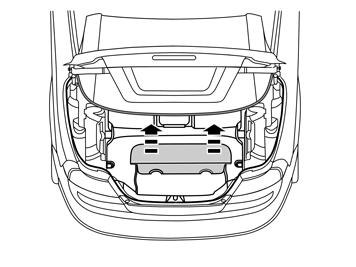 | | IMG-221960 |
|
| | |
| 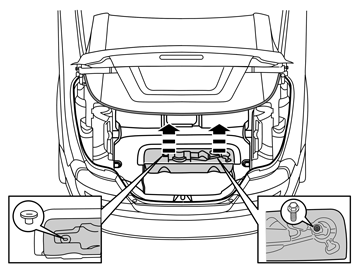 | | IMG-221961 |
|
| | Remove: the clip. the screw. the toolbox.
|
| 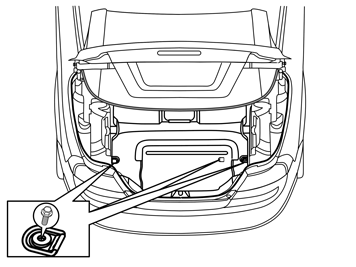 | | IMG-221962 |
|
| | |
| 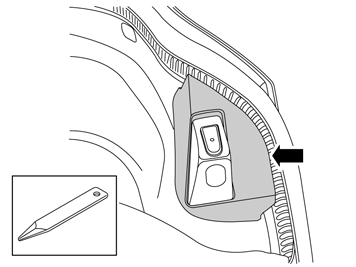 | | IMG-242965 |
|
| | |
| 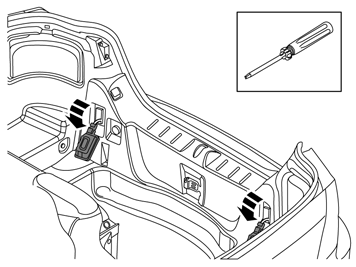 | | IMG-242966 |
|
| | |
| 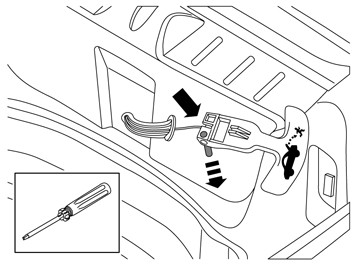 | | IMG-242967 |
|
| | For cars with emergency release handle in cargo compartment Remove the emergency release handle by pressing out the pin at the eye and unhooking the cable.
|
| 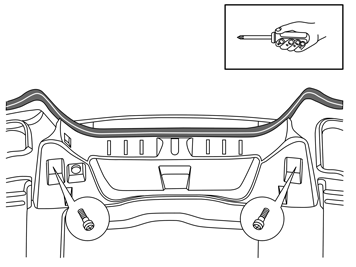 | | IMG-221966 |
|
| | |
| 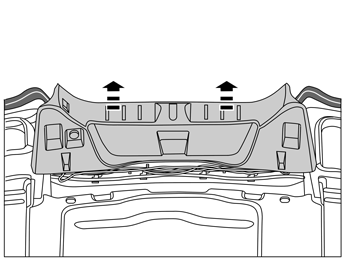 | | IMG-221967 |
|
| | |
| 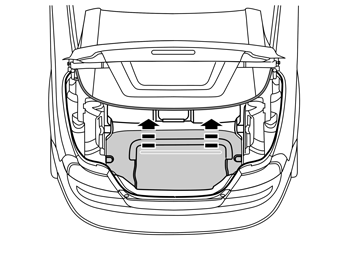 | | IMG-221968 |
|
| | |
| 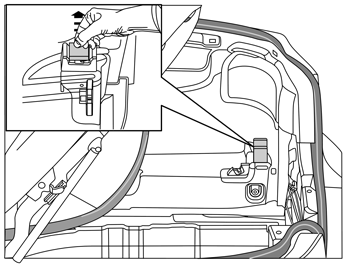 | | IMG-221969 |
|
| | |
| 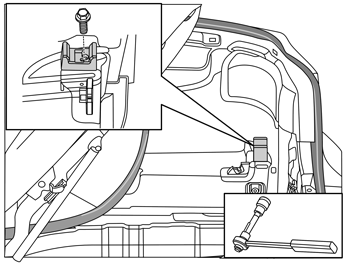 | | IMG-221972 |
|
| | |
| 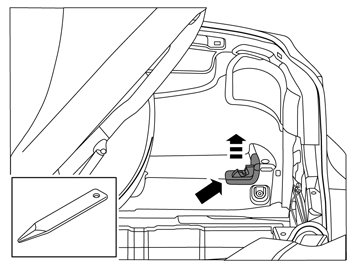 | | IMG-242968 |
|
| | |
| 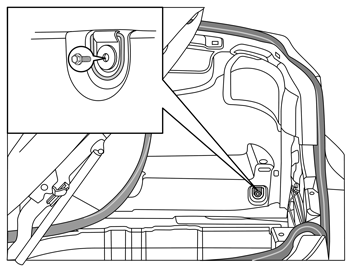 | | IMG-221974 |
|
| | |
| 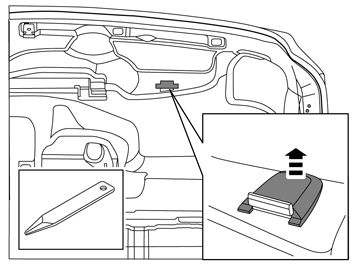 | | IMG-242969 |
|
| | |
| 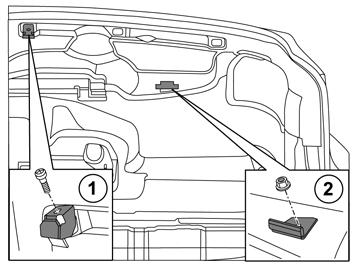 | | IMG-242970 |
|
| | Mark out the stop braces for the roof in relation to the screws and nuts on the right side. Remove the screw, nut and the roof's stop braces.
|
| 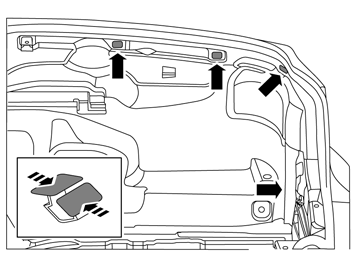 | | IMG-221976 |
|
| | |
| 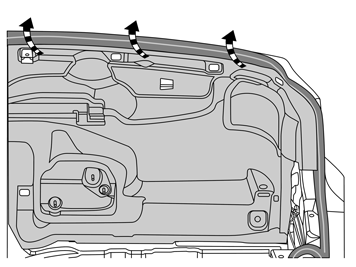 | | IMG-221978 |
|
| | |
| 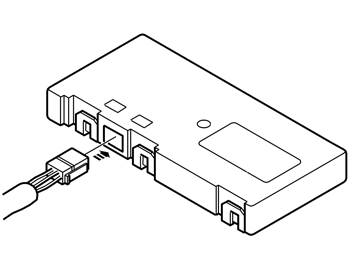 | | IMG-223847 |
|
| | |
| 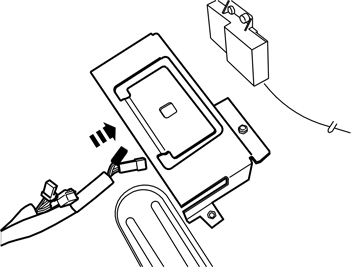 | | IMG-223841 |
|
| | |
| 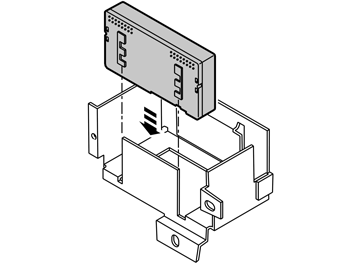 | | IMG-223845 |
|
| | |
| 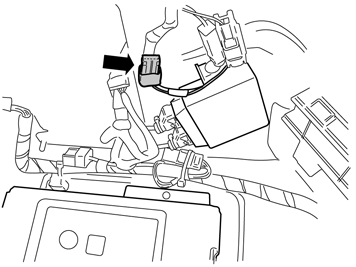 | | IMG-244560 |
|
| | Applies to cars with parking assistance Locate the 4-pin green connector that is taped onto the parking assistance cable harness. Connect this to the adapter wiring. Secure the loose connector with a cable tie.
|
| 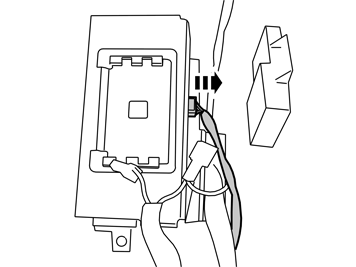 | | IMG-223843 |
|
| | For cars with trailer module (TRM) Take the green connector from the control module and connect it to the adapter wiring. Plug the adapter wiring connector into the control module. Secure the loose connector with a cable tie.
|
| 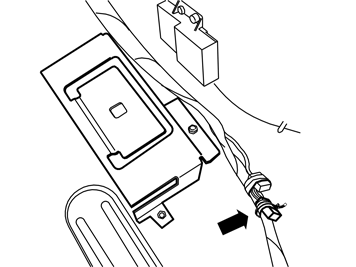 | | IMG-223844 |
|
| | |
| 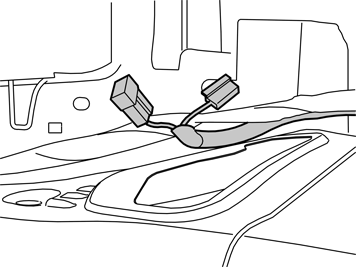 | | IMG-223842 |
|
| | |
| 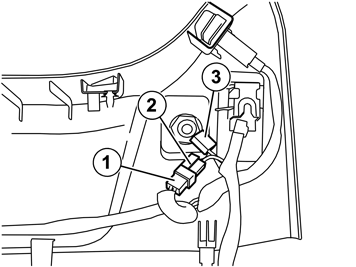 | | IMG-223846 |
|
| | |
| | Reinstall: the side panel. stops and attaching braces. the cargo compartment carpeting. the sill panel with lighting. any emergency release. the stop for the boot lid/tailgate. the lashing eyes; tighten the screws to 24 Nm (17 lbf.ft.). the toolbox. the partition; remove the cable ties. Download the software for the accessory's function following the service information in VIDA.
|