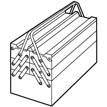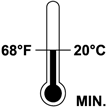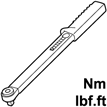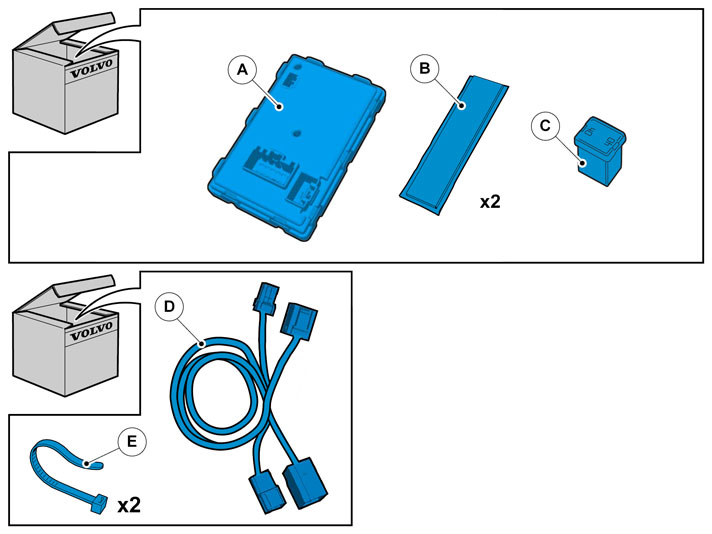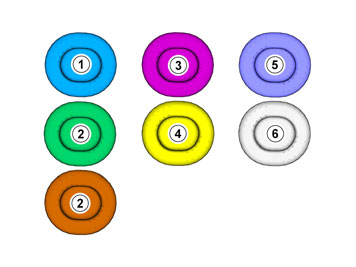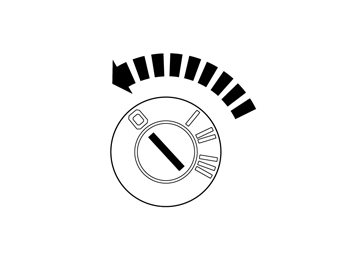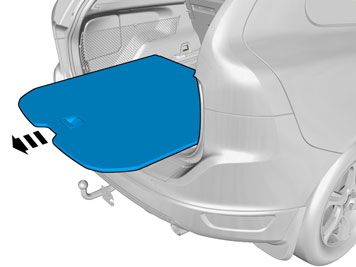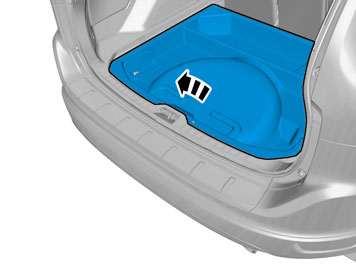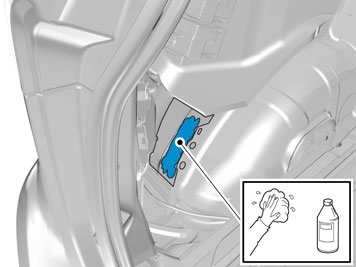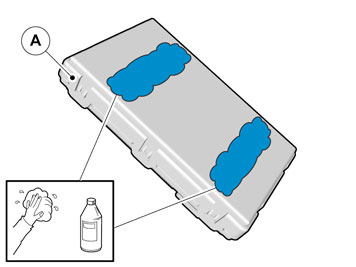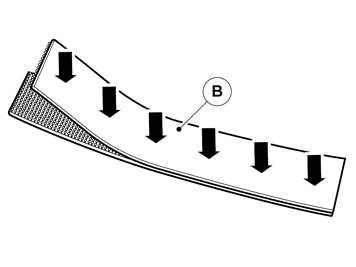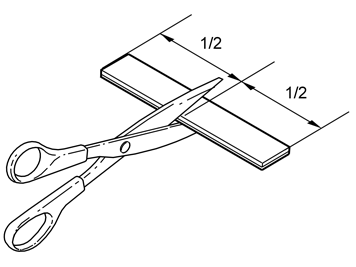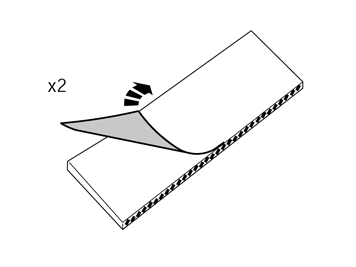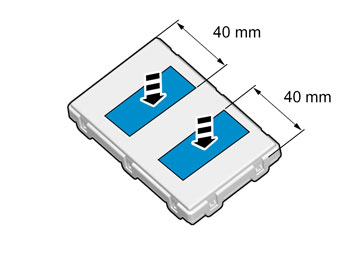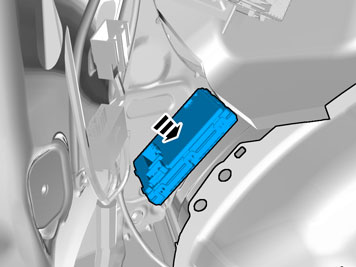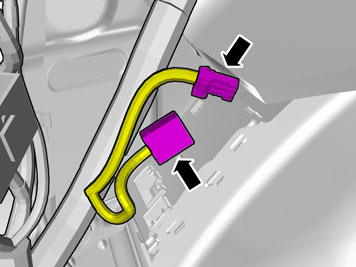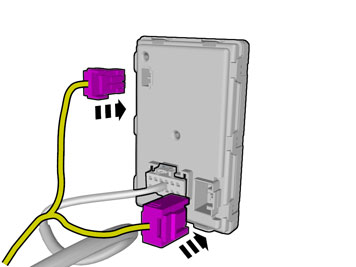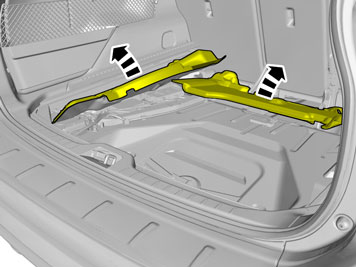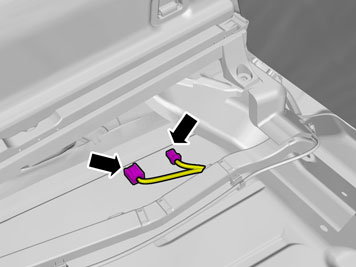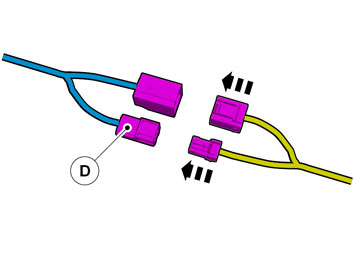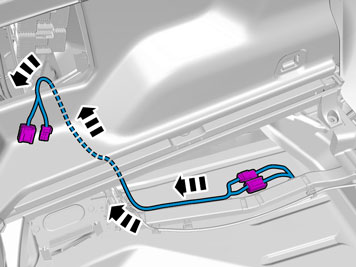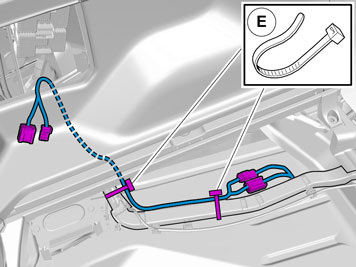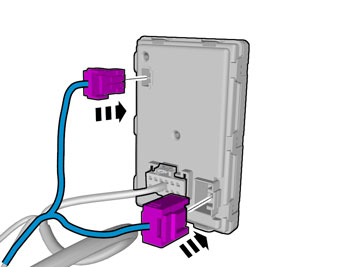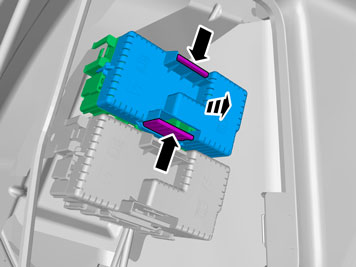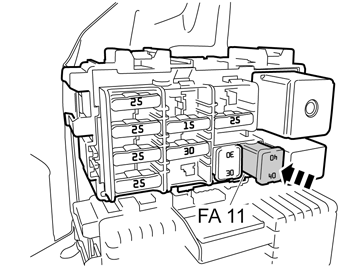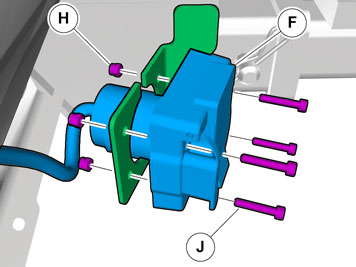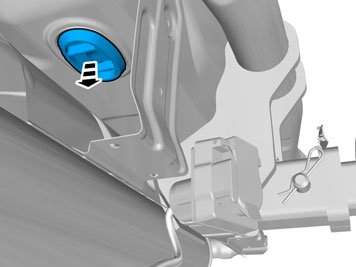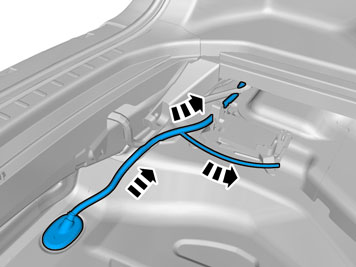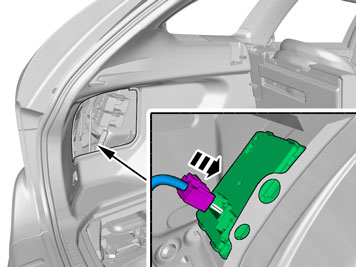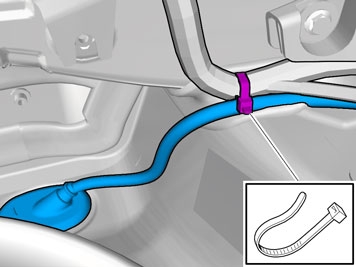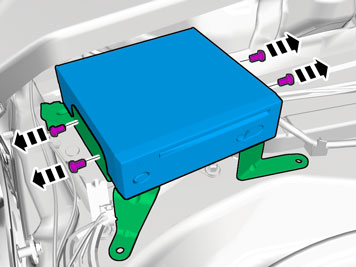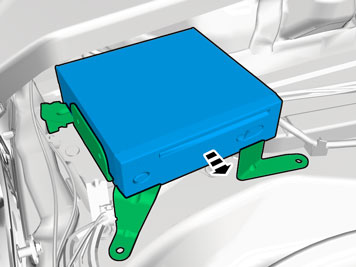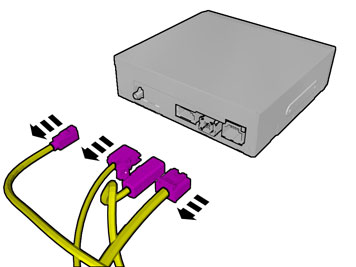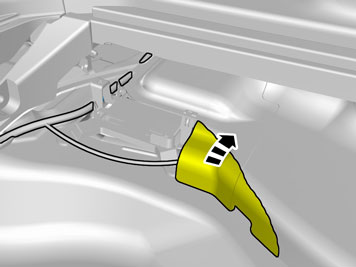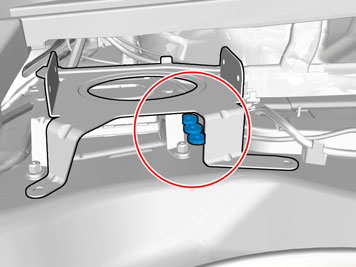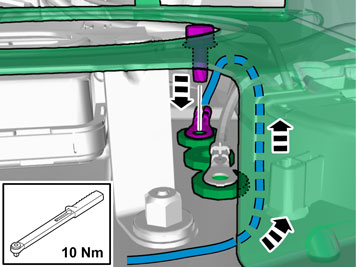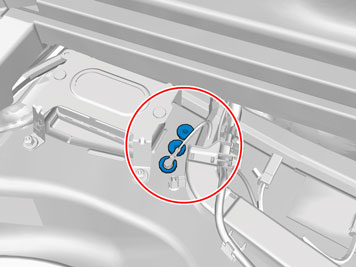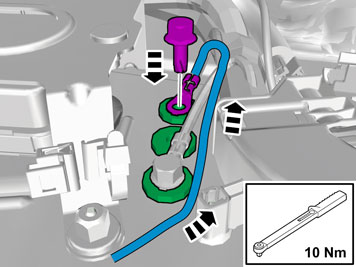| | |
| 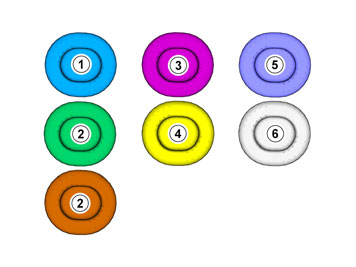 | | IMG-363036 |
|
| | Color symbols Used for focused part, the part that you are to do something with. Used as extra colors when you need to show or highlight additional parts. Used for fasteners to be removed/installed. May be screws, clips, connectors, etc. Used when part is not removed completely from the vehicle but is only hung/suspended off to the side. Used for standard tools and special tools. Used as background color on vehicle parts.
|
| 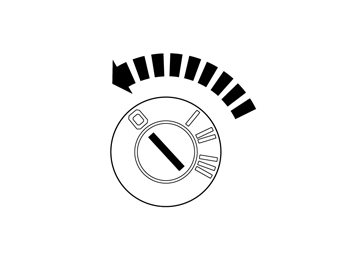 | | IMG-245980 |
|
| | Note!
Wait at least three minutes before the connectors are unplugged or other electric equipment is removed. |
|
| 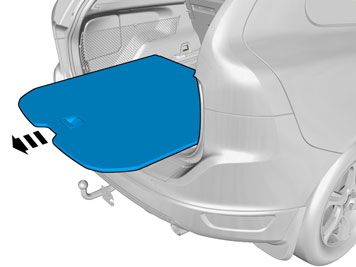 | | IMG-346921 |
|
| | |
| 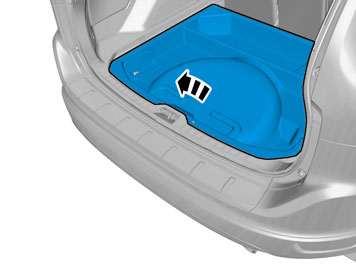 | | IMG-346811 |
|
| | |
|  | | IMG-360187 |
|
| | |
| 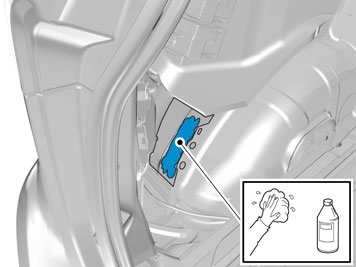 | | IMG-362267 |
|
| | Installing TRM Use: Isopropanol, part number 1161721 |
| 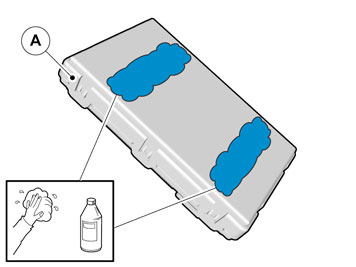 | | IMG-356179 |
|
| | Use:Isopropanol, part number 1161721 |
| 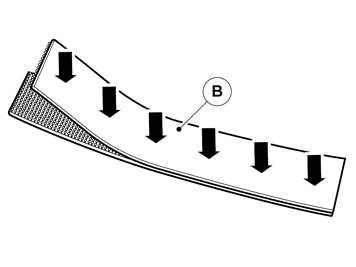 | | IMG-356181 |
|
| | |
| 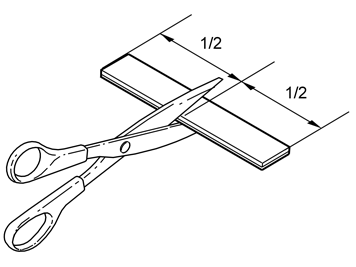 | | IMG-222282 |
|
| | |
| 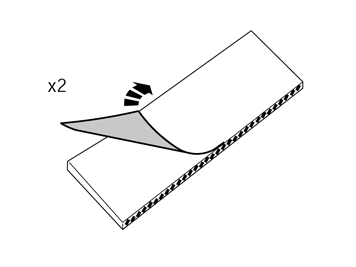 | | IMG-241925 |
|
| | |
| 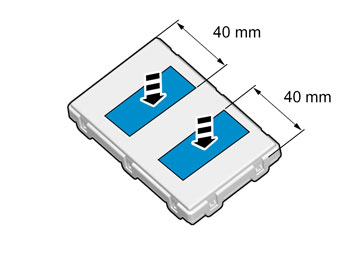 | | IMG-356351 |
|
| | When installing Velcro tape the surface must maintain a temperature of at least +20 ° C (68°F). |
|  | | IMG-356352 |
|
| | |
| 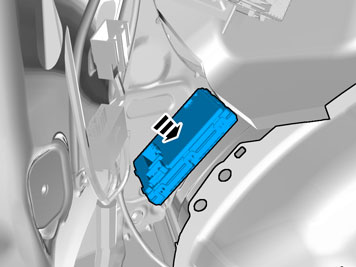 | | IMG-362292 |
|
| | |
| 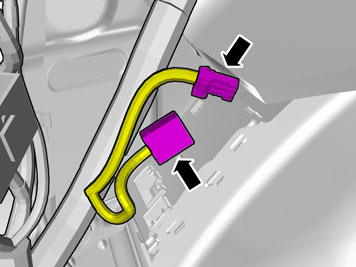 | | IMG-362298 |
|
| | Applies to cars model year from 2013- |
| 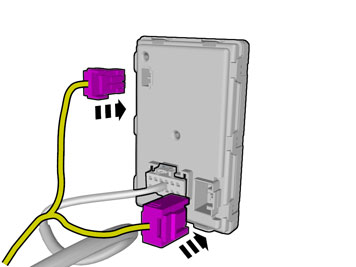 | | IMG-362296 |
|
| | |
| 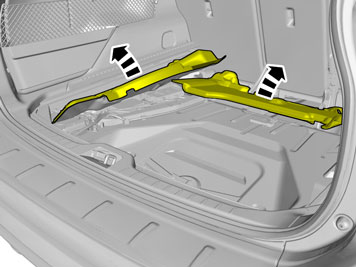 | | IMG-347027 |
|
| | Applies to cars model year up to and incl. -2012 |
| 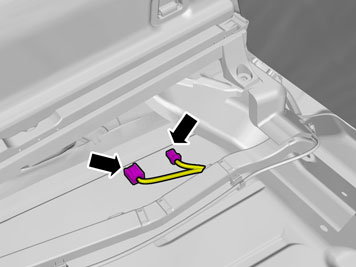 | | IMG-362307 |
|
| | |
| 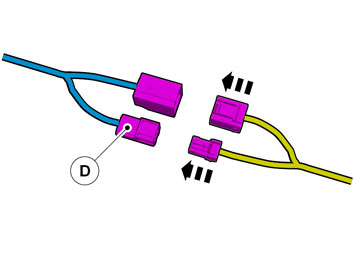 | | IMG-360183 |
|
| | |
| 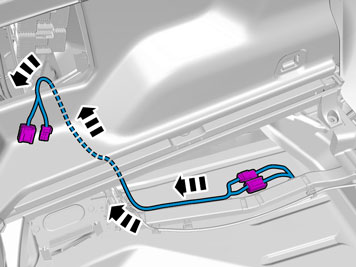 | | IMG-362318 |
|
| | |
| 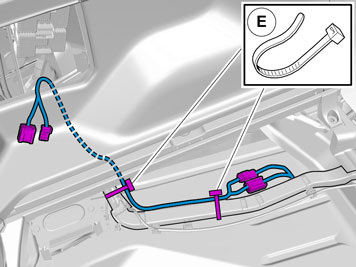 | | IMG-362319 |
|
| | |
| 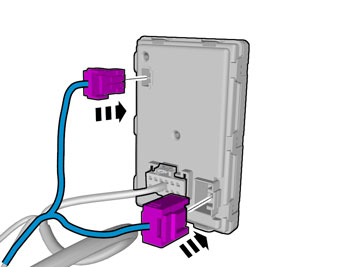 | | IMG-359922 |
|
| | |
| 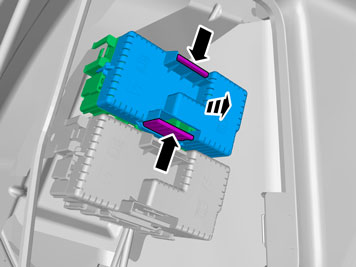 | | IMG-360189 |
|
| | |
| 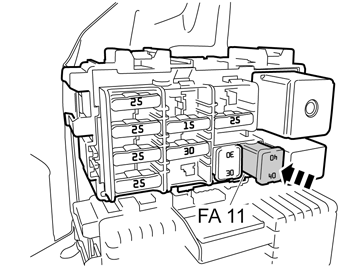 | | IMG-285841 |
|
| | |
| 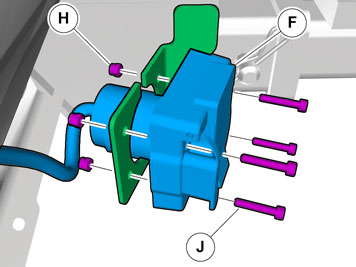 | | IMG-368513 |
|
| | Installing trailer hitch cable harness |
| 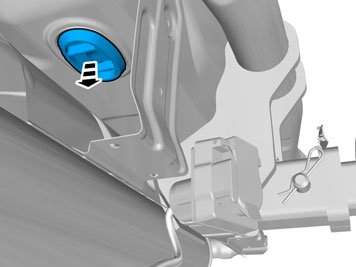 | | IMG-368519 |
|
| | Remove the rubber bushing in the floor and put it aside, it is not to be used anymore. |
|  | | IMG-368522 |
|
| | Note!
The rubber bushing should be installed so that the cable points to the left on the inside. |
Insert the cable with the connector in the hole in the spare wheel well and install the rubber bushing. Adapt the length of the cable from the socket (outlet) and to the rubber bushing so that the cable is not too slack under the car.
|
| 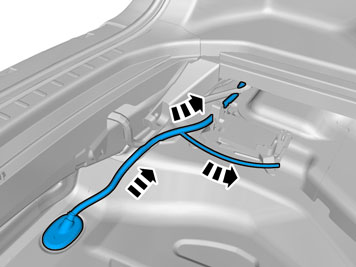 | | IMG-366117 |
|
| | |
|  | | IMG-368533 |
|
| | |
| 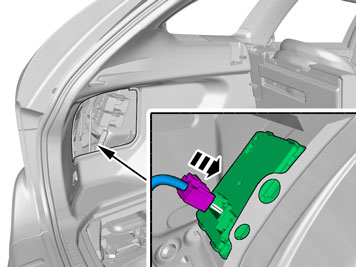 | | IMG-366072 |
|
| | |
| 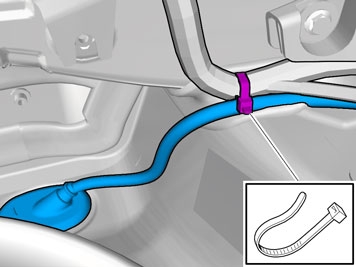 | | IMG-366316 |
|
| | |
| 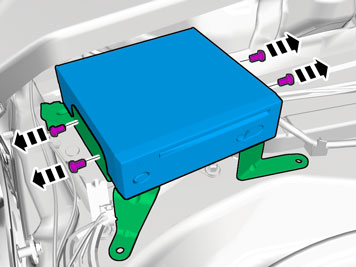 | | IMG-366140 |
|
| | Applies to vehicles with DVD-reader |
| 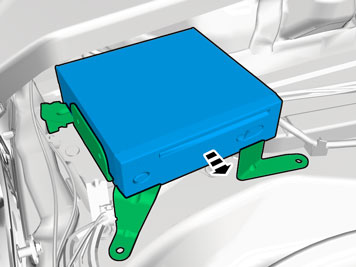 | | IMG-366142 |
|
| | |
| 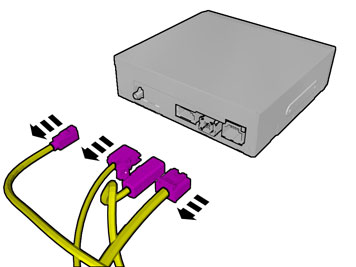 | | IMG-366146 |
|
| | |
| 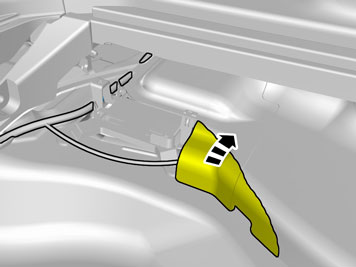 | | IMG-366124 |
|
| | |
| 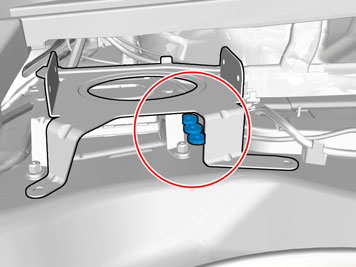 | | IMG-366276 |
|
| | Applies to vehicles with chassis number up to and incl. -175378 |
| 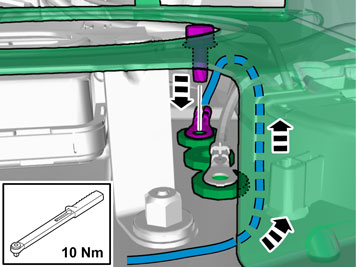 | | IMG-366471 |
|
| | Note!
Connect to a free grounding point, in one of the three existing. |
|
| 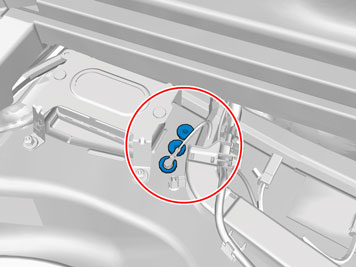 | | IMG-366473 |
|
| | Applies to vehicles with chassis number up to and incl. from 175379- |
| 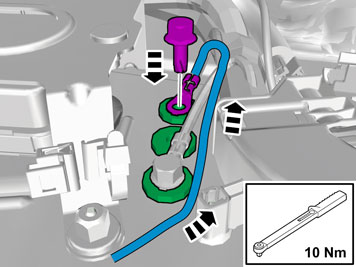 | | IMG-366131 |
|
| | Note!
Connect to a free grounding point, in one of the three existing. |
|
| | |
|  | | IMG-242268 |
|
| | |
|  | | IMG-249951 |
|
| | Checking trailer socket 7-pin connection Brake lights/Left turn signal Ground Spare (Brake lights, Electric brake) Brake lights/Right turn signal Charging Running lights Spare (Back-up light)
The cable for pin 3 for 7-pin connection is blue (BL). It is taped on the cable harness approx. 1 meter from the trailer socket. 4-pin connection Brake lights/Right turn signal Brake lights/Left turn signal Running lights Ground
|