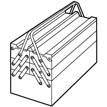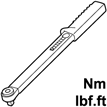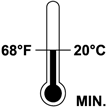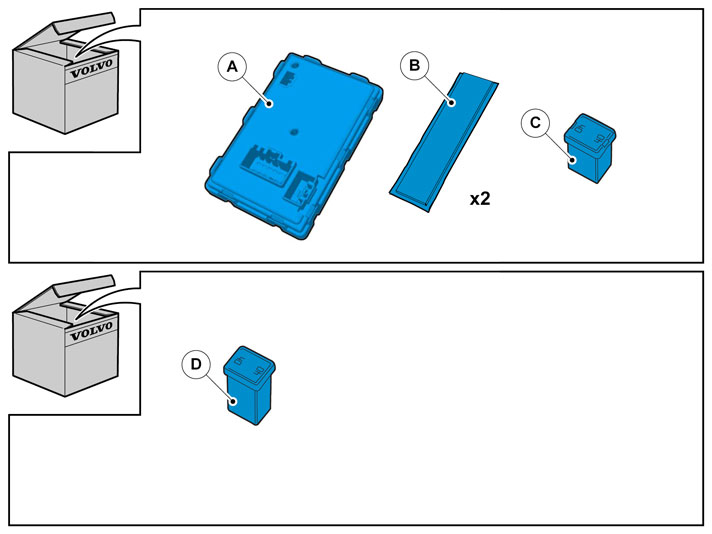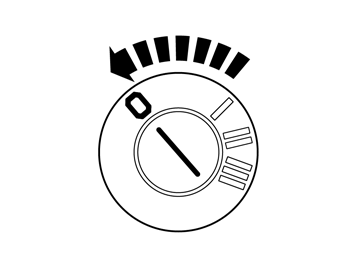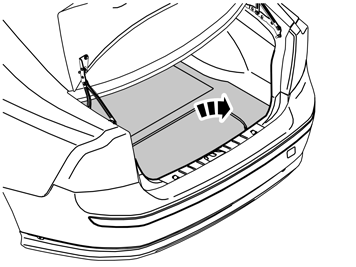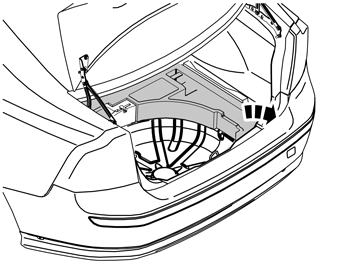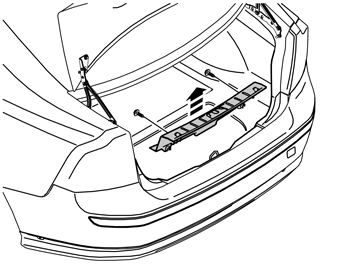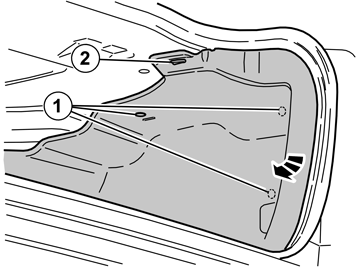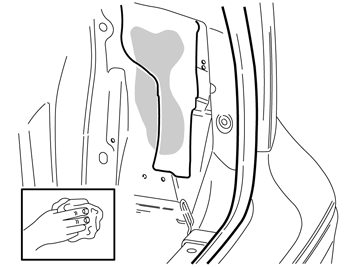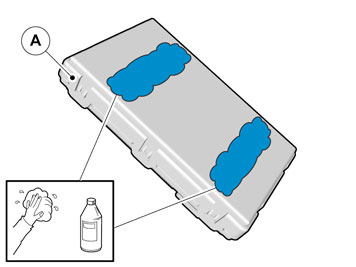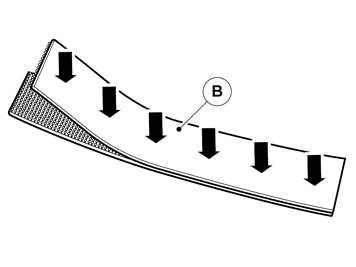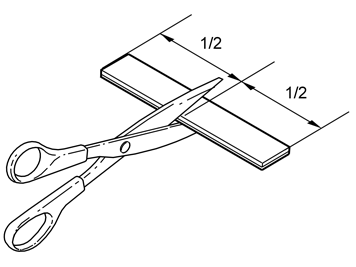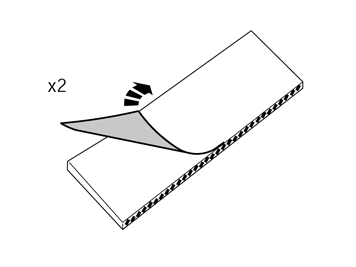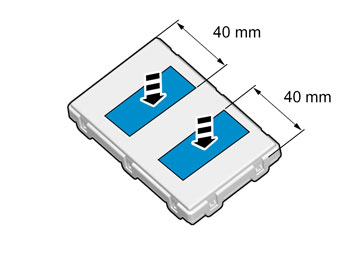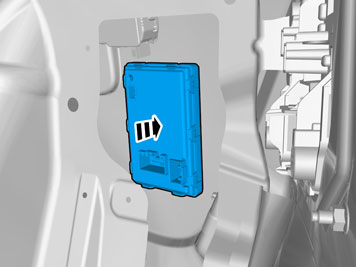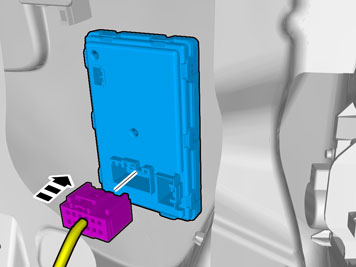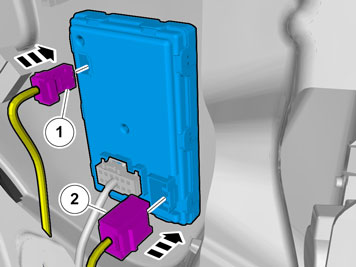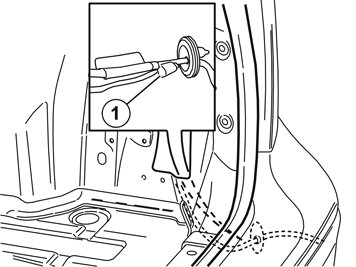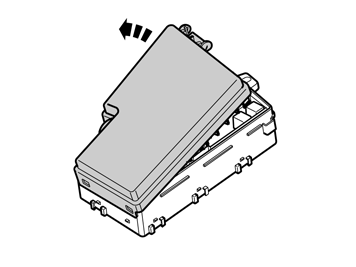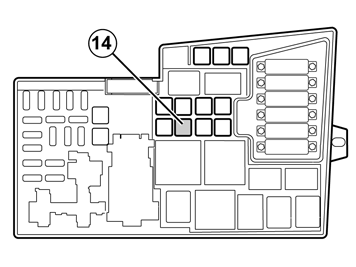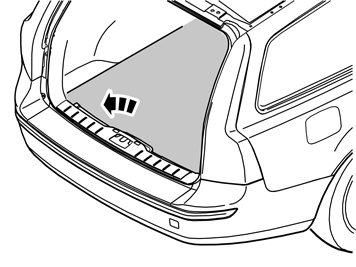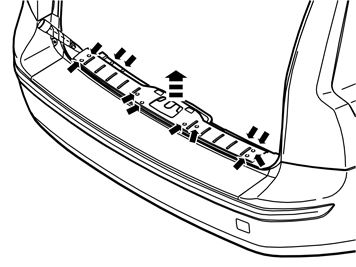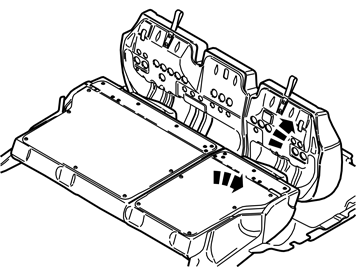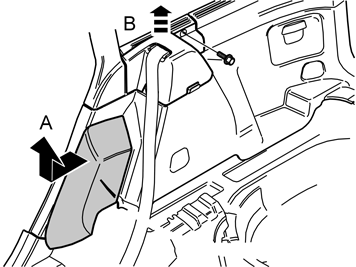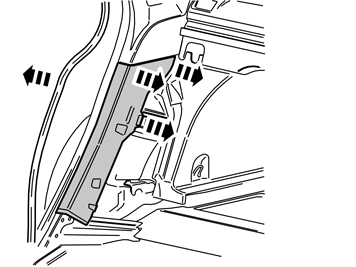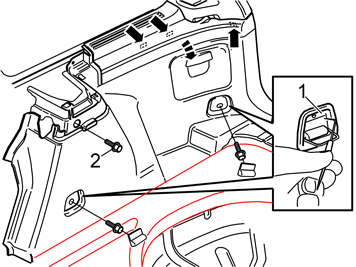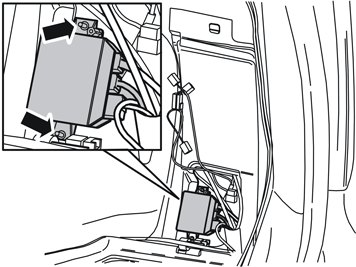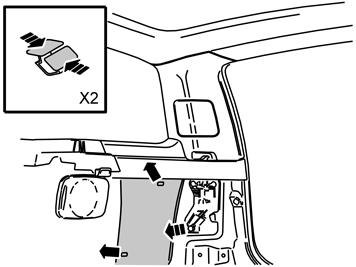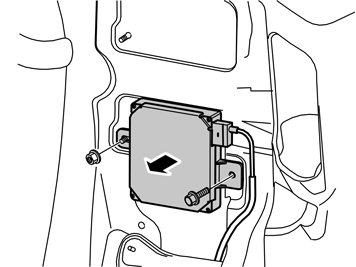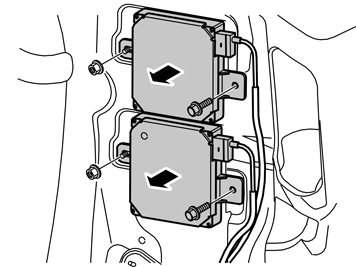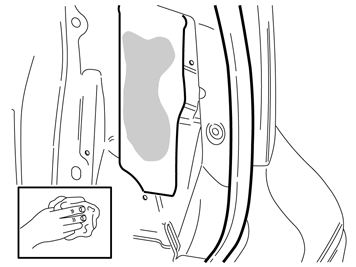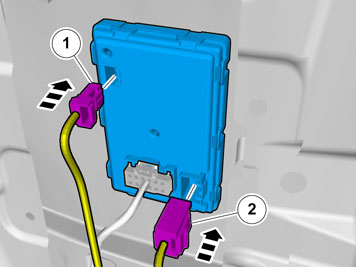| | Applies to both the S40 (04-) and V50 |
| 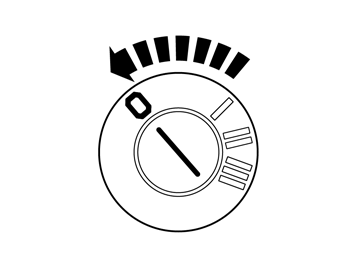 | | IMG-332193 |
|
| | Applies to both the S40 (04-) and V50 Note!
Wait at least one minute before unplugging the connectors or removing other electrical equipment. |
|
| | |
| 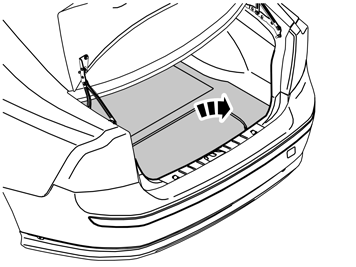 | | J8504553 |
|
| | Applies to S40 (04-) Preparations |
| 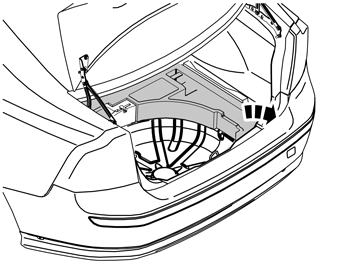 | | J8504552 |
|
| | |
| 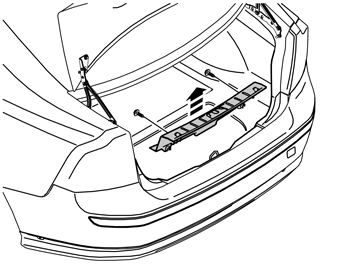 | | J8504554 |
|
| | Unscrew the two external clips at the front edge/bottom edge of the sill trim panel on the tailgate. Pry up one of the corners of the sill trim panel using a weatherstrip tool so that the two clips at that end release. Pull up the sill trim panel at the other end so that the remaining two clips release. Remove the sill trim panel. Detach the rubber strip where it covers the right-hand side panel in the tailgate opening.
|
| 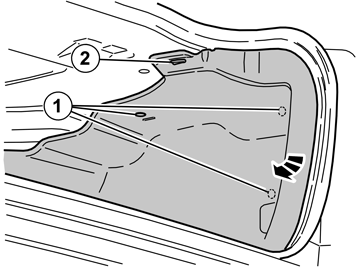 | | J8504691 |
|
| | Remove the three clips (1) that hold the right-hand side panel in the bodywork. Unhook the side panel from the mounting (2) on the underneath of the parcel shelf. Fold out the rear edge of the side panel from the bodywork. At the same time unhook the side panel from the rear load securing eyelet. If the car has a 12V socket in the side panel, disconnect the connector from this socket (if applicable). Fold out the side panel to access the space in the rear of the wheel arch.
|
| | |
| 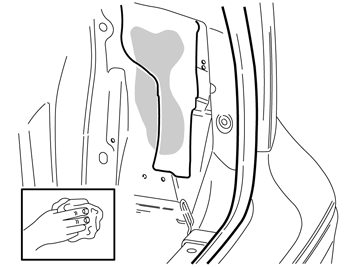 | | IMG-271563 |
|
| | Installing the control module Use: Isopropanol, 1161721 |
| 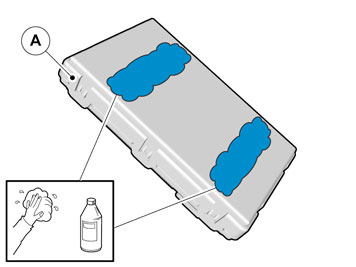 | | IMG-356179 |
|
| | Use: Isopropanol, 1161721. Wipe dry. |
| 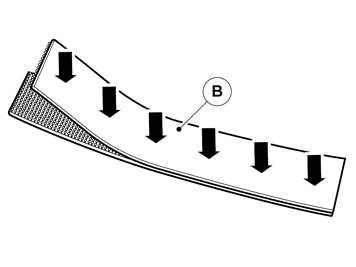 | | IMG-356181 |
|
| | |
| 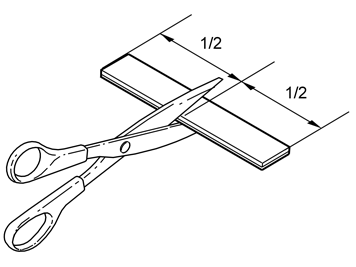 | | IMG-222282 |
|
| | |
| 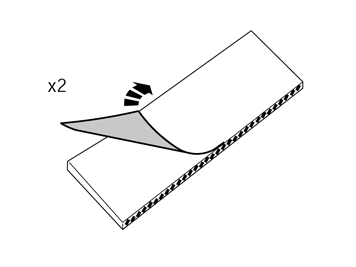 | | IMG-241925 |
|
| | |
| 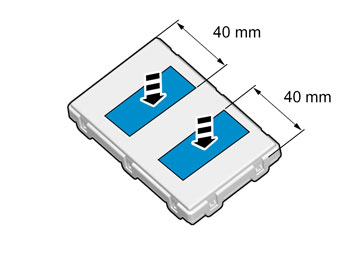 | | IMG-356351 |
|
| | When installing Velcro tape the surface must maintain a temperature of at least +20º C (68º F). |
|  | | IMG-356352 |
|
| | |
| 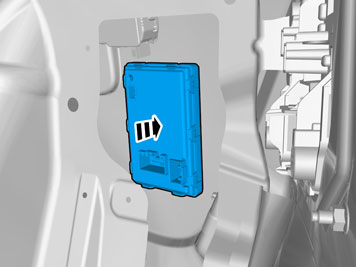 | | IMG-359681 |
|
| | |
| 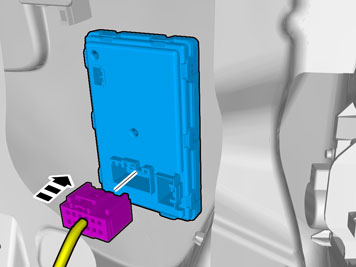 | | IMG-359686 |
|
| | |
| 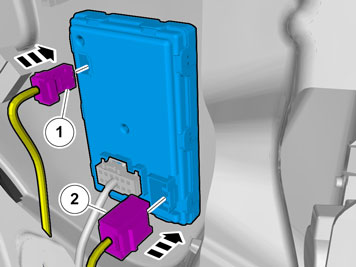 | | IMG-359688 |
|
| | Locate the pre-routed 2-pin grey connector (1) to the control module power supply, and the pre-routed 5-pin green connector (2) for signals to the control module. Connect the connectors to the control module.
Note!
If the car is equipped with an Accessory Electronic Module (AEM) then the green connector is not clamped but hangs loose. |
|
| 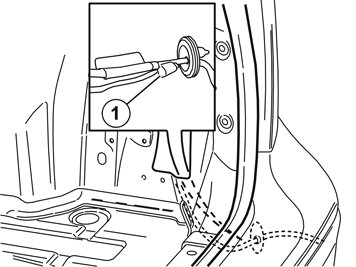 | | J3703684 |
|
| | Applies to cars from chassis number 45000-, with Parking Assistance Module (PAM) |
| 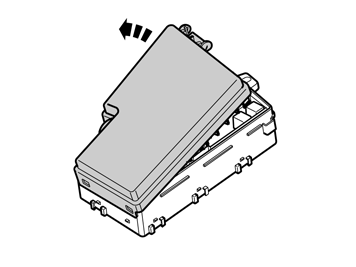 | | IMG-269603 |
|
| | Applies to cars from chassis number 35000- |
| 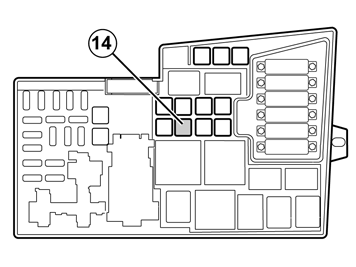 | | IMG-269623 |
|
| | Note!
The fuse included in the TRM kit must NOT be used. |
|
| | Reinstall the detached components in reverse order. |
|  | | IMG-242268 |
|
| | Download software (application) for the accessory's function according to service information in VIDA. See VIDA or accessories catalogue for article number on software. |
| | |
| 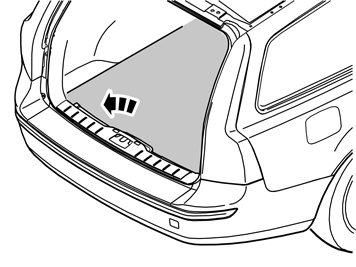 | | J8504575 |
|
| | Applies to the V50 Preparations |
| 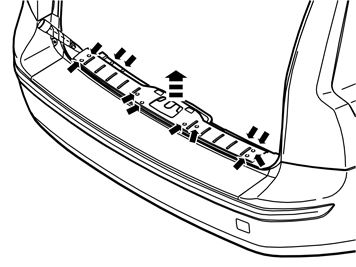 | | J8504577 |
|
| | Prize off the four external clips at the front edge/bottom edge of the sill trim panel on the tailgate. Pry up one of the corners of the sill trim panel so that the two clips at that end release. Use a weatherstrip tool. Pull up the sill trim panel so the remaining six clips release. Remove the panel. Detach the rubber strip where it covers the right-hand side panel in the tailgate opening.
|
| 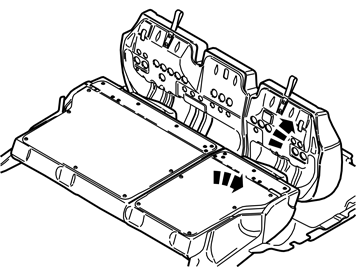 | | J8504578 |
|
| | |
| 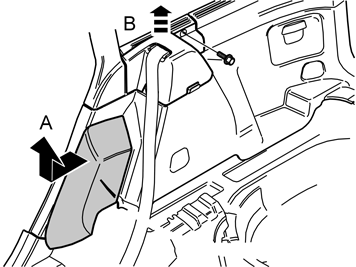 | | J8504702 |
|
| | Grasp the upper edge of the right-hand side cushion. Pull the side cushion forward so that the clip on the reverse releases (A). Slide the side cushion upwards. Remove the screw at the rear edge of the panel at the front/top of the right-hand side panel (B). Pull the panel upwards so that the four clips on the inside release.
|
| 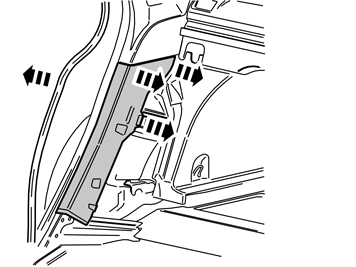 | | J8504585 |
|
| | Pull off the rubber strip at the rear of the opening for the right-hand rear door. Carefully pry off the lower panel on the C-post on the right-hand side. Pry the top edge using a weatherstrip tool. Pull in the C-post panel so that the two upper clips release. Then continue pulling down until the last two clips release.
|
| 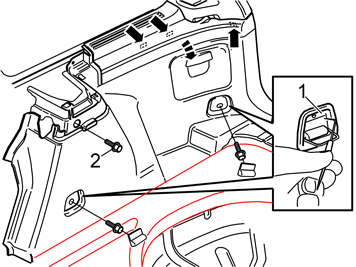 | | J8504570 |
|
| | Fold out the load securing eyelets on the right-hand side panel. Insert a scriber with an angled tip into the holes in the top of the covers (1). Turn the scriber so that the tip engages the reverse of the covers. Pull the covers off. Remove the screws in the load securing eyelets. Remove the screw (2) at the front/top edge of the side panel. Pull off the side panel at the top so that the two clips at the rear/bottom of the side window and the clip at the bottom of the D-post release. If the car has a 12V socket in the side panel, disconnect the connector from this socket. Lift out the side panel.
|
| 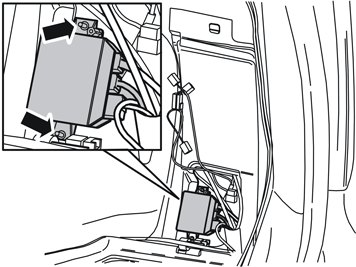 | | J3904767 |
|
| | Applies to cars equipped with Parking Assistance Module (PAM) Remove the Parking Assistance Module (PAM) behind the right-hand rear wheel arch. Detach the surrounding cables if necessary.
|
| 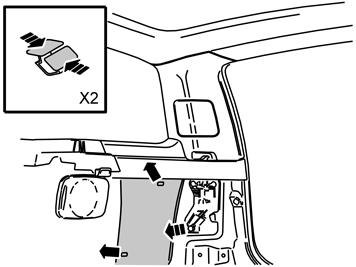 | | J8504615 |
|
| | |
| 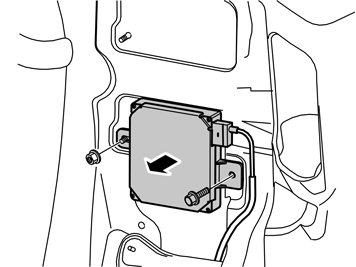 | | J8903538 |
|
| | Applies to cars without RTI |
| 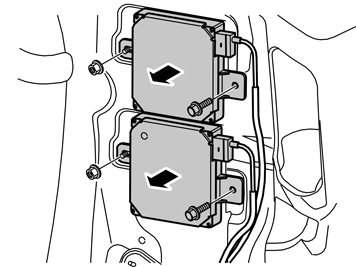 | | J8903539 |
|
| | Applies to cars with RTI (road traffic information) Remove the screws and the nuts holding the AM/FM tuner module (AFM) and the traffic message channel module (TMC) in the bodywork. Remove the AM/FM tuner module (AFM) and the traffic message channel module (TMC) from the bodywork. Disconnect the wiring if necessary. Place the AM/FM tuner module (AFM) and the traffic message channel module (TMC) to one side.
|
| 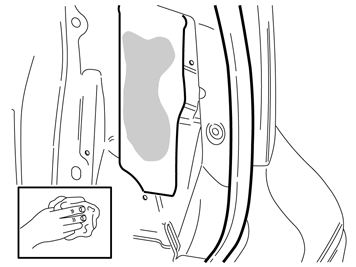 | | IMG-271588 |
|
| | Installing the control module |
| 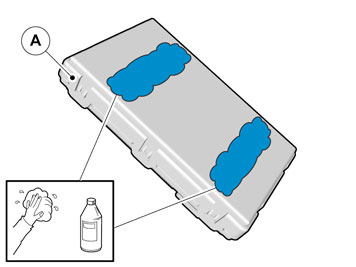 | | IMG-356179 |
|
| | Use: Isopropanol, 1161721. Wipe dry. |
| 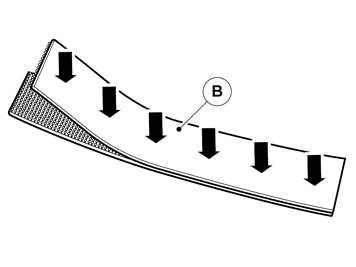 | | IMG-356181 |
|
| | |
| 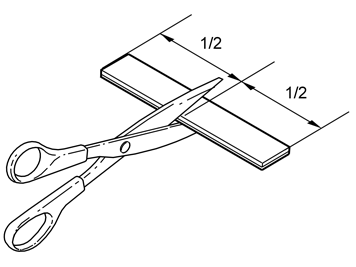 | | IMG-222282 |
|
| | |
| 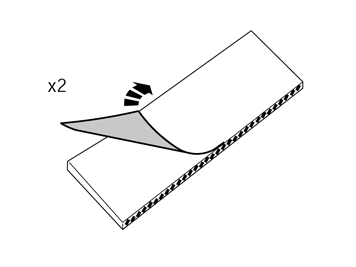 | | IMG-241925 |
|
| | |
| 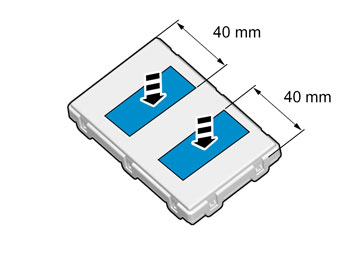 | | IMG-356351 |
|
| | When installing Velcro tape the surface must maintain a temperature of at least +20º C (68º F). |
|  | | IMG-356352 |
|
| | |
|  | | IMG-359692 |
|
| | |
|  | | IMG-359695 |
|
| | |
| 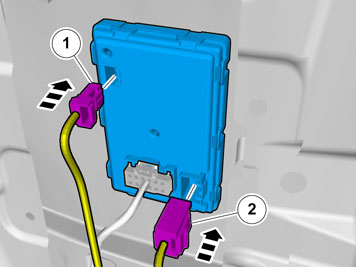 | | IMG-359696 |
|
| | Look for the pre-routed 2–pin gray connector (1) for the control module power supply, and the pre-routed 5–pin green connector (2) for signals to the control module. The connectors are clamped at the front edge of the large hole in the side of the bodywork.
Note!
If the car is equipped with an Accessory Electronic Module (AEM) then the green connector is not clamped but hangs loose. |
Connect the connectors to the control module. Reinstall the AM/FM tuner module (AFM) / traffic message channel module (TMC).
Note!
If the car is equipped with an Accessory Electronic Module (AEM) then the green connector is not clamped but hangs loose. |
|
| 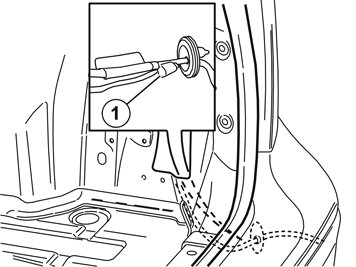 | | J3703684 |
|
| | Applies to cars from chassis number 40000-, with Parking Assistance Module (PAM) |
| 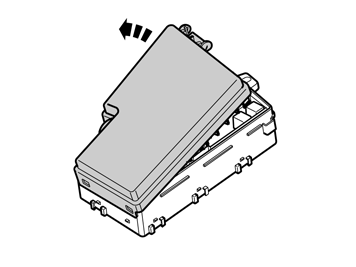 | | IMG-269603 |
|
| | Applies to cars from chassis number 36700- |
| 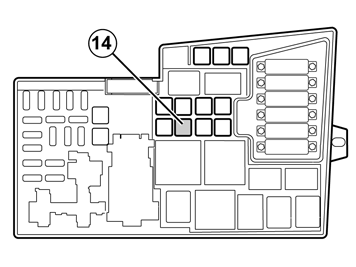 | | IMG-269623 |
|
| | Note!
The fuse included in the TRM kit must NOT be used. |
|
| | |
|  | | IMG-242268 |
|
| | |