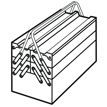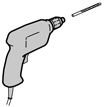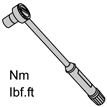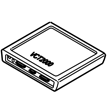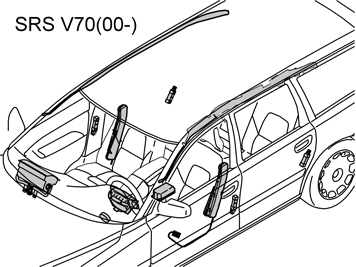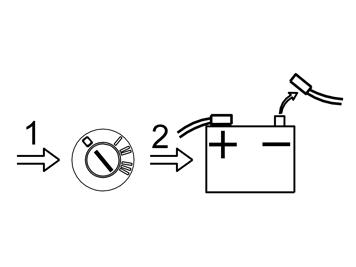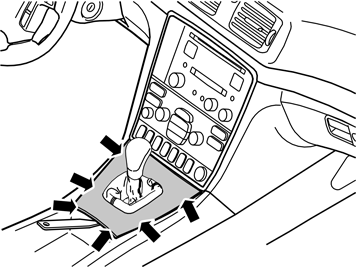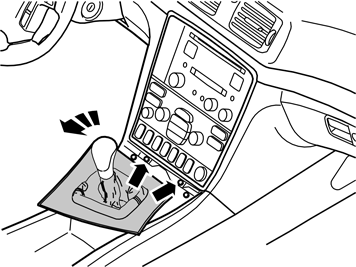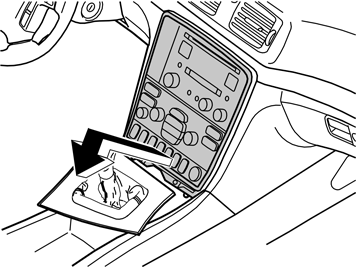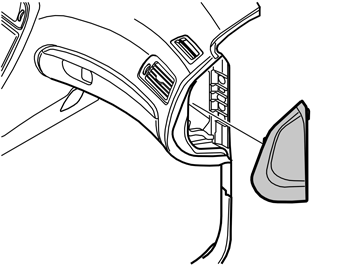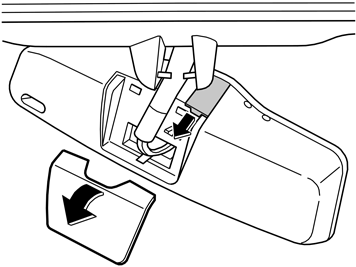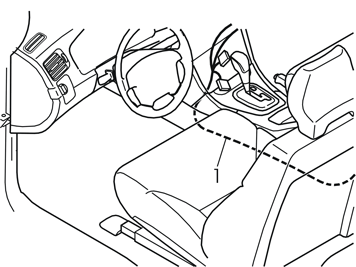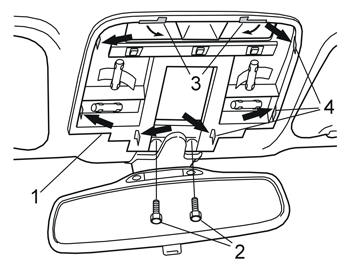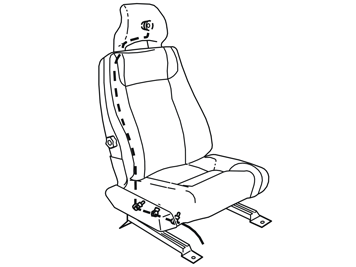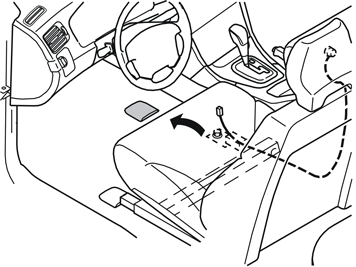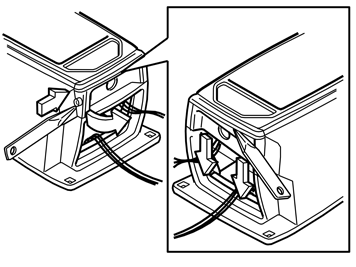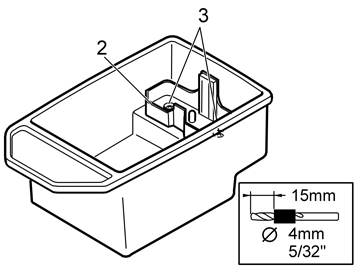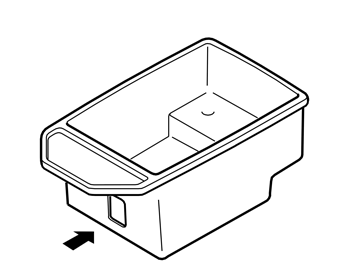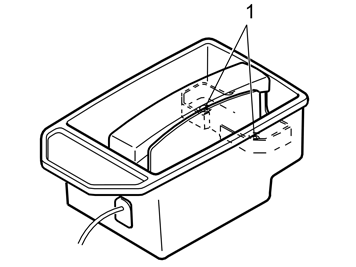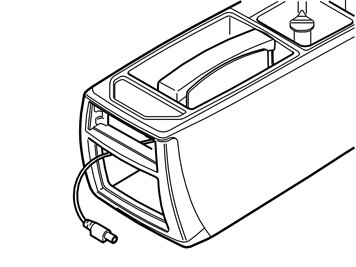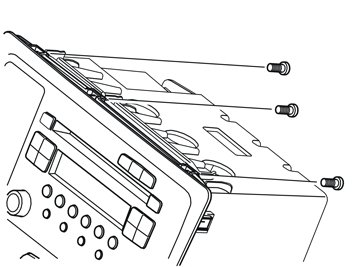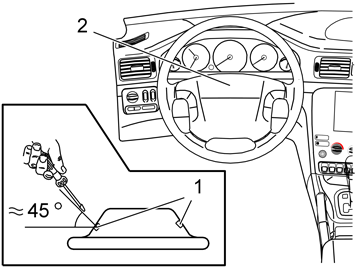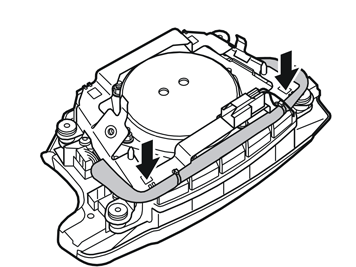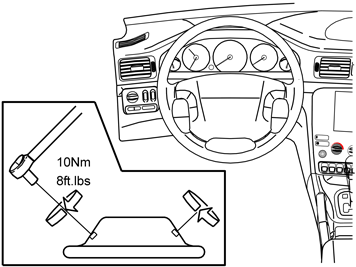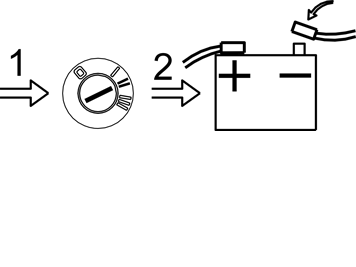| | |
| 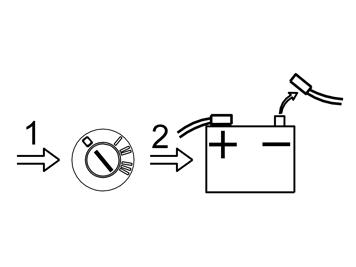 | | A8800136 |
|
| | Preparations Note the anti-theft radio code (if applicable) Move the front seats to their rearmost, uppermost positions Turn the ignition key to position 0 Remove the key from the ignition switch (does not apply to cars with automatic gearboxes) Disconnect the battery negative lead.
Note!
Wait at least five minutes before disconnecting the connectors or removing other electrical equipment. |
|
| 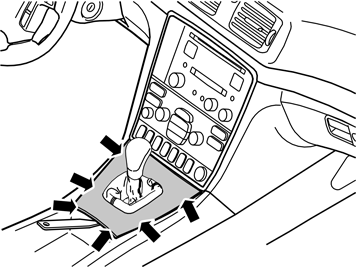 | | M8504883 |
|
| | |
| 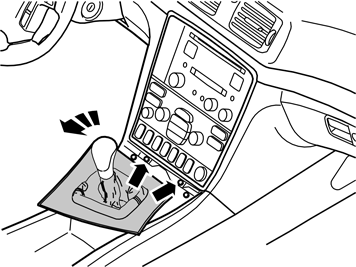 | | M8504884 |
|
| | Apply the handbrake. Move the gear selector backwards Turn the panel to the left to facilitate access Remove the two screws holding the bracket with the radio and the dashboard environment panel in the centre console.
|
| 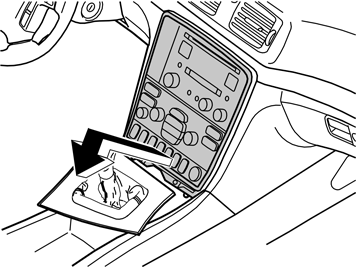 | | M8504890 |
|
| | Remove the bracket with dashboard environment panel from the centre console: Pull the lower edge out and downwards until it releases from
the mounting at the upper edge. Then fold backwards.
Note!
Do not damage the removed components and surrounding panels. If necessary, remove the panel around the gear selector lever to gain more space. The panel is secured by four catches on the lower side at the
boot. |
Disconnect the connectors from the radio and dashboard environment panel. Place the unit to one side.
|
|  | | M8503133 |
|
| | Remove the right and left-hand side centre console panels (1). Turn the clip at the rear edge of the panel through 90º. Pull the
rear edge of the panel outwards and backwards Remove the two screws on the panel (2) under the glove compartment. Remove the panel. Then pull the panel downwards / backwards at the
rear edge, it is secured by three clips Remove the sill moulding (3) on the right-hand side. Pull the front edge of the sill moulding back to release it. Then pull the moulding
upwards.
|
| 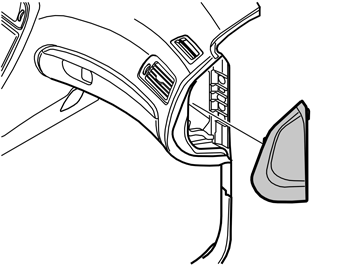 | | M8502816 |
|
| | |
| | Installing the microphone in the rear view mirror |
| 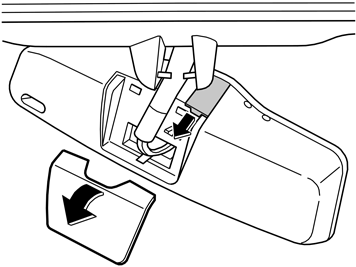 | | D8802007 |
|
| | Installing the microphone in the rear view mirror |
|  | | M8803121 |
|
| | Install the new microphone (from the kit) in the rear view mirror Install the cable from the microphone between the window and the headlining. Use butyl tape. Route the cable towards the right-hand
A-post.
|
| 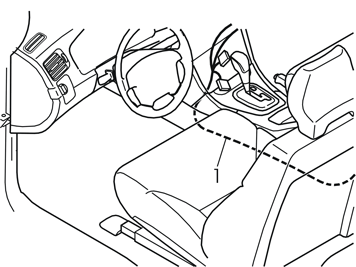 | | M3703230 |
|
| | Take the cable harness from the kit. Position the cable harness in the radio compartment Route the cable to the handset (1), from the centre console down along the air ducts Continue to route the cable along the centre console, under the carpet, up through the carpet and into the rear end of the centre
console.
|
| | |
|  | | D3500908 |
|
| | |
| 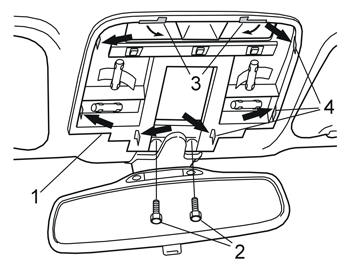 | | D3500909 |
|
| | Remove the bracket (1) and mirror. First remove the screws (2) and bend the tabs (3) forward Detach the clips (4) by pressing the clips inwards. Detach one side at a time Pull the bracket downwards so that it releases from the mountings. Allow the bracket to hang loosely from the wiring.
|
|  | | D3500910 |
|
| | |
|  | | D3902236 |
|
| | Install the new antenna. Carefully bend the headlining downward and slide the antenna backward and inwards. Align the antenna lugs (1)
with the grooves in the bracket (2) Insert the cable at the inside of the front edge of the headlining. Route the cable out towards the right-hand A-post Secure the cable using butyl tape.
|
|  | | M8503136 |
|
| | Remove the rubber strip (1) at the front edge of the front door on the right hand side Remove the A-post panel. Pull out the upper edge of the panel to release the two clips Remove the spring (2) from the upper clip holder Pull the panel straight up/back.
|
|  | | M8504683 |
|
| | Warning!
Ensure that the inflatable curtain is not trapped and does not catch on the wiring. |
|
| | Installing the loudspeakers in the head restraint |
|  | | D8502423 |
|
| | Installing the loudspeakers in the head restraint |
|  | | A3601074 |
|
| | |
|  | | D3902380 |
|
| | Remove the backing from the double-sided adhesive tape on the reverse of the loudspeaker. Secure the loudspeaker in the cut out on the
head restraint Route the cable down into the existing channel in the head restraint. Continue along the support leg Tape the cable in the channel on the head restraint Reinstall the upholstery on the head restraint.
|
|  | | A3602182 |
|
| | Close the zip fastener. Zip fastener missing: use a suitable zip fastener catch from the kit Secure the ends using staples Push the ends of the zip fastener inside the upholstery.
|
| 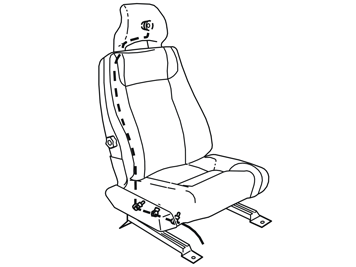 | | D3701684 |
|
| | Route the cable down inside the upholstery and down under the seat. Use a piece of wire or something similar Position the connector at the front edge of the seat Reinstall the head restraint Secure the cable onto the member under the seat using tie straps.
|
| 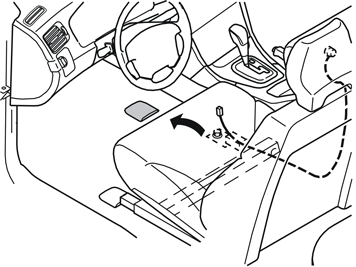 | | M3702210 |
|
| | |
|  | | M3703217 |
|
| | Route the cable (1) from the centre console, along the air ducts and forward to the cable (2) from the loudspeaker in the head restraint
Connect both the connectors to each other. Secure the connectors for the SIPS pipe under the front edge of the seat Adjust the length of the cables so that the seat moves freely between its end positions without stretching the cables Hide the excess cable under the carpet Reinstall the cover for the seat mounting.
|
| | |
|  | | M3702212 |
|
| | Cable routing Route the cable harness (1) to the antenna and the microphone down along the right-hand side of the centre console, along the air ducts
Continue to route the cable harness inside the carpet on the right hand side of the centre console and via the inside of the front edge
of the carpet. Route the cable harness along the right end of the dashboard and up to the previously routed connectors from the antenna and
microphone Connect the relevant connector to the antenna and microphone. Wrap foam tape around them and clamp securely Reinstall the A-post panel. Reinstall the panel on the right-hand end of the dashboard Reinstall the rubber strip in the door opening Reinstall the sill panel Reinstall the panel under the glove compartment.
|
| | |
|  | | M8503138 |
|
| | |
|  | | M8802525 |
|
| | Applies to XC70 and V70 XC (00-) Remove the front screw for the curved handle on the centre console.
|
|  | | M8503139 |
|
| | May also only consist of a cover and holder. |
|  | | M3702384 |
|
| | Unhook the front edge of the centre console from its mounting. Pull the centre console up and back Disconnect the connectors (1) for the 12 volt socket from each other. Press down the catches on the upper side and pull backwards.
|
| 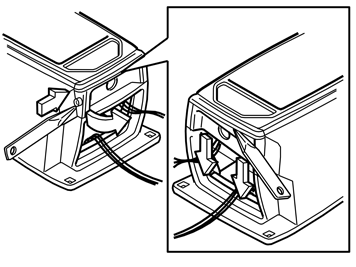 | | M8503572 |
|
| | Remove the panel for the 12 volt socket. First press in the catches on both sides using a screwdriver. Pull outwards Insert a weatherstrip tool between the panel and the centre console, carefully pry the panel downwards so that the hooks on the upper
edge release and the panel detaches.
|
|  | | M8802523 |
|
| | Applies to XC70 and V70 XC (00-) Lift up the rear edge of the centre console. Remove the two rear screws in the rear mounting of the curved handle Lift out the curved handle including the armrest.
|
|  | | M8503141 |
|
| | |
|  | | M8503142 |
|
| | |
| 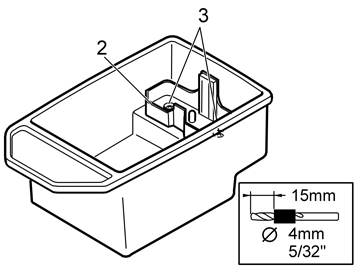 | | M8503143 |
|
| | Applies to cars with coin holders Remove the two screws (1) and remove the holder (2). The holder will no longer be used as the new holder is integrated into the handset
holder.
|
|  | | M8503606 |
|
| | Applies to cars missing the hole in the bottom of the centre console locker Drill out the two lugs (1) on the underside of the centre console locker. Use a 4 mm (5/32”) diameter drill bit.
|
| 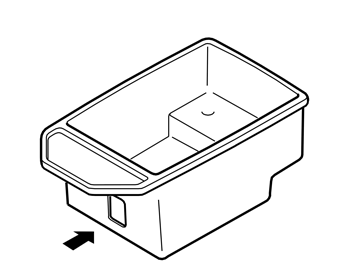 | | M8503144 |
|
| | |
|  | | M8503145 |
|
| | Remove the handset and holder (1) from the kit. Insert the cable together with the seal (2) through the hole in the centre console locker
Install the rubber bushing into the rear edge of the handset holder. At the same time insert the handset holder down into the centre
console locker.
|
| 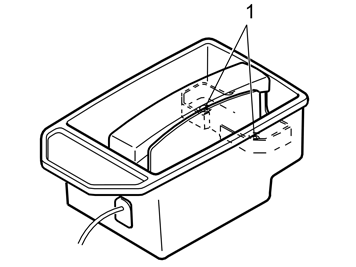 | | M8503146 |
|
| | |
| 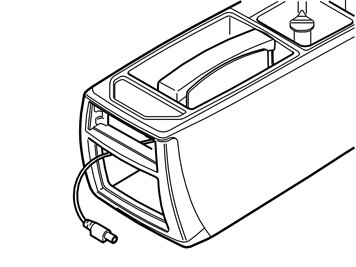 | | M8503147 |
|
| | Applies to XC70 and V70 XC (00-) Reinstall the curved handle. Secure the curved handle using the two rear screws.
|
|  | | M3702214 |
|
| | Reinstall the 12 volt socket panel Connect the connectors (1) for the 12 volt socket Connect the pre-routed cable (2) from the centre console to the handset cable (3) Reinstall the centre console Check that no wiring is trapped Secure the front and rear edges of the centre console using the existing screws Position the two small rubber mats (from the kit) on each side of the handset holder Reinstall the ashtray, or the holder and cover. Press the cable for the phone into place on the reverse of the ashtray holder Reinstall the centre console panels.
Applies to XC70 and V70 XC (00-) Tighten the curved handle in the front mounting.
|
| | Installing the keypad in the centre console |
| 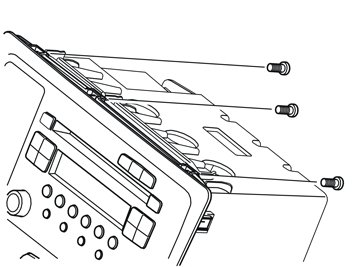 | | M3904989 |
|
| | Installing the keypad in the centre console |
|  | | M3904990 |
|
| | |
|  | | M8704218 |
|
| | |
|  | | M3904991 |
|
| | |
|  | | M3904993 |
|
| | |
|  | | M3904992 |
|
| | |
|  | | M3904958 |
|
| | |
|  | | M3904994 |
|
| | Connect: the green connector (1) from the new cable harness for the radio the previously disconnected green (GN) connector (2) from the radio to the green (GN) connector (3) in the new cable harness the connectors (4, 5) in the new cable harness to the keypad (6) the existing connectors (previously disconnected) to the radio Reinstall the unit in the centre console. Tighten the centre console. Use the two screws Reinstall the panel around the gear selector lever.
|
| | Installing the keypad in the steering wheel |
| 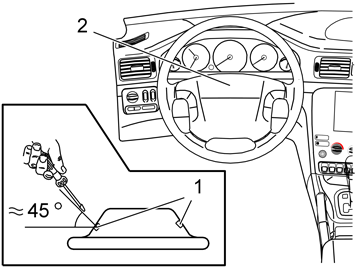 | | D8501891 |
|
| | Installing the keypad in the steering wheel Slacken off both the spring loaded screws (1) on the reverse of the steering wheel Slacken off the screws so that the threads release and the screws spring back Fold out the steering wheel module (2).
Note!
Do not damage the wiring. |
|
|  | | M8802287 |
|
| | Disconnect the SRS connectors (1) from the steering wheel module. Press in the catches on the sides and then carefully pull the
connectors straight back. The connectors are hard to separate. Be careful Disconnect the horn connector (2) Remove the connector (3).
|
|  | | M6400618 |
|
| | Applies to cars with cruise control Disconnect the connectors (1). Do not damage the ground lead (2).
|
|  | | M6400619 |
|
| | |
|  | | M6400620 |
|
| | Applies to cars without cruise control Remove the steering wheel panel (1) by lifting it up and pulling it out Install the new steering wheel panels (from the kit). Tighten the screws. Tighten to 1.1 Nm (0.8 lbf. ft.).
Applies to cars with cruise control Remove the steering wheel panel (1) on the right-hand side, by lifting it up and pulling it out Install the new steering wheel panel from the kit. Tighten the screws. Tighten to 1.1 Nm (0.8 lbf. ft.).
|
| | |
|  | | M6400621 |
|
| | |
| 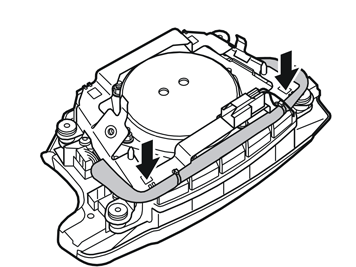 | | M6400622 |
|
| | Ensure that the cable is evenly distributed with the connectors in their correct positions Route the cable over the corners of the horn. Secure using tie straps in the existing holes. Cut off any excess.
|
|  | | M6400623 |
|
| | |
|  | | M8802281 |
|
| | Connect the wiring (1) to the relevant connectors on the steering wheel module Carefully reinstall the ignition cables (2) for the SRS (supplemental restraint system) on the steering wheel module Position the steering wheel module. Check that no cables are trapped.
|
| 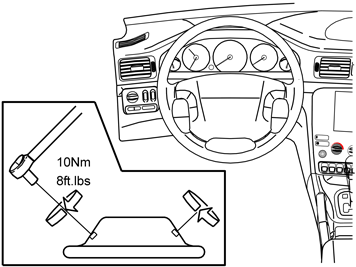 | | D8502517 |
|
| | |
| 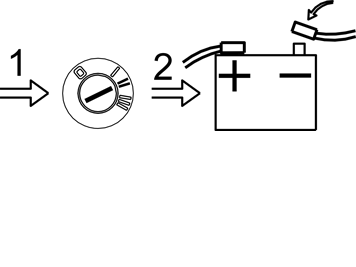 | | A8800137 |
|
| | Turn the ignition key to position II Reconnect the battery negative lead Program the software according to the service information in VIDA.
|