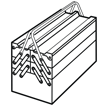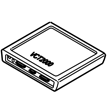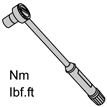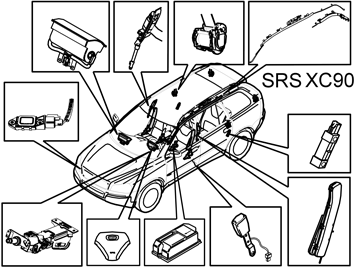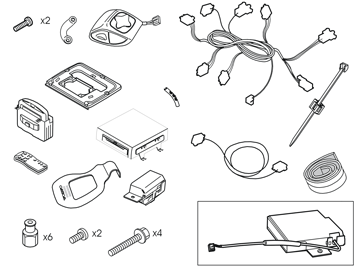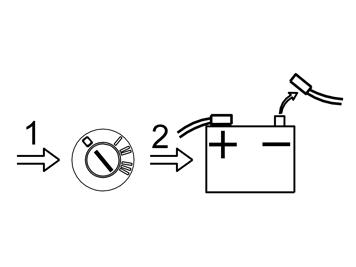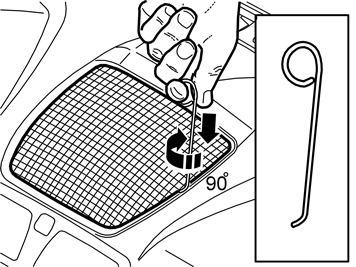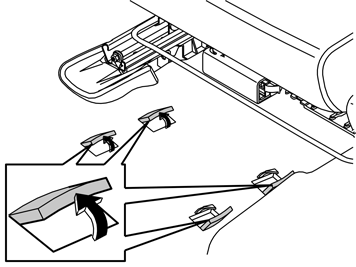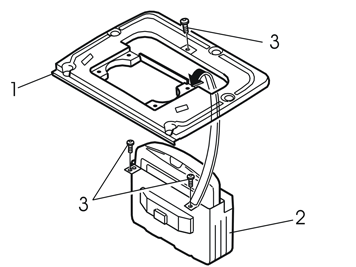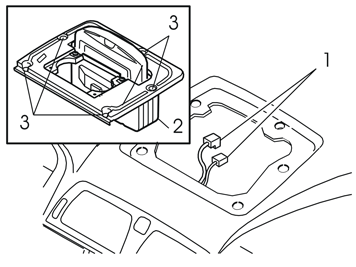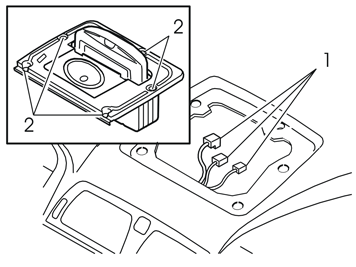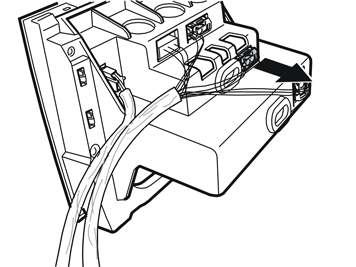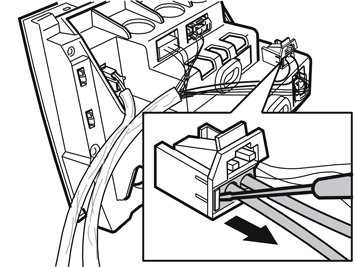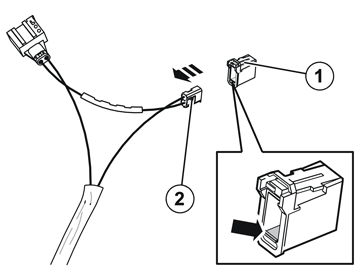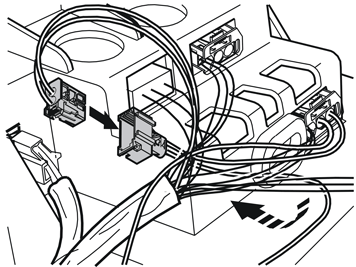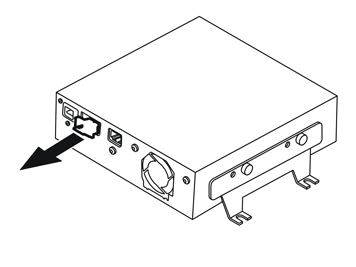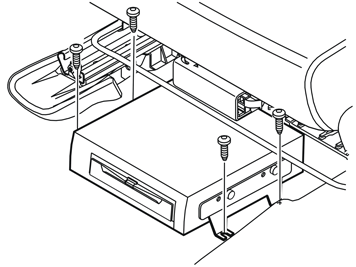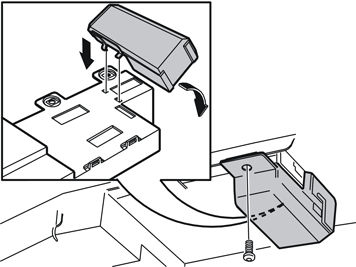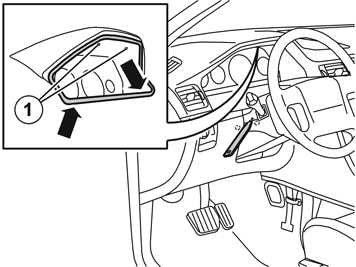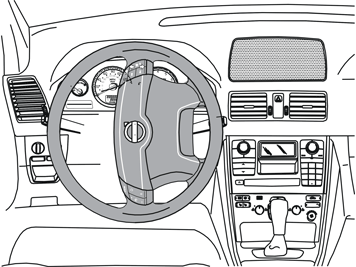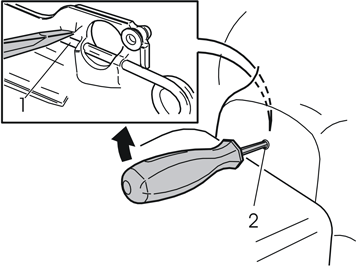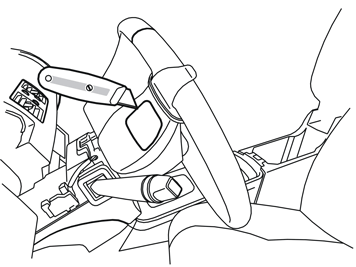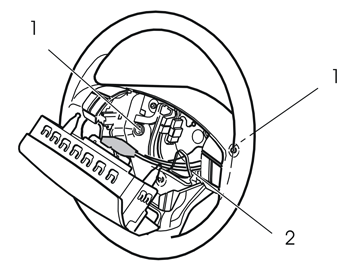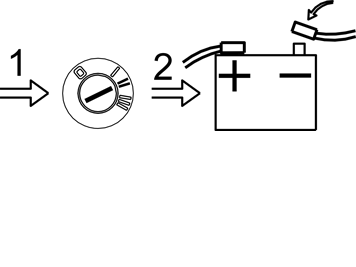| | |
| 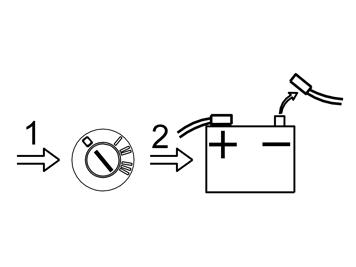 | | A8800136 |
|
| | Preparations Position the driver's seat in the rearmost position Turn the ignition key to position 0 Disconnect the battery negative lead.
Note!
Wait at least five minutes before disconnecting the connectors or removing other electrical equipment. |
|
| 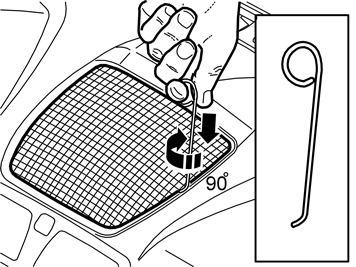 | | R8504166 |
|
|  | | R8504167 |
|
|  | | R3904127 |
|
|  | | R3904128 |
|
| | Illustration A Remove the loudspeaker grille as follows: Take a piece of 1.5 mm (1/16”) diameter welding rod. Bend one end to 90° (L=5 mm (13/64”)). Bend the other end to form a handle Insert the first bent end down into the joint between the loudspeaker grille and the dashboard as illustrated, until it engages Twist the welding rod 90° so that the bent section engages with the underneath of the loudspeaker grille. It may be necessary to move the welding rod along the joint so that it can be
twisted around.
Illustration B Note!
Do not damage the dashboard. |
Illustration C Applies to cars without a centrally mounted loudspeaker Remove the bracket for the loudspeaker grille. Remove the five screws and pulling the bracket up out of the dashboard.
Illustration D Applies to cars with a centrally mounted loudspeaker Remove the five screws from the loudspeaker. Pull the loudspeaker slightly out of the dashboard. Disconnect the connector.
|
|  | | R8504113 |
|
| | Applies to cars with automatic gearboxes Turn the ignition key to position II.
Applies to all models Move the gear selector lever to its rearmost position Carefully pry off the gear selector lever panel at the rear edge using a weatherstrip tool. Pull the panel backwards to access the screws for the dashboard environment panel.
|
|  | | R8504051 |
|
| | Remove the two screws holding the bracket for the dashboard environment panel and the control module Pull out the bracket at the lower edge. Pull downwards from the top edge of the centre console Disconnect the connectors from the dashboard environment panel and the control module. If applicable also disconnect the connectors for the CD player and/or Mini disc player.
|
|  | | R8504165 |
|
| | |
| 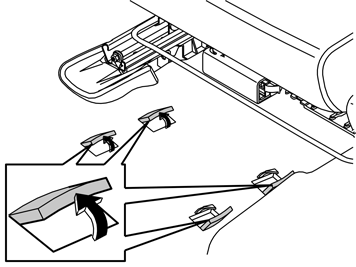 | | R8504212 |
|
| | |
|  | | R3903844 |
|
| | Install the four rivet nuts from the kit in the pre-punched holes under the carpet tabs Use rivet tool (Volvo P/N 9512782) to tighten the rivet nuts. If necessary: Remove the mounting bracket for the seat front-rear adjustment (applies to cars with manual seats).
|
| | Installing the cable harnesses |
|  | | R3903979 |
|
| | Installing the cable harnesses Note!
Do not damage the fibre optic cables. The fibre optic cables must not be bent to a radius of less than 30 mm (1 11/64”) or they may be damaged and disrupt the function of the
DVD reader. |
The fibre optic harness (1) with the cable harness for power supply (2) is positioned inside the centre console. The blue connector in the cable harness (2) and the cable harness (3) must
be routed up to the outlet in the dashboard Route the cable harnesses backwards inside the carpet on the left-hand side of the transmission tunnel, under the right-hand seat rail for the left seat, and out of the carpet join under
the seat.
|
| | Installing and connecting the display screen |
| 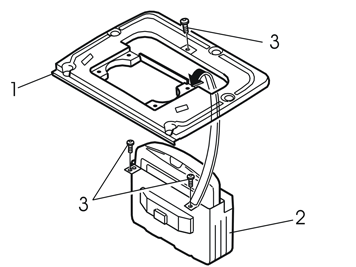 | | R3903851 |
|
| | Installing and connecting the display screen Applies to cars without a centrally mounted loudspeaker Install the bracket (1) on the display (2). Use the screws (3) (from the kit).
Applies to cars with a centrally mounted loudspeaker Install the bracket (1) on the display screen (2). Use the front screw (3).
|
| 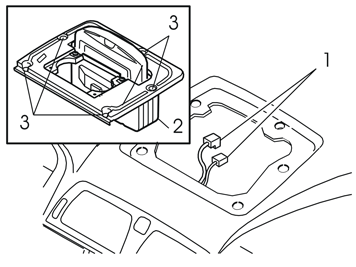 | | R3903852 |
|
| | Applies to cars without a centrally mounted loudspeaker Connect the wiring for the DVD reader (1) to the display (2) Install the display screen and the bracket in the dashboard. Use the existing screws (3) Press the new loudspeaker grille (from the kit) into place on the dashboard.
|
|  | | R3903853 |
|
| | Applies to cars with a centrally mounted loudspeaker Install the centrally mounted loudspeaker in the cut out in the bracket for the display screen Tighten the loudspeaker into place. Use the four screws Press the connector (1) for the centre loudspeaker into the bracket on the left-hand under side of the bracket for the display screen.
|
| 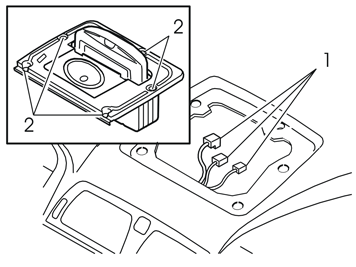 | | R3903860 |
|
| | Applies to cars with a centrally mounted loudspeaker Connect the three cables (1) to the display screen and the centrally mounted loudspeaker Press the display screen and bracket into the dashboard. Tighten using the five existing screws (2) Press the new loudspeaker grille (from the kit) into place on the dashboard.
|
|  | | R3903854 |
|
| | Applies to all models Locate the pre-routed 4-pin grey connector for power supply (1). It is either taped to the thick cable harness under the steering rack (first detach the soundproofing above the
pedals, it is secured by two screws and two clips), or it is taped to the thick cable harness in the centre console Connect the grey connector (2) from the cable harness for power supply to the pre-routed connector Clamp the extra connector (3) in position.
|
|  | | R3903834 |
|
| | Applies to cars without a MiniDisc player or CD player/changer Find the parking connector (1) for the fibre optic cables which is secured on the inside of the centre console Remove the parking connector and connect the connector (2) on the fibre optic cables that were routed earlier Connect the parking connector to the extra connector (3) on the routed fibre optic cables.
|
| | Connecting to the MiniDisc player or CD player/changer |
| 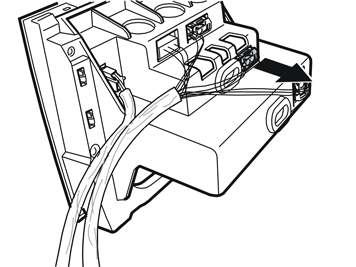 | | R3903980 |
|
| | Connecting to the MiniDisc player or CD player/changer Note!
Illustrations 15 - 23 show a car with both a MiniDisc player and a CD player/changer, and show the cable routing and connection to the MiniDisc player. If the car only has a CD
player/changer, the cable routing and connection is carried out in the same way. |
Applies to cars with a MiniDisc player or CD player/changer Press in the catches on the connector. Disconnect the connector from the MiniDisc player/CD player/CD changer.
|
| 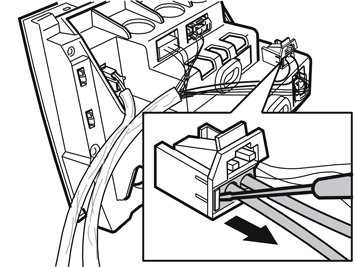 | | R3903982 |
|
| | Applies to cars with a MiniDisc player or CD player/changer Press in the catch on the side of the connector removed from the MiniDisc player/CD player/changer. Pull off the small connector and the fibre optic cables.
|
| | Illustration A Applies to cars with a MiniDisc player or CD player/changer Pull out the catches on the side of the male connector (1) on the routed fibre optic cable harness. Pull off the small connector (2) and the two fibre optic cables from the connector
Locate the loose connector.
Illustration B Applies to cars with a MiniDisc player or CD player/changer Take the small connector (2) with the two fibre optic cables which was removed from the routed fibre optic cable harness. Connect the small connector to the large connector for the
MiniDisc player/CD player/CD changer Reinstall the connector in the MiniDisc player/CD player/changer.
Illustration C Applies to cars with a MiniDisc player or CD player/changer Take the remaining fibre optic cables with the small connector (which was disconnected from the large connector on the Minidisc player/CD player/CD changer in point 16). Press this small
connector in to the previously unused connector in point 17 A.
|
| 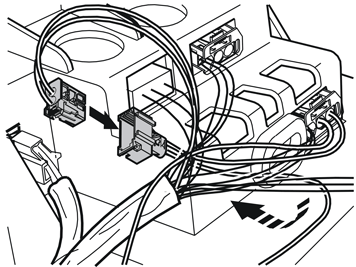 | | R3903983 |
|
| | Applies to cars with a MiniDisc player or CD player/changer Route the cables with the two remaining connectors under the existing cable harness. Connect both the connectors to each other.
|
|  | | R3903984 |
|
| | Applies to cars with a MiniDisc player or CD player/changer Wind a piece of foam tape from the kit around the connector for the fibre optic cables to prevent rattling.
|
|  | | R3903986 |
|
| | Applies to cars with a MiniDisc player or CD player/changer Press the kink protector from the kit onto the fibre optic cables as illustrated. The kink protector ensures that the fibre optic cable does not bent too much and protects the fibre optic
cable to ensure that function is not disrupted.
|
|  | | R3903988 |
|
| | Take the tie strap and the clip from the kit. Press the clip into place on the left edge of the bracket as shown in the small illustration. Position it so that it is turned in towards the
centre of the bracket Clamp both the loose fibre optic cables into place.
The wiring must be positioned in this way on the reverse of the bracket when the bracket and MiniDisc player and/or CD player/changer are reinstalled in the centre console. |
| | Connecting and installing the DVD reader |
| 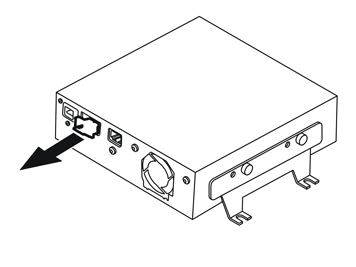 | | R3903835 |
|
| | Connecting and installing the DVD reader |
|  | | R3903836 |
|
| | Connect the pre-routed cables to the DVD reader: the cable (1) for the display screen the cable (2) to the fibre optic wiring system in the car the power supply cable (3).
|
| 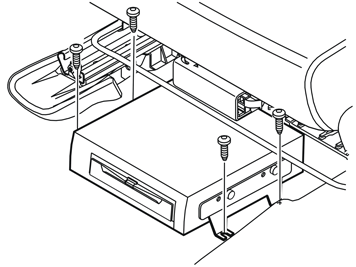 | | R3903837 |
|
| | Position the mounting brackets for the DVD reader over the rivet nuts. Tighten the unit into position using four screws from the kit Hide the wiring under the carpet on the reverse of the DVD reader Fold the carpet tabs back over the screws.
Note!
Do not damage the fibre optic cables. The fibre optic cables must not be bent to a radius of less than 30 mm (1 11/64”) or they may be damaged and disrupt the function of the
DVD reader. |
|
| | Reinstall the left-hand side panel on the centre console Connect the connectors to the dashboard environment panel. If applicable connect the connectors for the CD player and/or Mini disc player Position the bracket. Tighten the bracket using the two screws. Reinstall the gear selector lever panel.
|
| | Installing the GPS antenna and TMC unit (Europe) |
|  | | R8504084 |
|
| | Installing the GPS antenna and TMC unit (Europe) Remove the cover and the screws for the rear headlining Carefully pry off the panel at the rear edge using a weatherstrip tool Pull the rear edge of the panel downwards until all clips on the inside have released Disconnect the connector for the rear roof lighting. Pull the panel backwards.
|
| 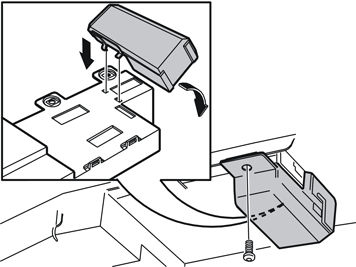 | | R3904107 |
|
| | Take the GPS antenna and screw from the kit. Insert the two locating pins down one length of the GPS antenna, into the corresponding holes in the antenna module Fold the GPS antenna down towards the antenna module (ATM) so that the clip and connector on the bottom of the GPS antenna engage in the corresponding hole and connector in the antenna
module (ATM) Tighten the GPS antenna using the screw.
|
|  | | R3904106 |
|
| | Users in Europe can purchase TMC unit, P/N 6849907, separately. Applies to European users Take the TMC unit and the screw from the kit. Insert the two locating pins down one side of the TMC unit, into the corresponding holes in the antenna module (ATM) Fold the TMC unit down towards the antenna module (ATM) so that the clip and connector on the bottom of the TMC unit engage in the corresponding hole and connector in the antenna module
(ATM) Tighten the TMC unit using the screw.
|
|  | | R3903849 |
|
| | Applies to European users Secure the clip on the cable for the TMC unit using tape from the kit Press the cable for the TMC unit into place on the edge of the panel using the clips as illustrated Reinstall the rear headlining.
|
| | Installing the keypad in the steering wheel |
| 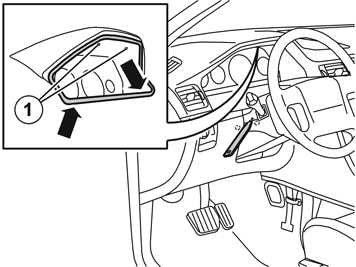 | | R3904969 |
|
| | Installing the keypad in the steering wheel Position the steering wheel in its lowest and rearmost position Remove the surround for the combined instrument panel and the upper steering column cover. First remove the screws (1). Then pull the surround backwards. It is secured with two clips at
the lower edge Then carefully pry off the upper steering column cover. Use a plastic weatherstrip tool. The steering wheel cover is secured with two clips on each length Remove the units and place them to one side.
|
| 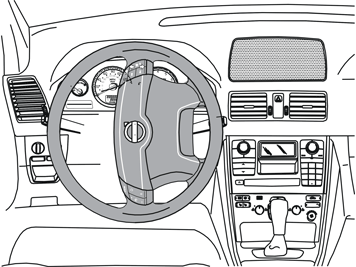 | | R6400815 |
|
| | |
| 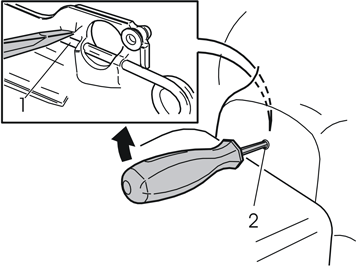 | | M6400670 |
|
| | Insert a screwdriver in the hole on the reverse of the steering wheel, at right angles to the rear surface of the steering wheel Insert the screwdriver as far as possible to determine the position of the end of the spring clip (1) Position the end of the screwdriver on top of the spring clip Pry the screwdriver upwards towards the upper edge of the hole (2) until the spring releases and one side of the steering wheel module springs out and releases from the mounting Turn the steering wheel 180º. Carry out the procedure on the other side Turn the steering wheel to the straight ahead position.
|
|  | | R6400818 |
|
| | Fold the steering wheel module out Remove the two connectors (1) for the sender wiring on the airbag.
Note!
The connectors are tightly secured. However, tools must not be used when removing. |
Place the steering wheel module to one side.
|
|  | | R6400819 |
|
| | Remove: the screw (1). Remove the ground lead the connector (2) for the horn and the keypads the three screws (3). Lift out the horn (4).
|
|  | | R3904964 |
|
| | Illustration A Turn the steering wheel to the left so that the right-hand side of the steering wheel is pointing to the left Take the cutting template from the kit. Secure it on the right-hand side of the steering wheel. See the illustration Use a tie strap to secure the template.
|
| 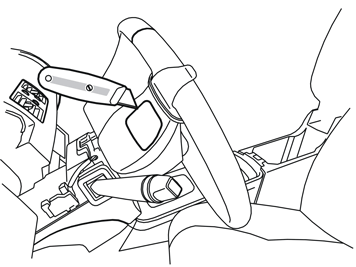 | | R3904965 |
|
|  | | R3904966 |
|
| | Illustration A Illustration B |
|  | | R3904967 |
|
| | Take the keypad, two screws and the cover from the kit Ensure that the cable is positioned underneath the steering wheel spoke (with the steering pointing straight ahead) Insert the keypad in the hole in the steering wheel with the text on the buttons facing upwards. Press inwards until the keypad lies flush with the steering wheel cover.
|
|  | | M3903757 |
|
| | |
|  | | M3903758 |
|
| | Position the horn as illustrated Connect the installed keypad connector to the reverse of the keypad on the right-hand side of the horn. The cable from the installed keypad is extremely short and the connector is
difficult to connect.
|
| | Reinstall the horn. Ensure that the three springs are correctly positioned. Check that the ground lead is not trapped Tighten the screws diagonally. Tighten to 6.5 Nm (5 lbf ft) Reinstall the ground lead. Tighten the ground lead Connect the connector for the horn and the keypads Check the function of the horn. Press the horn all the way around its circumference.
|
| 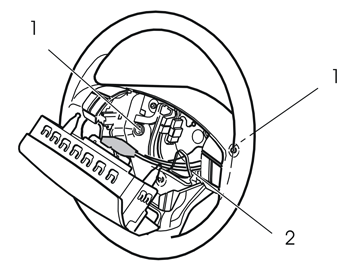 | | R6400820 |
|
| | Check that the two springs (1) are in position Press the two connectors for the sender cables for the airbag into the steering wheel module.
Note!
The wiring must be routed through the existing holder (2). |
Insert the two pins on the reverse of the steering wheel module in the two springs. Ensure that the sender cables are unimpeded Press the steering wheel module into the mountings. Two clicks should be heard Reinstall the surround for the combined instrument panel and steering wheel cover.
|
| 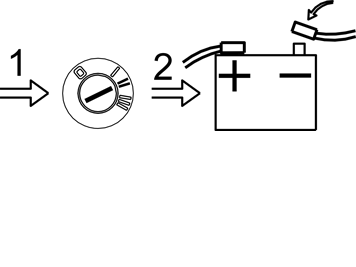 | | A8800137 |
|
| | Turn the ignition key to position II Connect the battery negative lead Program the software. See the service information in VIDA Run “Read and erasing diagnostic trouble codes (DTCs) antenna module (ATM)” according to VIDA vehicle communication after the software has been downloaded.
|