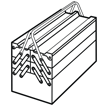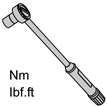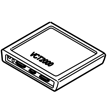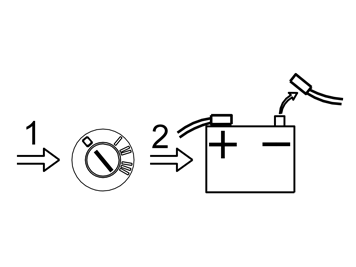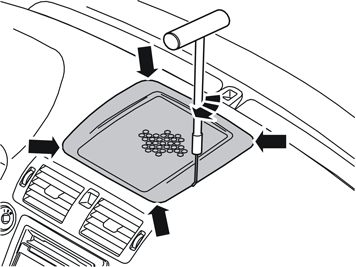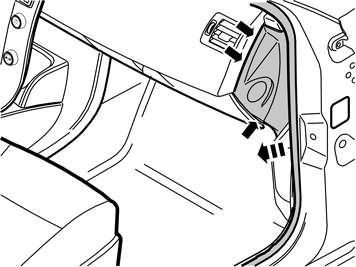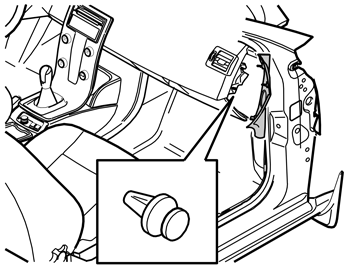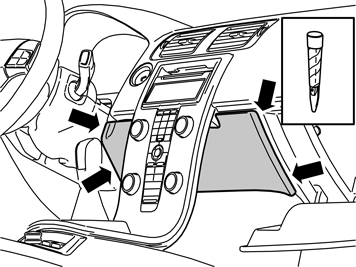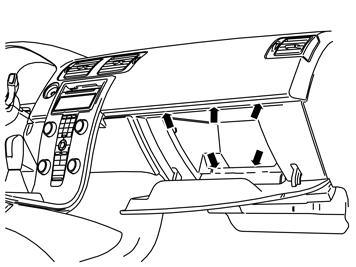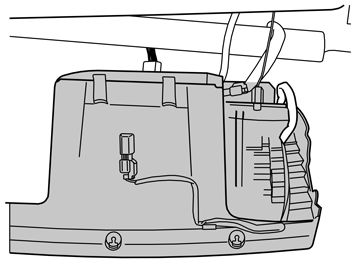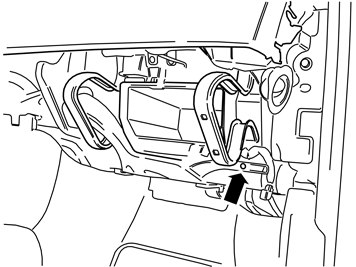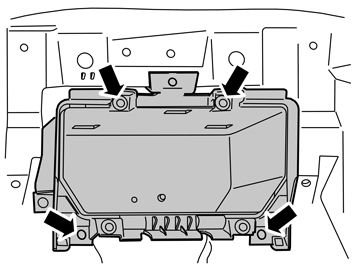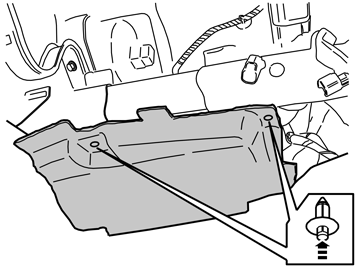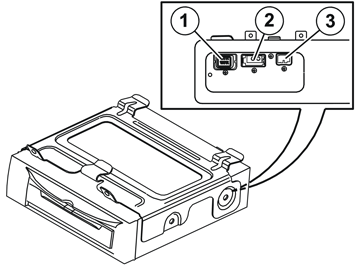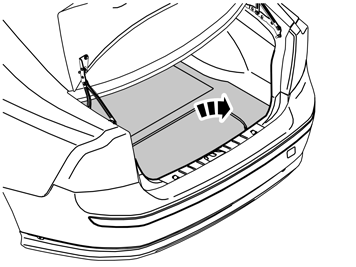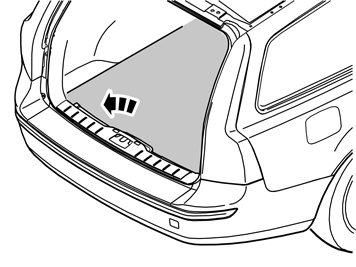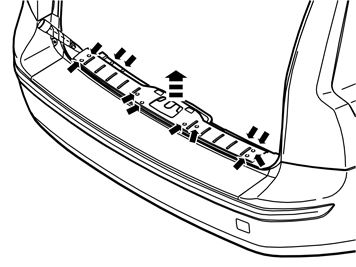| | |
| 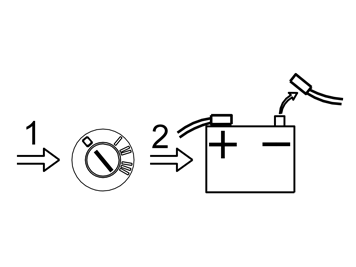 | | A8800136 |
|
| | Note!
Wait at least five minutes before disassembling the connectors or removing other electrical equipment. |
|
| 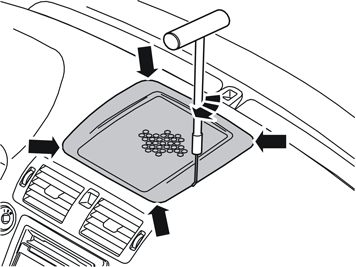 | | J3904779 |
|
|  | | J3904780 |
|
| | Illustration A Remove the loudspeaker grille as follows: Insert the tool, Volvo part no. 999-5919-46 into the joint between the loudspeaker grille and the dashboard approximately as illustrated, until it engages. Twist the tool 90° so that the bent section engages with the underneath of the loudspeaker grille.
Illustration B Pull upwards until the loudspeaker grille detaches, it is secured with four clips. If necessary, move the tool closer to the clips to facilitate the removal.
Note!
Do not damage the dashboard. |
Place the loudspeaker grille to one side, it shall not be used again.
|
|  | | J3905155 |
|
| | Remove the foamed plastic located above the foam covered connectors. Remove the foam covers from the connectors. Not all cars have centre loudspeakers, the illustration shows where a centre loudspeaker is fitted.
|
|  | | J3904782 |
|
| | |
|  | | J3904783 |
|
| | |
|  | | J3904785 |
|
| | |
|  | | J3905133 |
|
| | |
|  | | J3905134 |
|
| | Take the new grille from the kit. Fit the IR sensor so that the connector points forward and so that the sensor surface points in towards the passenger compartment. Press the sensor into the grille's hooks. Press the grille into the hole so that all hooks engage.
|
| 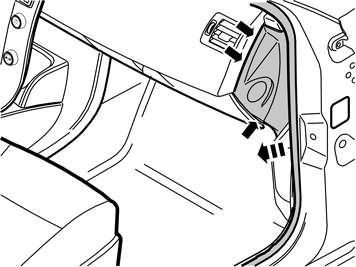 | | J8903334 |
|
| | Installing the DVD reader. |
| 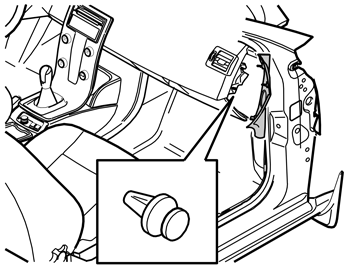 | | J8803118 |
|
| | |
| 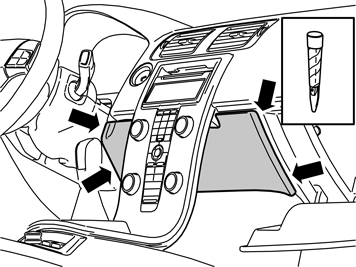 | | J8504532 |
|
| | Open the glove compartment and remove any contents and the rubber mat. Carefully pry off the panel inside the centre console with a weatherstrip tool. It is fitted with two clips on each short side. Pull the panel away downwards.
|
| 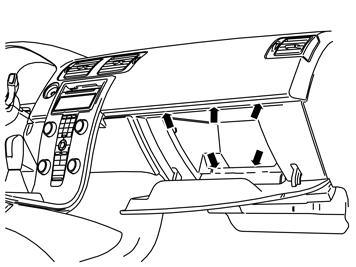 | | J8803088 |
|
| | |
| 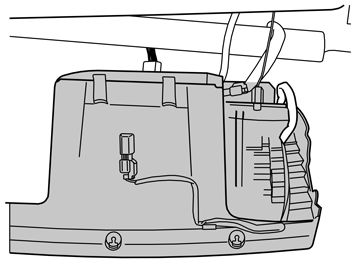 | | J8803119 |
|
| | |
| 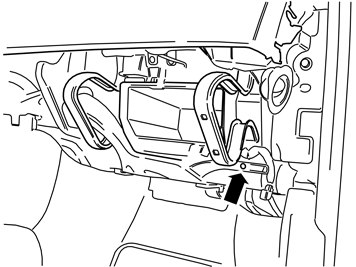 | | J8803324 |
|
| | |
| 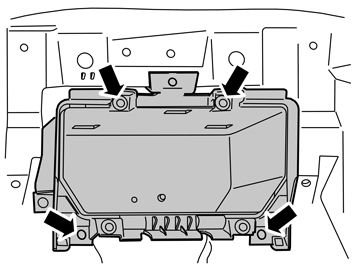 | | J8803325 |
|
| | |
| 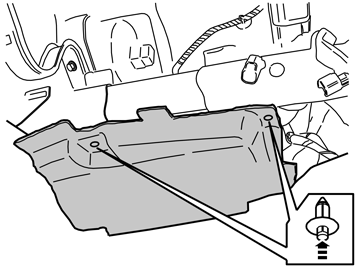 | | J8504871 |
|
| | |
|  | | J3703566 |
|
| | Detach the sill moulding at the front edge of the right-hand front door. Fold aside the floor carpet and remove the clip on the right-hand side, under the impact member, in order to access the foam covered connectors taped at the existing cable harness. Remove the cables from the tape and remove the foam covers (2) and (3). Remove the MOST loop located on the fibre optic cables (1).
(The illustration shows the connectors with foam covers and the MOST loop.) |
|  | | J3905143 |
|
| | |
| | Illustration A Take the DVD reader from the kit. Fit the DVD reader in the inner section of the glove compartment with the hooks (1). Lift up the DVD and the glove compartment so that the cables routed to the sockets on the rear of the DVD reader can be connected.
Illustration B Connect the cables to the rear of the DVD reader: Cable (1) DIN cable to the screen Cable (2) fibre optic cable to the audio system Cable (3) with green connector to the power supply
Note!
Make sure that the cable harness is not compressed behind the DVD reader. The fibre optic cables are especially sensitive and must not be bent to a radius of less than 25 mm (1'). |
Illustration C Fold back the carpet, press in the clip and reinstall the sill trim panel. Fit the inner section of the glove compartment in its correct position. Use the screws (3) which were previously removed and screw in both the DVD reader bracket and the glove compartment. Refit the soundproofing panel and secure it using the clips which were previously removed. Reinstall the air duct. Connect the connectors to the front section of the glove compartment. Reinstall the front section of the glove compartment. Reinstall the panel inside the centre console. Reinstall the clip for the air vent. Reinstall the panel on the right-hand end of the dashboard. Reinstall the rubber mat and any glove compartment contents.
|
| | |
| 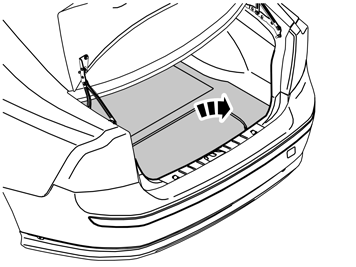 | | J8504553 |
|
| | Applies to the S40 Cargo compartment preparations |
|  | | J8504625 |
|
| | |
|  | | J8504641 |
|
| | Unscrew the two external clips at the front edge/bottom edge of the sill trim panel on the tailgate. Pry up one of the corners of the sill trim panel using a weatherstrip tool so that the two clips at that end release. Pull up the sill trim panel at the other end so that the remaining two clips release. Remove the sill trim panel. Detach the rubber strip where it covers the left-hand side panel in the tailgate opening.
|
|  | | J8504690 |
|
| | Remove the three clips (1) securing the left-hand side panel in the bodywork. Unhook the side panel from the mounting (2) on the underside of the parcel shelf. Fold out the rear edge of the side panel from the bodywork. At the same time unhook the side panel from the rear load securing eyelet. Fold out the side panel so that the amplifier at the rear of the wheel arch is accessible.
|
|  | | J3904584 |
|
| | Remove the three nuts holding the amplifier to the body. Remove the amplifier, and disconnect the front connector from the fibre optic cables.
|
| | |
| 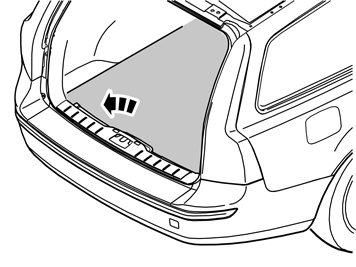 | | J8504575 |
|
| | Applies to the V50 Cargo compartment preparations |
| 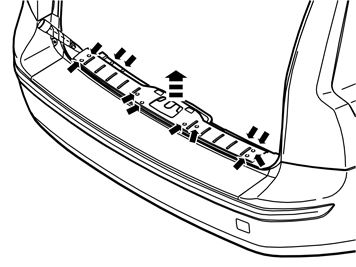 | | J8504577 |
|
| | Pry off the four external clips at the front edge/bottom edge of the sill trim panel on the tailgate. Pry up one of the corners of the sill trim panel using a weatherstrip tool so that the two clips at that end release. Pull up the sill trim panel so the remaining six clips release. Remove the panel. Detach the rubber strip where it covers the left-hand side panel in the tailgate opening.
|
|  | | J8504621 |
|
| | |
|  | | J8505199 |
|
| | Grasp the upper edge of the left-hand side cushion (1). Pull the side cushion forward so that the clip on the reverse releases. Slide the side cushion upwards. Remove the screw at the rear edge of the panel (2) at the front/top of the left-hand side panel. Pull the panel upwards so that the four clips on the inside release.
|
|  | | J8505200 |
|
| | Pull off the rubber strip (1) at the rear of the opening for the left-hand rear door. Carefully pry off the lower panel (2) on the C-post at the top edge. Use a plastic weatherstrip tool. Pull the C-post panel downwards until all four clips have released.
|
|  | | J8504624 |
|
| | Fold out the load securing eyelets on the left-hand side panel. Insert a scriber with an angled tip into the holes in the top of the covers (1). Turn the scriber so that the tip engages the reverse of the cover. Pull the covers off. Remove the two screws from the load securing eyelets. Remove the screw (2) at the front/top edge of the side panel. Pull off the side panel at the top so that the two clips at the rear/bottom of the side window and the clip at the bottom of the D-post release. Lift out the side panel.
|
|  | | J8504639 |
|
| | |
|  | | J3904790 |
|
| | |
| | Applies to the S40 and V50 |
|  | | J3905132 |
|
|  | | J3904791 |
|
| | Applies to the S40 and V50 Installing the global positioning system module (GPS) Illustration A Take the GPS control module, bracket, screws and washers from the kit. Install the control module on the bracket so that the screw holes correspond with the thread inserts in the bracket. Fit the screws and washers and tighten manually.
The power cable and the antenna cable to the GPS control module are secured under the amplifier. The antenna cable is located in a hole on the flange under the amplifier and the power cable is taped at the cable harness to the amplifier. These cables must be released from the tape and clips before they are used. Illustration B |
|  | | J3904634 |
|
| | |
|  | | J3905367 |
|
| | Reinstall the amplifier on the studs. Install and tighten the three nuts. Tighten to 10 Nm (7.5 lbf.ft.). Take the pre-routed antenna cable secured with a clip at position (1) below the amplifier. Detach the power cable which is secured with tape at the antenna cable. The clip shall not be re-used. Connect the antenna cable (2) to the control module. Connect the pre-routed green 5-pin connector (3) for the power supply to the control module. Route the fibre optic cable previously detached from the amplifier (4).
Note!
Do not damage the fibre optic cables. Make sure that they are bent to a radius greater than 25 mm (1 ”). |
|
| | Applies to markets outside of Europe. |
|  | | J3905366 |
|
| | Applies to markets outside of Europe. Installing the adapter cable Take the adapter cable from the kit. Connect the adapter's connector marked AUD to the amplifier (1). Connect the previously detached connector (2) to the adapter (3). Connect the adapter's connector marked GPS (4) to the GPS control module.
Note!
Do not damage the fibre optic cables. Make sure that they are bent to a radius greater than 25 mm (1 ”). |
|
| | Only applies to the European market |
|  | | J3905365 |
|
| | Only applies to the European market Installing the adapter cable Take the adapter cable from the kit. Connect the adapter's connector marked AUD to the amplifier (1) Connect the previously detached connector (2) to the adapter (3) Connect the adapter's connector marked GPS (4) to the GPS control module. Connect the adapter's connector marked TMC to the pre-routed connector (5).
Note!
Do not damage the fibre optic cables. Make sure that they are bent to a radius greater than 25 mm (1 ”). |
|
| | Applies to the S40, European market only. |
|  | | J8504749 |
|
| | Applies to the S40, European market only. Installing the traffic message channel module (TMC) |
|  | | J3904794 |
|
| | Remove the parcel shelf panel by first detaching it from the two brackets on the underside, on the right and left-hand sides. Pull its front edge up until the two clips on the underside release and the two guide pins have come out from their holes. Pull the panel forward and place it on the folded backrests.
|
|  | | J3905374 |
|
| | Detach the TMC cable which is secured with tape on the cargo compartment lighting cables. Remove the cover for the connector to the fibre optic cable from the TMC control module. Take the TMC control module, the screws and nuts from the kit. Tighten the control module to the existing stud and welded nut (1) as illustrated. Connect the pre-routed black 1-pin connector (2) to the control module.
|
|  | | J3905358 |
|
| | Note!
Do not damage the fibre optic cables. Make sure that they are bent to a radius greater than 25 mm (1 ”). |
|
|  | | J3905359 |
|
| | Separate the existing antenna cable (1). Connect the adapter to the connector secured in the plate. Connect the adapter cable's connector with two cables (2) to the control module. Secure the adapter cable with clips around the edge of the plate at position (3). Connect the existing cable which was detached at position (1) to the adapter cable (3) secured with clips.
Note!
Do not damage the fibre optic cables. Make sure that they are bent to a radius greater than 25 mm (1 ”). |
|
| | Applies to the V50, European market only |
|  | | J8505201 |
|
| | Applies to the V50, European market only Installing the traffic message channel module (TMC) Grasp the upper edge of the right-hand side cushion (1). Pull the side cushion forward so that the clip on the reverse releases. Slide the side cushion upwards. Remove the screw at the rear edge of the panel (2) at the front/top of the right-hand side panel. Pull the panel upwards so that the four clips on the inside release.
|
|  | | J8505202 |
|
| | Pull off the rubber strip (1) at the rear of the opening for the right-hand rear door. Carefully pry off the lower panel (2) on the C-post at the top edge. Use a plastic weatherstrip tool. Pull the C-post panel downwards until all four clips have released.
|
|  | | J8505196 |
|
| | Fold out the load securing eyelets on the right-hand side panel. Insert a scriber with an angled tip into the holes in the top of the covers (1). Turn the scriber so that the tip engages the reverse of the cover. Pull the covers off. Remove the two screws from the load securing eyelets. Remove the screw (2) at the front/top edge of the side panel. Pull off the side panel at the top so that the two clips at the rear/bottom of the side window and the clip at the bottom of the D-post release. Lift out the side panel. Unplug the connector for the 12V socket on the right-hand side panel if the car is so equipped. Remove the insulation panel under the side panel on the right-hand side.
|
|  | | J3905375 |
|
| | Detach the TMC cable which is secured with tape, from the cable routed to the tank lock motor. Remove the cover for the connector to the fibre optic cable in the TMC control module Take the TMC control module, the screws and nuts from the kit. Tighten the control module to the existing stud and welded nut (1) in the rear edge of the right-hand rear wheel housing. Connect the pre-routed 1-pin black connector (2) to the control module.
|
|  | | J3905368 |
|
| | Detach the pre-routed fibre optic cable from the clip below the control module. Remove the clip and disconnect the fibre optic cable. The clip shall not be re-used. Connect the fibre optic cable (1) to the control module. Install the fibre optic cable's expander clip in the hole in which the fibre optic cable was previously secured.
Note!
Do not damage the fibre optic cables. Make sure that they are bent to a radius greater than 25 mm (1 ”). |
|
|  | | J3905371 |
|
| | Separate the existing antenna cable (1). Connect the adapter cable (3) to the existing connector which is secured in the plate. Connect the adapter cable's connector with two cables (2) to the control module. Secure the adapter cable with clips around the edge of the plate at position (4). Connect the existing cable (5) which was detached, to the adapter cable (4) secured with clips.
|
| | |
| | Applies to the V50 Finishing work Reinstall the insulation panels on the right and left-hand sides. Reinstall the side panels. If the car has a 12V socket, connect the connector to this. Tighten the screws for the load securing eyelets. Tighten to 24 Nm (18 lbf.ft.). Reinstall the panel at the front/top of the side panel. Press downwards so that the catches engage. Tighten using the screw. Reinstall the C-post panels. Reinstall the side cushions. Reinstall the rubber strips in the door openings. Fold the backrests and the seat cushions back into place. Reinstall the rubber strip in the tailgate opening. Reinstall the sill trim panel in the tailgate opening. Reinstall the cargo compartment carpet. Reconnect the battery negative lead. Programme the software.
|
| | |
| | Applies to the S40 Finishing work Reinstall the side panel. Reinstall the rubber strip in the tailgate opening. Reinstall the sill trim panel in the tailgate opening. Reinstall the upper floor supports if applicable. Reinstall the cargo compartment carpet. Reconnect the battery negative lead. Programme the software.
|